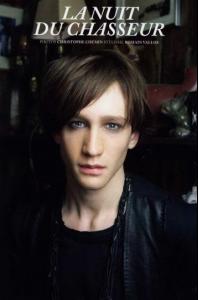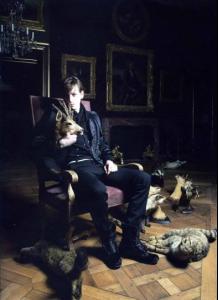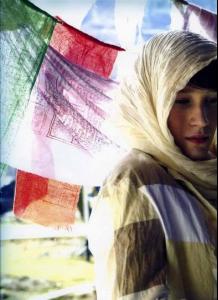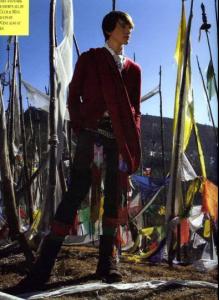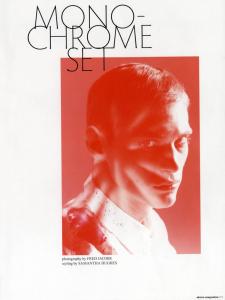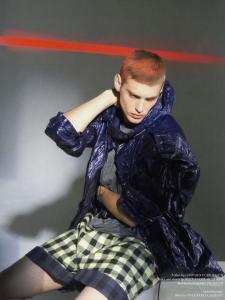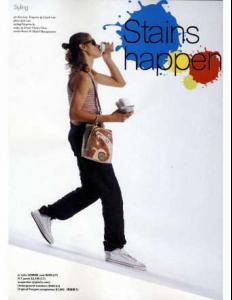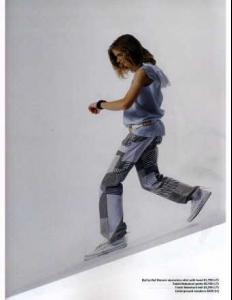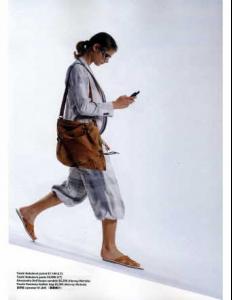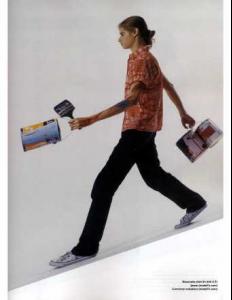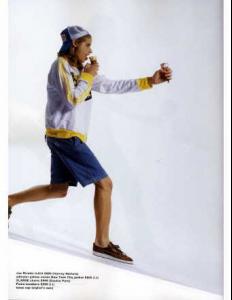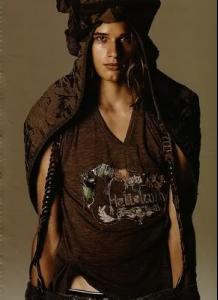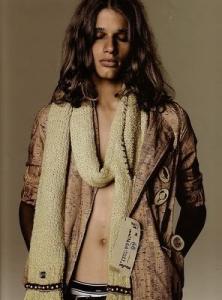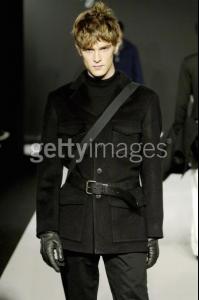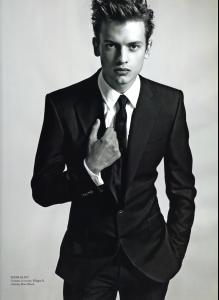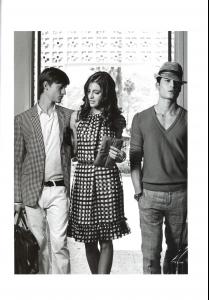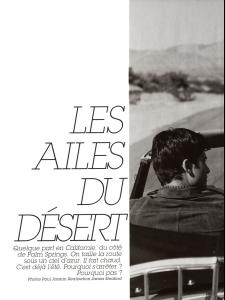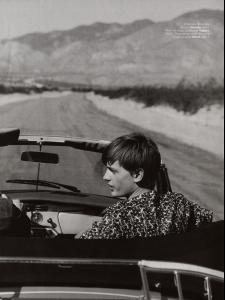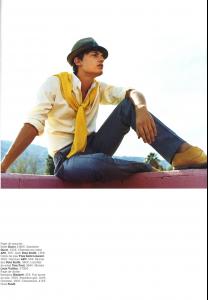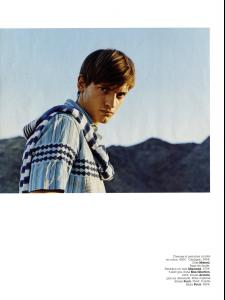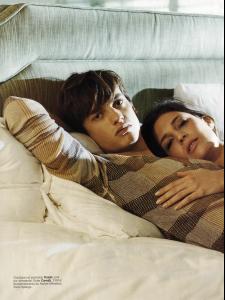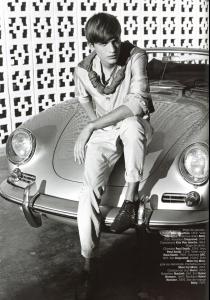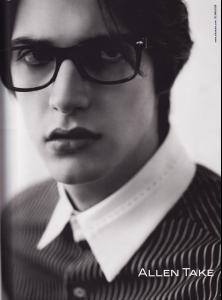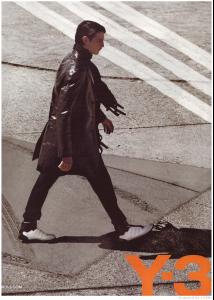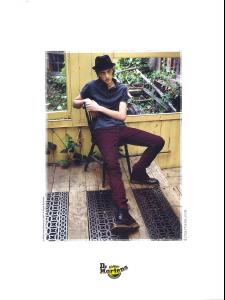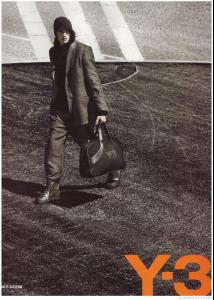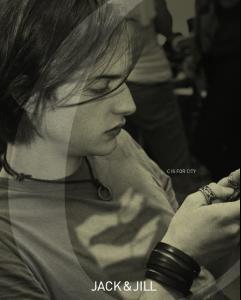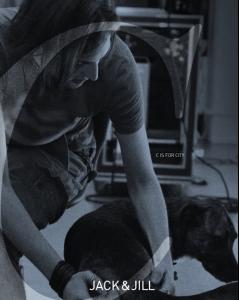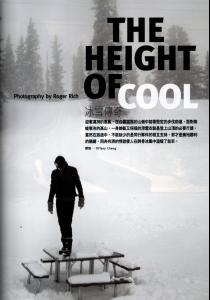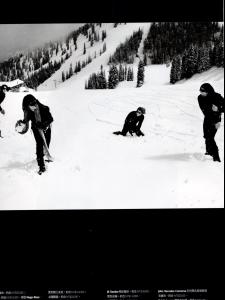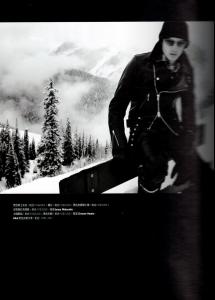Everything posted by faget
-
Your Top 10 Guys
Only male models: 1.Soren Hanson 2.Jeremy Dufour 3.Mathias Lauridsen 4.Roc Montandon 5.Alexandre Sliberstein 6.Ryan Taylor 7.Joe Edney 8.Eddie Klint 9. Nicolas Bemberg 10.Freddy Bradshaw
-
Mathias Lauridsen
I don't know why th pics disappear sometimes???? <_< Maybe it's time for me change another account on Imageshack...
-
Mathias Lauridsen
- Mathias Lauridsen
You mean like these??? Anyway, i just got more interested in th new comin' vid ... :trout: THe GQ ones ar pretty cool !!!! THX, dear!!!- Jeremy Dufour
Thank you so much, babe!!! You really do a help!!!- Male model competition
Sean X3- Mathias Lauridsen
NEW!!! Mathias in Rogatis FW 08 (sorry for the bad quality )- Male model competition
Um, ths time is difficult for me... i know nothing about them , but from th pics, well, Ambrose got nice body 1.5 for each other- Aurelien Peter
- Jeremy Dufour
- Jeremy Dufour
- Mathias Lauridsen
- Henzo Hulle Tiussi
- Henzo Hulle Tiussi
- Soren Hanson
I've aleady post th vid to Youtube Well,here it is, enjoin!!!! :hell yea!: Peter Jensen FW08- Soren Hanson
- Jeremy Dufour
- Jeremy Dufour
Finally,I got Romeo Gigli FW07-08 vid, Gosh!!!(even though it's not RG 07-08 backstage <_< , Guys , who got his dancing vid, post it ,PLZZZZZZZZ!!!! Romeo Gigli FW07-08- Mathias Lauridsen
- Mathias Lauridsen
still old ones... :atoobie:- WHO'S YOUR PERFECT MAN?
Munichmarty!!! Im not unfaithful Occasionally I will be in the heart of the kite, but it will eventually be returned to the original place... So donot doubt my loyalty, babe, and i swear th love for them, is true!- Eddie Klint
- Eddie Klint
- Shaun Haugh
- Shaun Haugh
- Mathias Lauridsen
Account
Navigation
Search
Configure browser push notifications
Chrome (Android)
- Tap the lock icon next to the address bar.
- Tap Permissions → Notifications.
- Adjust your preference.
Chrome (Desktop)
- Click the padlock icon in the address bar.
- Select Site settings.
- Find Notifications and adjust your preference.
Safari (iOS 16.4+)
- Ensure the site is installed via Add to Home Screen.
- Open Settings App → Notifications.
- Find your app name and adjust your preference.
Safari (macOS)
- Go to Safari → Preferences.
- Click the Websites tab.
- Select Notifications in the sidebar.
- Find this website and adjust your preference.
Edge (Android)
- Tap the lock icon next to the address bar.
- Tap Permissions.
- Find Notifications and adjust your preference.
Edge (Desktop)
- Click the padlock icon in the address bar.
- Click Permissions for this site.
- Find Notifications and adjust your preference.
Firefox (Android)
- Go to Settings → Site permissions.
- Tap Notifications.
- Find this site in the list and adjust your preference.
Firefox (Desktop)
- Open Firefox Settings.
- Search for Notifications.
- Find this site in the list and adjust your preference.