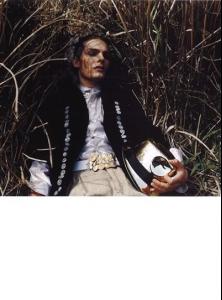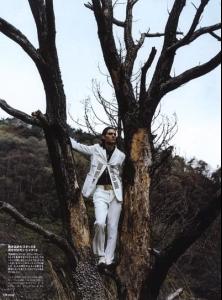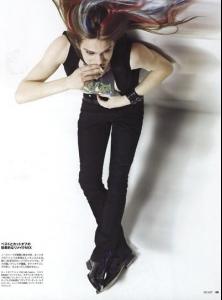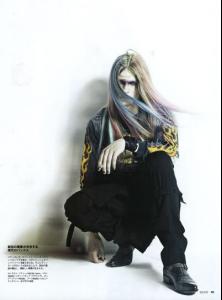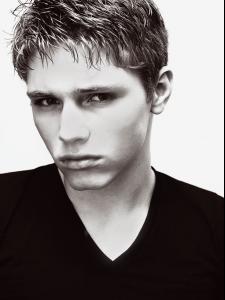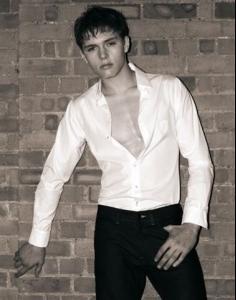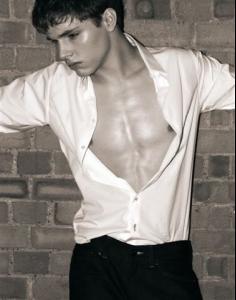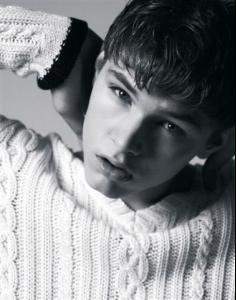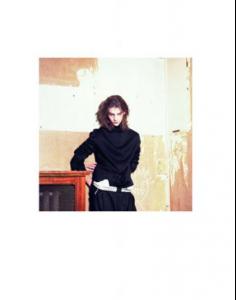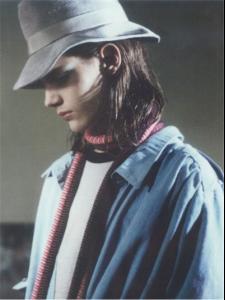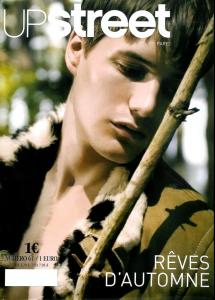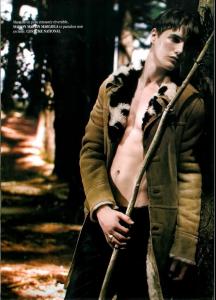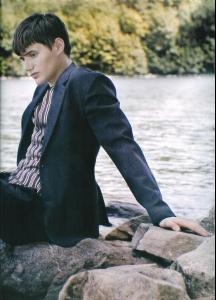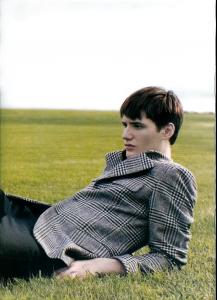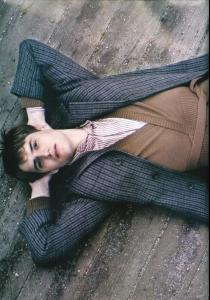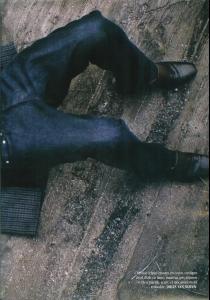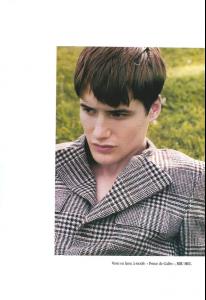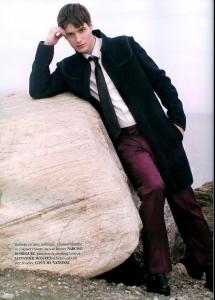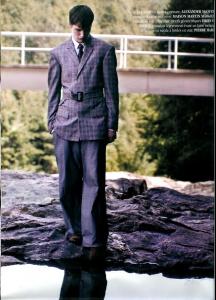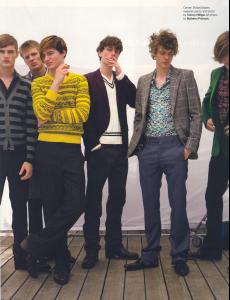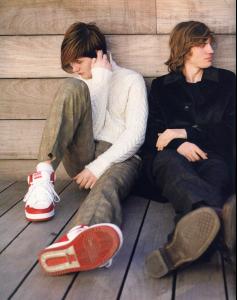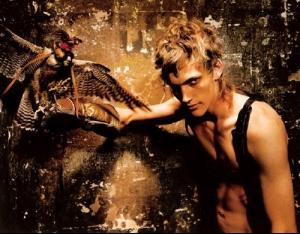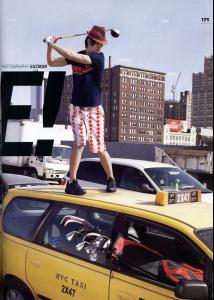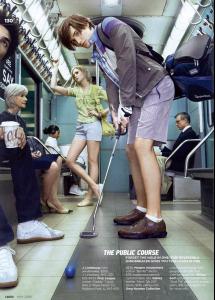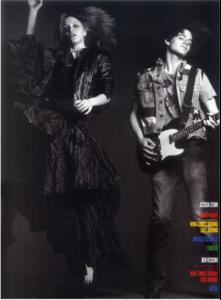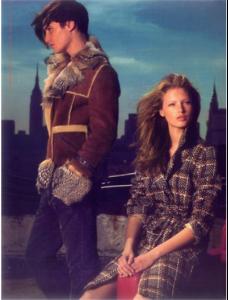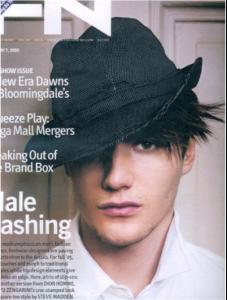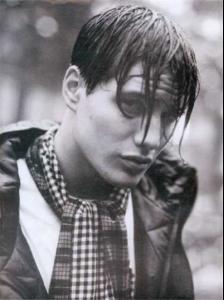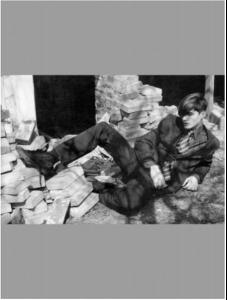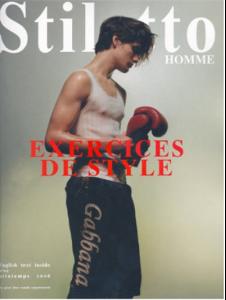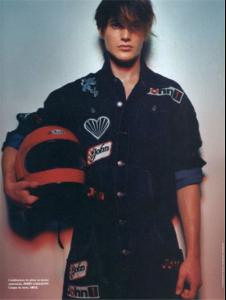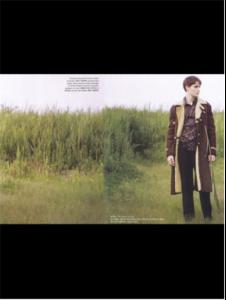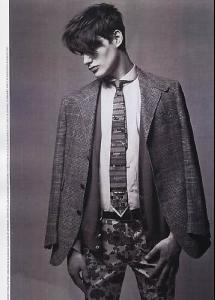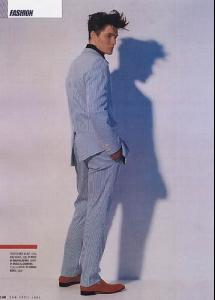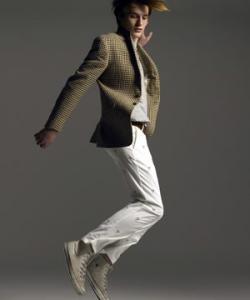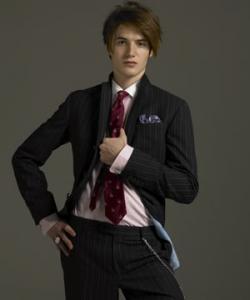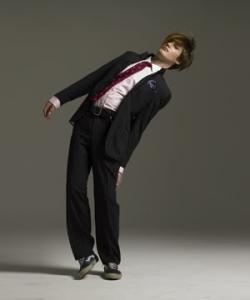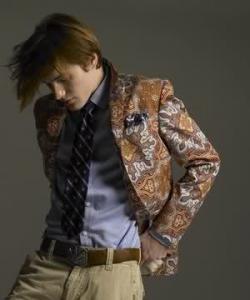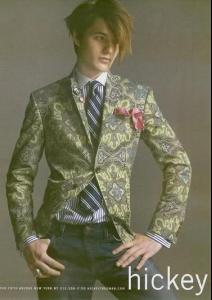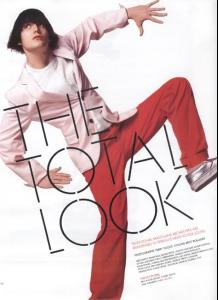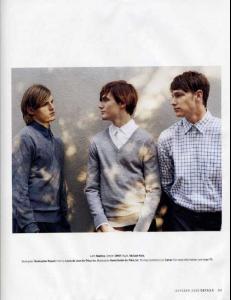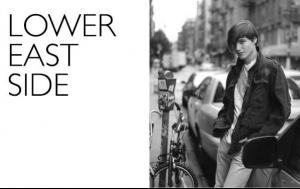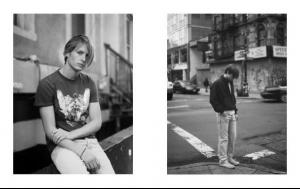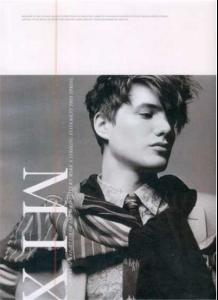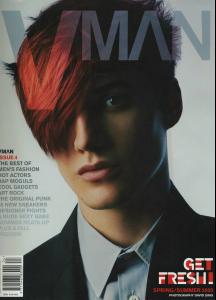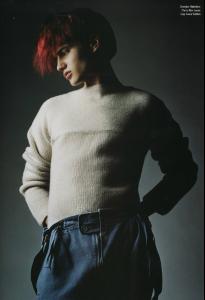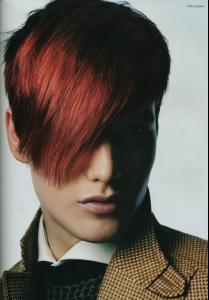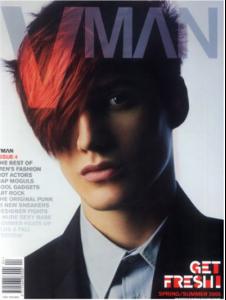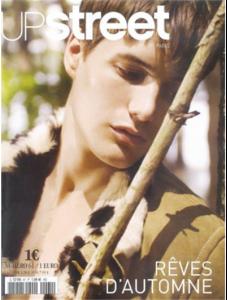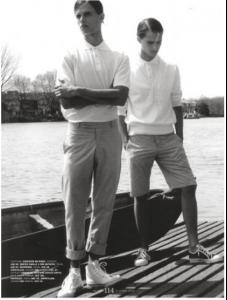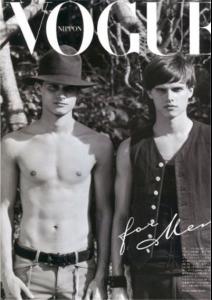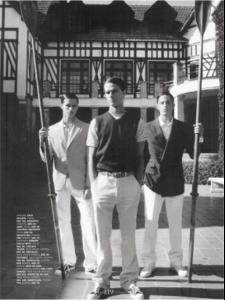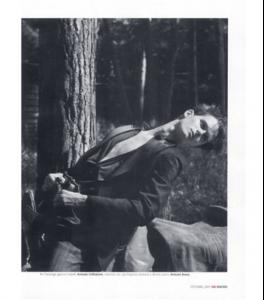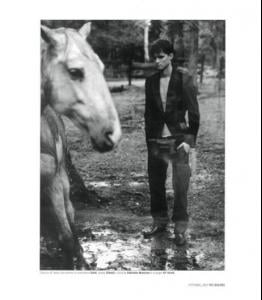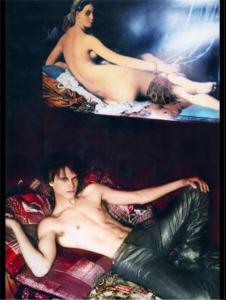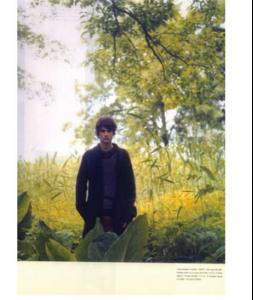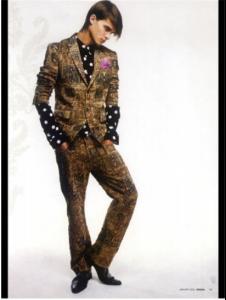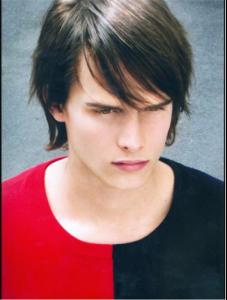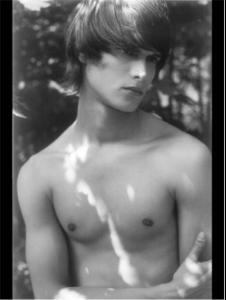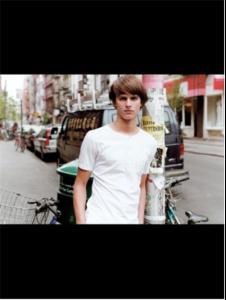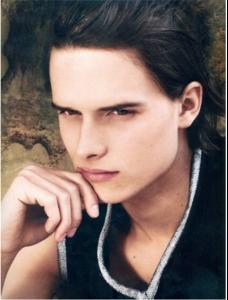Everything posted by faget
-
Mathias Lauridsen
Burberry SS07 And small ones <_<
-
Mathias Lauridsen
great job,honey!!! Post some old...if repost ,sorry Helmut Lang FW04 Belstaff SS06
-
Soren Hanson
-
Your Top 10 Guys
ANDREW... U ar crazy, cooperbabe Well, i change my list, and--- here it is!!!!
-
Scott Mobley
Well, got a big version
-
Scott Mobley
- Male Models GIFs
-
Scott Mobley
- Scott Mobley
Height: 6'0" / 183cm Chest: 39" / 99cm Waist: 31" / 80cm Shoes: 11.5 / 43 Hair: Blonde Eyes: Blue Angencies:Models 1, Why Not, Success- Simon Perrot
- Simon Perrot
Height:183- 6'0 Chest: 29 Waist: 26 Suit size: 36 Shoe size: 9 Hair: Light Brown Eye color: Green Model agency: Success- The Kooks
Erh, but i prefer "Seaside", and it's my fav. one of them also "Ooh La" is good too "Their style is def different than the beatles" Why Beatles , I think "Larrikin Love" is okay- Ben Vescovi
- Ben Vescovi
- Ben Vescovi
- Tobias Brahmst
Before i saw ths thread i regard ths guy as Will, Shame *Big Hug*,cooperIShot sweetie THX for startin' ths hotie- Ben Vescovi
- Ben Vescovi
- Ben Vescovi
- Ben Vescovi
- Ben Vescovi
- Ben Vescovi
- Ben Vescovi
Height: 186 / 6' 1" SIZE: 50 / 40 Chest: 102 / 40 SHOES: 44 / 10 1/2-11 WAIST: 79 / 31 HIPS: 96 / 38 HAIR: Dark Brown EYES: Brown Agencies: Ford Models Success Storm 2pm- Santiago Figueras
- Santiago Figueras
- Scott Mobley
Account
Navigation
Search
Configure browser push notifications
Chrome (Android)
- Tap the lock icon next to the address bar.
- Tap Permissions → Notifications.
- Adjust your preference.
Chrome (Desktop)
- Click the padlock icon in the address bar.
- Select Site settings.
- Find Notifications and adjust your preference.
Safari (iOS 16.4+)
- Ensure the site is installed via Add to Home Screen.
- Open Settings App → Notifications.
- Find your app name and adjust your preference.
Safari (macOS)
- Go to Safari → Preferences.
- Click the Websites tab.
- Select Notifications in the sidebar.
- Find this website and adjust your preference.
Edge (Android)
- Tap the lock icon next to the address bar.
- Tap Permissions.
- Find Notifications and adjust your preference.
Edge (Desktop)
- Click the padlock icon in the address bar.
- Click Permissions for this site.
- Find Notifications and adjust your preference.
Firefox (Android)
- Go to Settings → Site permissions.
- Tap Notifications.
- Find this site in the list and adjust your preference.
Firefox (Desktop)
- Open Firefox Settings.
- Search for Notifications.
- Find this site in the list and adjust your preference.