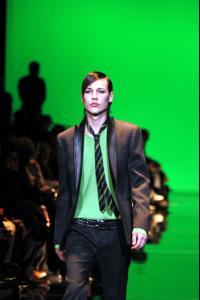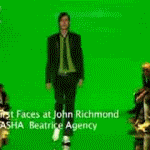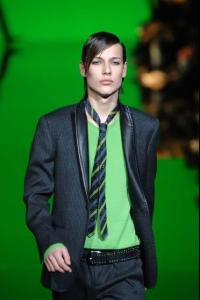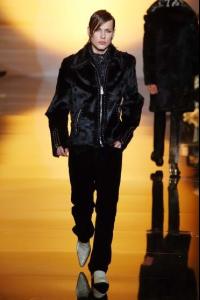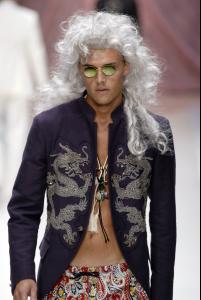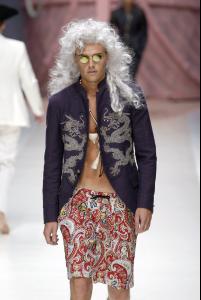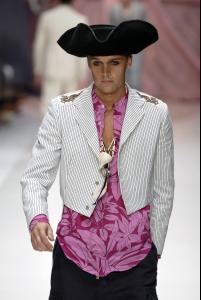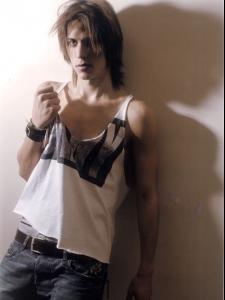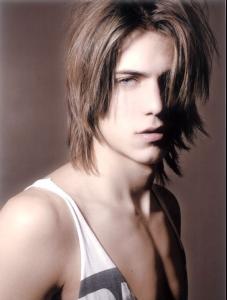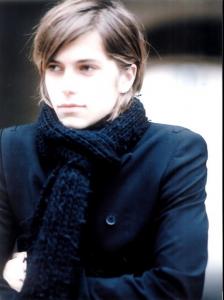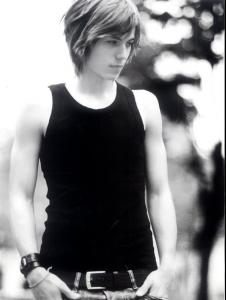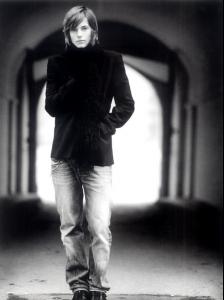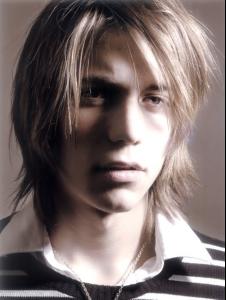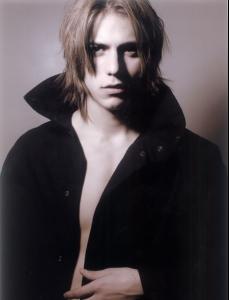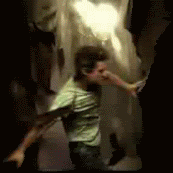Everything posted by faget
-
Sasha Gacsal
- Aaron Bruckner
Wuuuuu, ths guy..., hot, hot Where u find him ,babe he looks so tasteful :magic:- Male model competition
Andrew x3- Sasha Gacsal
- Sasha Gacsal
and i find John Richmond backstage vid post by Eireen @MH, but couldn't find it on Youtube, so... Here it is , enjoin!!! :hell yea!: John Richmond FW06 Bakcstage- Sasha Gacsal
and here's th vid about it you could hear his lovely voice- Sasha Gacsal
- Ryan Thomas
- Lucas Bravo
- Joe Edney
Recently, feel no good, but just ths cutie's Angel face save me out Masatomo Fall 2008 Narciso Rodriguez Spring 2008 Wintle Fall 2008 Y3 Spring 2008 John Varvatos Spring 2008 ADAM+EVE Spring 2008 Pics from MH- Tobias Brahmst
Great job, sweetheart!!!! i simply love ths guy's cute face cant believe 4 April 1980 :| :shock: :shock: U sure there's nothin' wrong with it, babe- Male model competition
Evandro X3- Male Models GIFs
- Dashboard Confessional
I Many, many thanks ,cooperbabe u let me through a wondelful music day!!!! Love ya- Your Top 10 Guys
what???? u dont like Andrew????? :lullaby: :anger: :shock: ahhhhhhhh u made me sad Faget!!!! but i like your list....good choices!!- Mathias Lauridsen
Miu Miu SS04- Mathias Lauridsen
- Mathias Lauridsen
- Mathias Lauridsen
- Mathias Lauridsen
- Mathias Lauridsen
- Mathias Lauridsen
- Mathias Lauridsen
well, all pics from MH Ths one is god damn cute!!!!- Scott Mobley
- Aaron Bruckner
Account
Navigation
Search
Configure browser push notifications
Chrome (Android)
- Tap the lock icon next to the address bar.
- Tap Permissions → Notifications.
- Adjust your preference.
Chrome (Desktop)
- Click the padlock icon in the address bar.
- Select Site settings.
- Find Notifications and adjust your preference.
Safari (iOS 16.4+)
- Ensure the site is installed via Add to Home Screen.
- Open Settings App → Notifications.
- Find your app name and adjust your preference.
Safari (macOS)
- Go to Safari → Preferences.
- Click the Websites tab.
- Select Notifications in the sidebar.
- Find this website and adjust your preference.
Edge (Android)
- Tap the lock icon next to the address bar.
- Tap Permissions.
- Find Notifications and adjust your preference.
Edge (Desktop)
- Click the padlock icon in the address bar.
- Click Permissions for this site.
- Find Notifications and adjust your preference.
Firefox (Android)
- Go to Settings → Site permissions.
- Tap Notifications.
- Find this site in the list and adjust your preference.
Firefox (Desktop)
- Open Firefox Settings.
- Search for Notifications.
- Find this site in the list and adjust your preference.