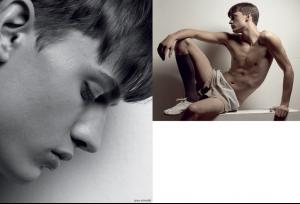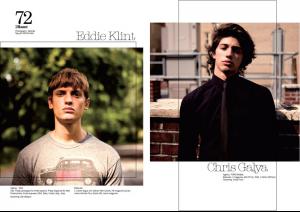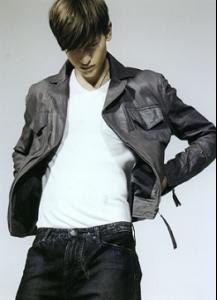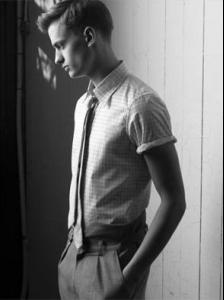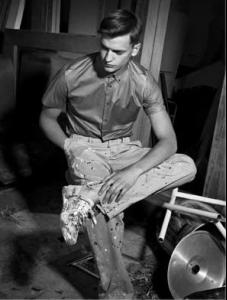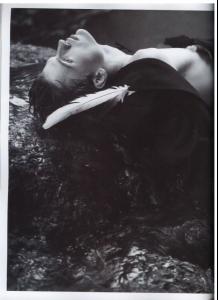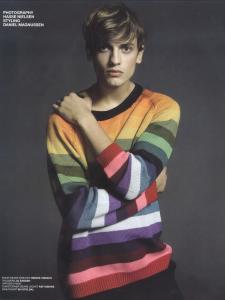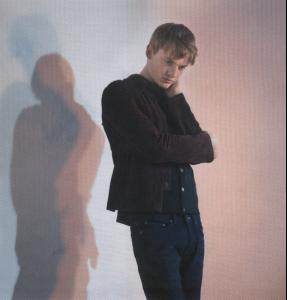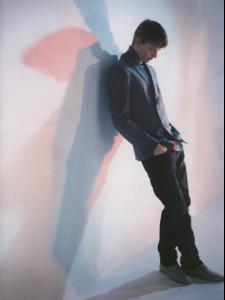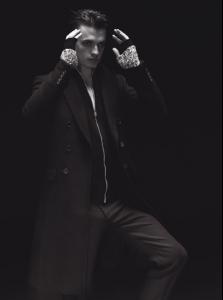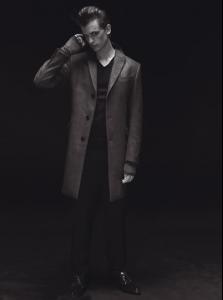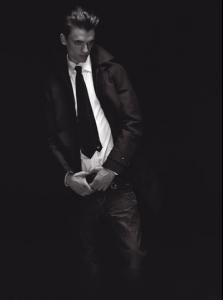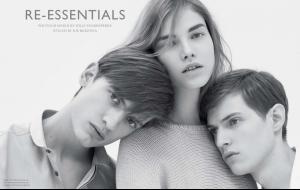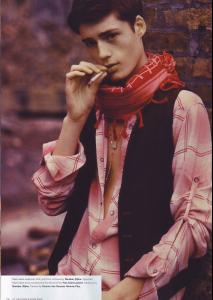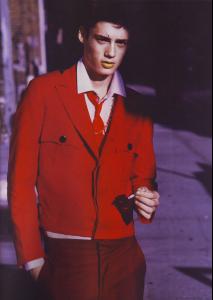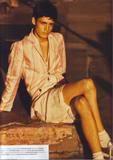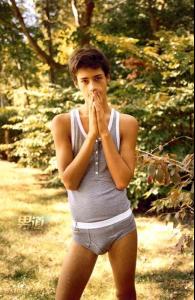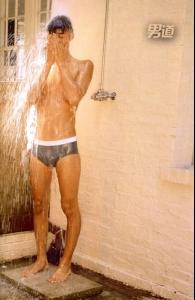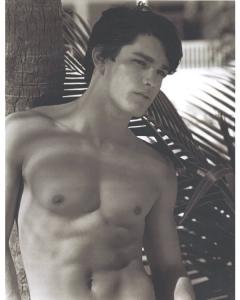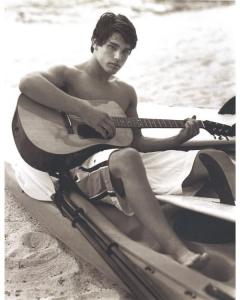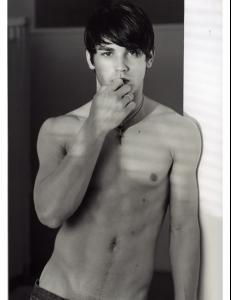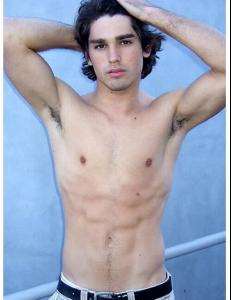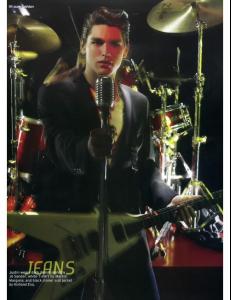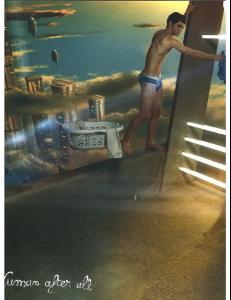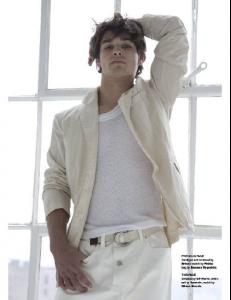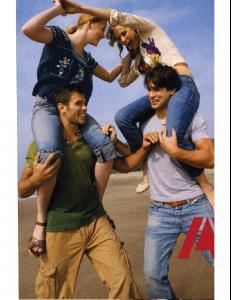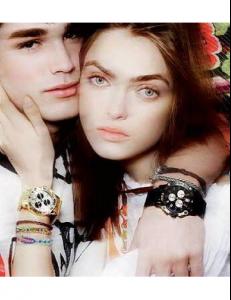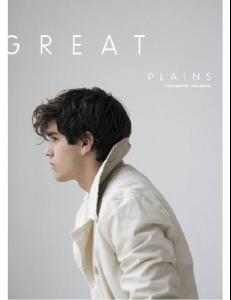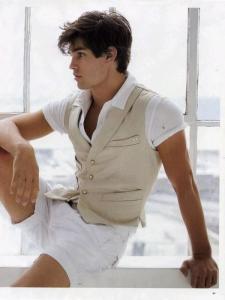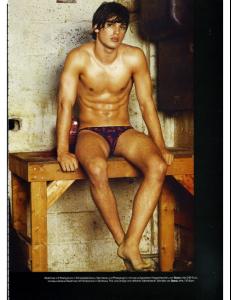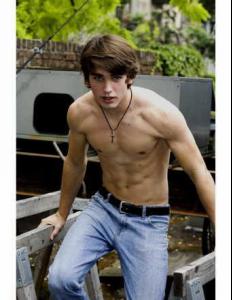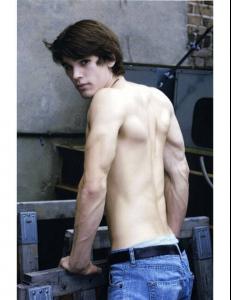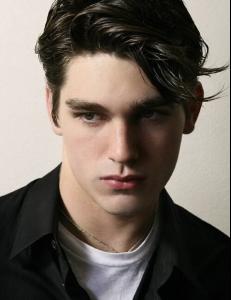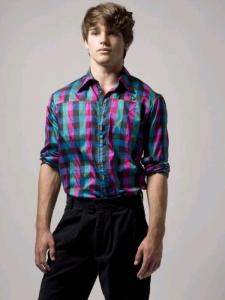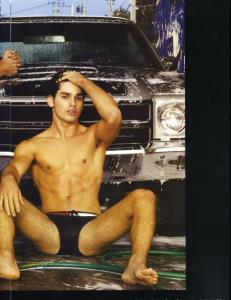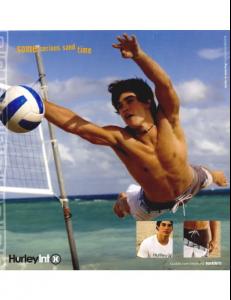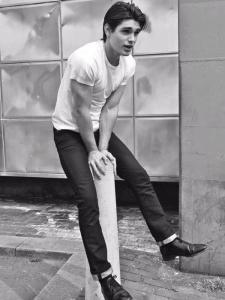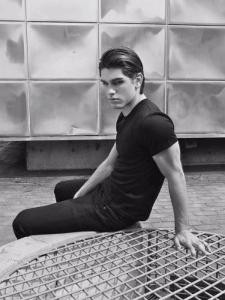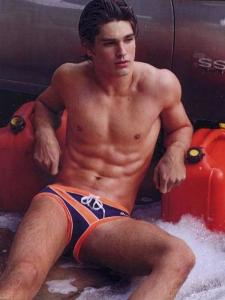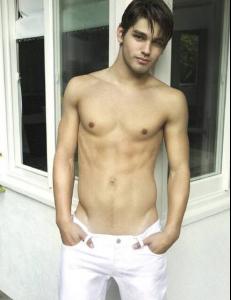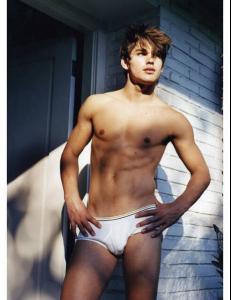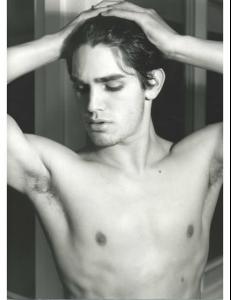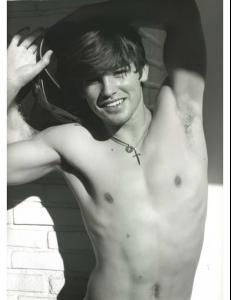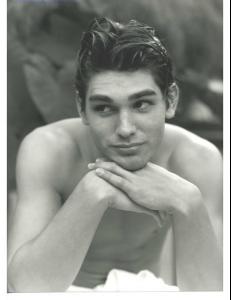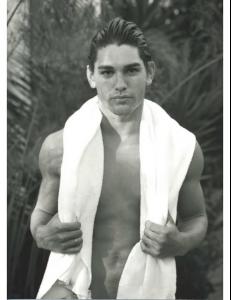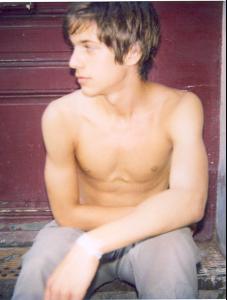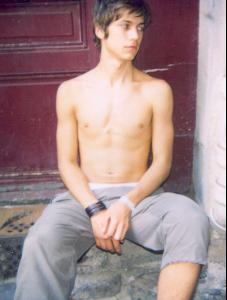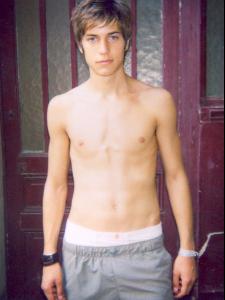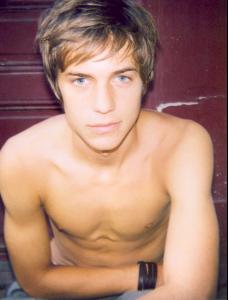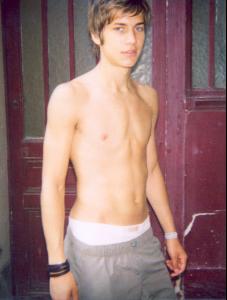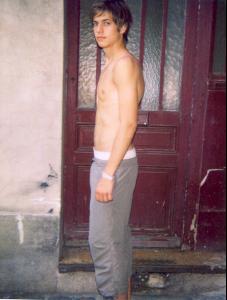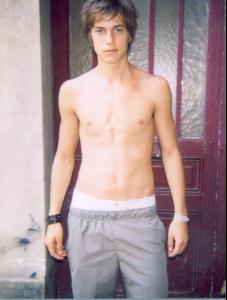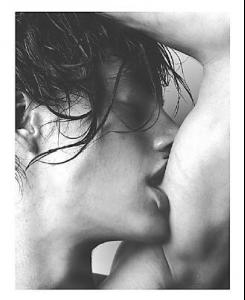Everything posted by faget
-
The Mouth
- The Mouth
- Eddie Klint
- Eddie Klint
- Eddie Klint
- Eddie Klint
- Eddie Klint
- Eddie Klint
- Andrew Cooper
not sure ths repost or not well, from now on, i will give more care on ths hotie- Ryan Taylor
- Eddie Klint
- Sean O'pry
- Ryan Taylor
Gaetano Navarra, Spring-Summer 2008 (MH) D&G Winter/2009 find it on D&G site, he's so damn cute there- Mael Dalla-Zuanna
- Mael Dalla-Zuanna
- Male model competition
Oooopppps, he's sooo damn hot I ths GIF Marcelo X3!!!!- Justin Gaston
forget one thing, ths guy is a new face from Vision-LA, and all pics above from MH- Justin Gaston
- Justin Gaston
- Justin Gaston
- Justin Gaston
- Justin Gaston
- Lucas Bravo
- Jared Koronkiewicz
- Bev Moore
Sorry, babe, ths guy is not my type, but still cute thx for start ths thread - The Mouth
Account
Navigation
Search
Configure browser push notifications
Chrome (Android)
- Tap the lock icon next to the address bar.
- Tap Permissions → Notifications.
- Adjust your preference.
Chrome (Desktop)
- Click the padlock icon in the address bar.
- Select Site settings.
- Find Notifications and adjust your preference.
Safari (iOS 16.4+)
- Ensure the site is installed via Add to Home Screen.
- Open Settings App → Notifications.
- Find your app name and adjust your preference.
Safari (macOS)
- Go to Safari → Preferences.
- Click the Websites tab.
- Select Notifications in the sidebar.
- Find this website and adjust your preference.
Edge (Android)
- Tap the lock icon next to the address bar.
- Tap Permissions.
- Find Notifications and adjust your preference.
Edge (Desktop)
- Click the padlock icon in the address bar.
- Click Permissions for this site.
- Find Notifications and adjust your preference.
Firefox (Android)
- Go to Settings → Site permissions.
- Tap Notifications.
- Find this site in the list and adjust your preference.
Firefox (Desktop)
- Open Firefox Settings.
- Search for Notifications.
- Find this site in the list and adjust your preference.