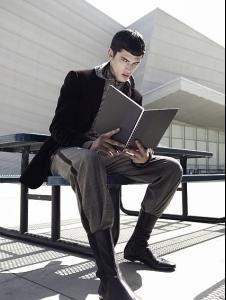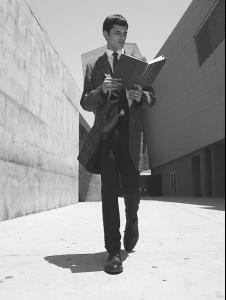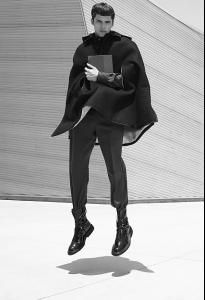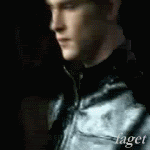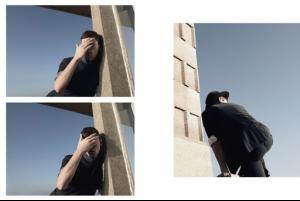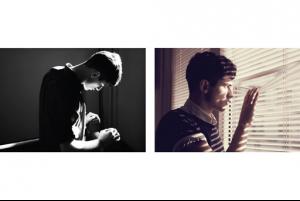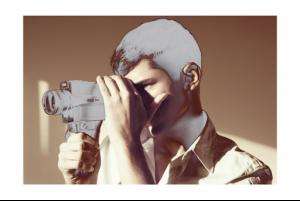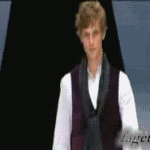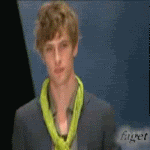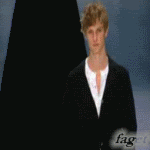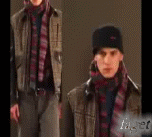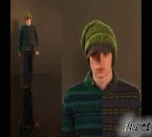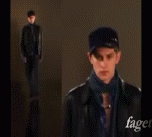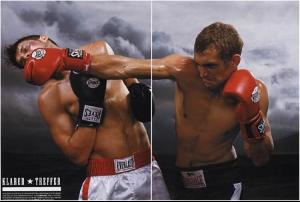Everything posted by faget
-
Sean O'pry
-
Sean O'pry
-
Male model competition
You must thankyou Munichmarty sweetie!!!! Agnes B. Homme FW07 Copenhagen Day Birger et Mikkelsen Fashion Show So as a feedback---vote for him :evil:
-
Sean O'pry
-
Mathias or Jeremy
Where is th Jeremy? That's my Question Even your words ar true, but stil hurt me E.S. th cruel data u list :shock: But for ur last words , i forgive you <_< And now--- every hoties for me is the greatest, the only thing for me, just enjoin 'em!!!! :hell yea!:
-
Andrew Cooper
What can i say... :atoobie: (*sign*) Godbless you, sweetie! ( ths is th last time i believe in GOD :yuckky: ) Best wishes for a speedy recovery,...again... Sure thing i'll keep a good eye on your hotie's thread, for you!!!!
-
Sean O'pry
-
Male model competition
But ths is runway compitition
-
Male model competition
-
Male model competition
-
Mathias Lauridsen
Hey, guys!!!!! Come on, take your guns fight for him now!!!!!!! :jimmy: :jimmy:
-
Male model competition
-
1000 posts.........and STILL counting :-)
Con---------------gratssssssssss!!!!!!! YOU rock, sweetie!!! :hell yea!: <<--- Rose from Shuan
-
Jeremy Simpson
My herat CUTEeeeeeeeeeeeeeeeeeeeeeeee!!!!!!! MauiKane!!!! LUV ya, soooo great thread!!!!!!
-
Sean O'pry
glassONION!!!! You rock!!!! THX, sweetie!!!
-
Male model competition
-
Jeremy Dufour
-
Jeremy Dufour
-
Mathias Lauridsen
- Mathias Lauridsen
Here it is, enjoin!!!!- Mathias Lauridsen
- WHO'S YOUR PERFECT MAN?
- Mathias Lauridsen
Account
Navigation
Search
Configure browser push notifications
Chrome (Android)
- Tap the lock icon next to the address bar.
- Tap Permissions → Notifications.
- Adjust your preference.
Chrome (Desktop)
- Click the padlock icon in the address bar.
- Select Site settings.
- Find Notifications and adjust your preference.
Safari (iOS 16.4+)
- Ensure the site is installed via Add to Home Screen.
- Open Settings App → Notifications.
- Find your app name and adjust your preference.
Safari (macOS)
- Go to Safari → Preferences.
- Click the Websites tab.
- Select Notifications in the sidebar.
- Find this website and adjust your preference.
Edge (Android)
- Tap the lock icon next to the address bar.
- Tap Permissions.
- Find Notifications and adjust your preference.
Edge (Desktop)
- Click the padlock icon in the address bar.
- Click Permissions for this site.
- Find Notifications and adjust your preference.
Firefox (Android)
- Go to Settings → Site permissions.
- Tap Notifications.
- Find this site in the list and adjust your preference.
Firefox (Desktop)
- Open Firefox Settings.
- Search for Notifications.
- Find this site in the list and adjust your preference.