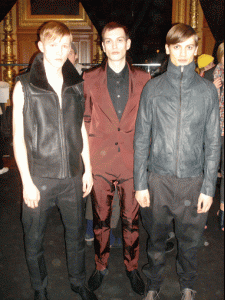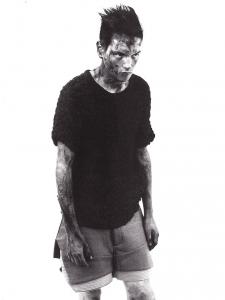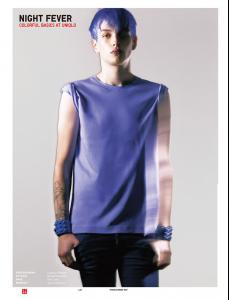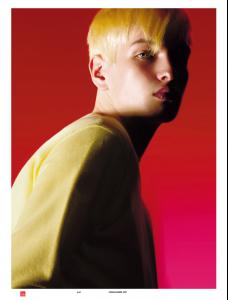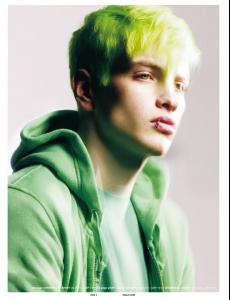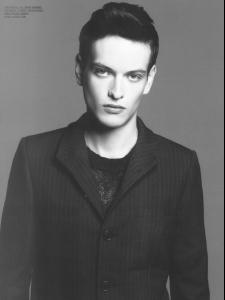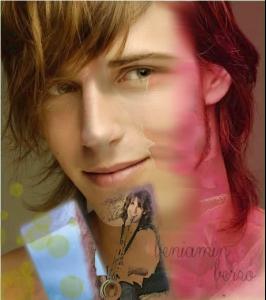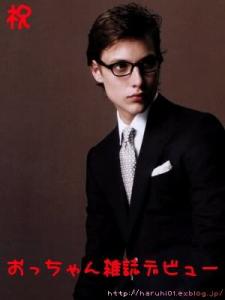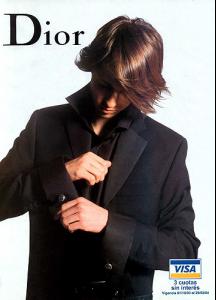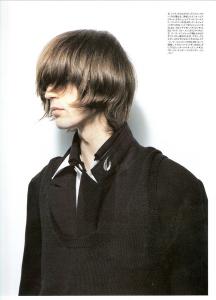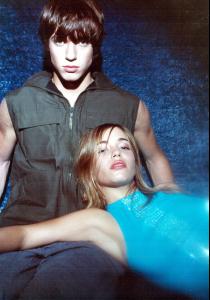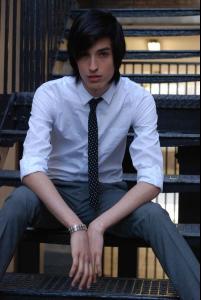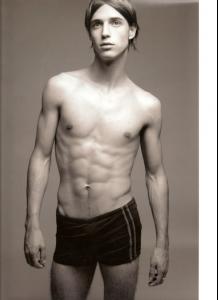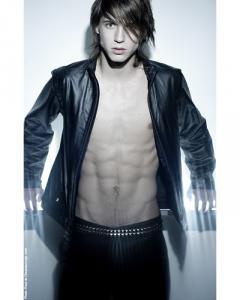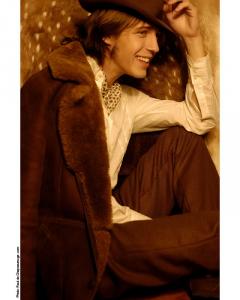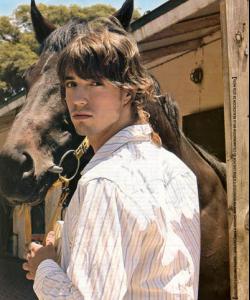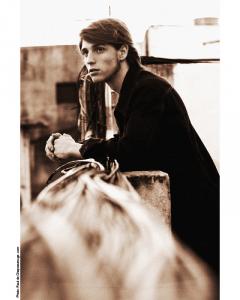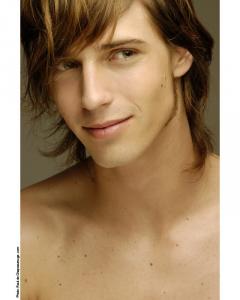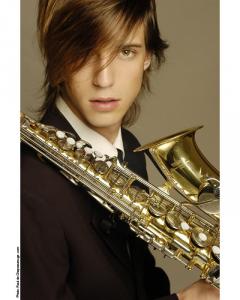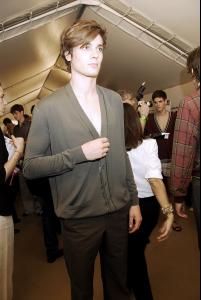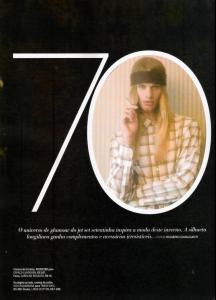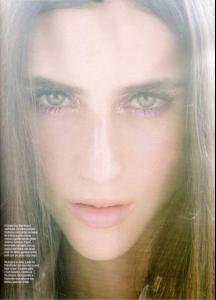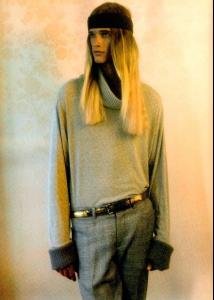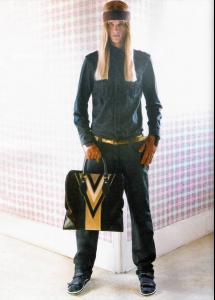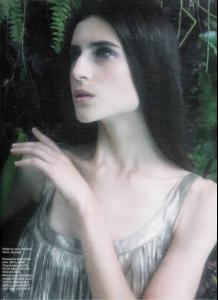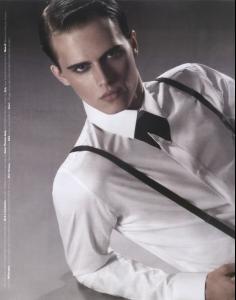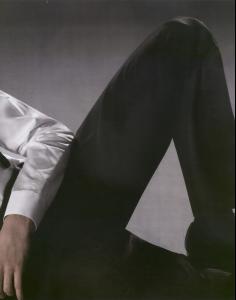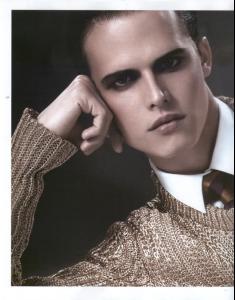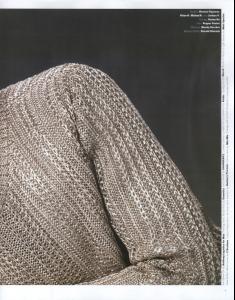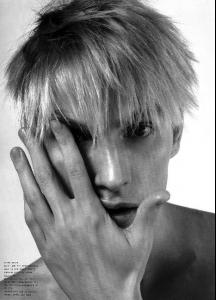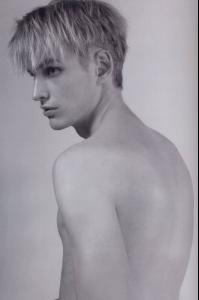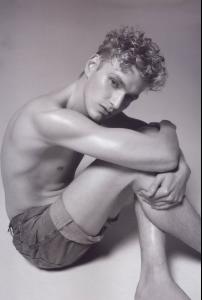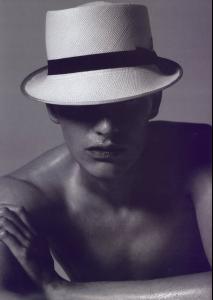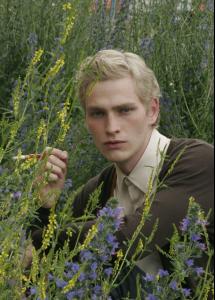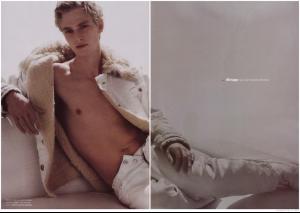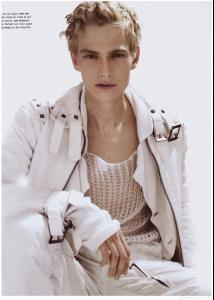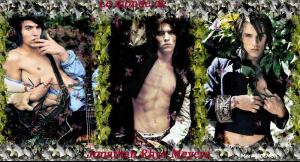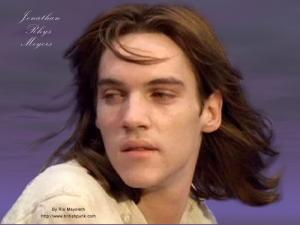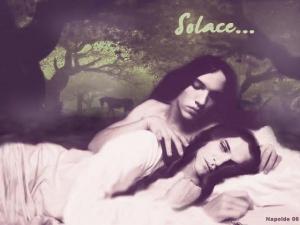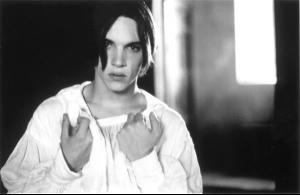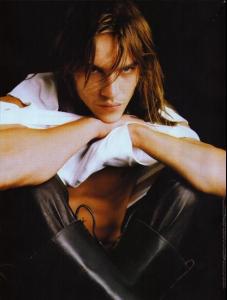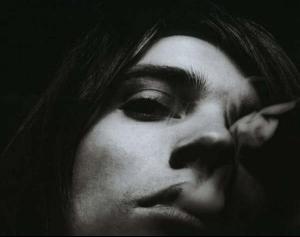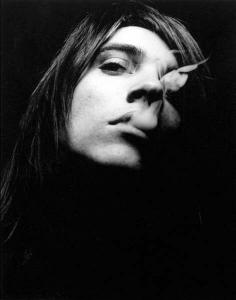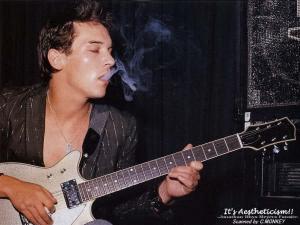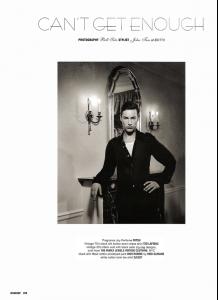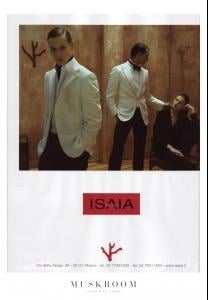Everything posted by faget
-
Mathias Lauridsen
Hermes fall winter 2006 Campaña Modelos Stella Tennant, Vlada Roslyakova, Mathias Lauridsen Fotografo Richard Avedon
-
Will Westall
-
Will Westall
-
Will Westall
- Will Westall
Height: 187 - 6'1 Chest: 94 - 37 Waist: 78 - 30 Suit Size: 46 - 36 Shoe Size: 43 - 9 Hair: Brown Eyes: Green Agencies:FM, Success Many thx to eagleshark @MH- Eddie Klint
- Benjamin Berro
- Twin Male Models
- Benjamin Berro
- Henzo Hulle Tiussi
- Ruben Cortada
- How/Why did you choose your avatar?
1.Why did you choose the one you have? he's such a cutie 2.Who is it?Benjamin Berro 3.How often do you change it? it depends...- Sasha Gacsal
- Benjamin Berro
- Benjamin Berro
- Benjamin Berro
Agencies: Estudio3 and Monteverde Models Birthday: 12th September 1984 Nationality: Argentinian Eyes: Green/hazel Hair: Brown Height: 182 Shoes: 42 Pants: 30 Shirt: 40 modelhommes- Nicolas Bemberg
- Ruben Cortada
- Henzo Hulle Tiussi
L'Officiel Brazil - April 2008 Editorial: "70" Models: Carolina Pantoliano and Henzo Hulle Ph.: Rogério Cavalcanti Scanned by leuzus @MH- Henzo Hulle Tiussi
So quiet ths thread...- Nicolas Figueras
- Gerhard Freidl
- Gerhard Freidl
- Jonathan Rhys Meyers
- Sasha Gacsal
- Will Westall
Account
Navigation
Search
Configure browser push notifications
Chrome (Android)
- Tap the lock icon next to the address bar.
- Tap Permissions → Notifications.
- Adjust your preference.
Chrome (Desktop)
- Click the padlock icon in the address bar.
- Select Site settings.
- Find Notifications and adjust your preference.
Safari (iOS 16.4+)
- Ensure the site is installed via Add to Home Screen.
- Open Settings App → Notifications.
- Find your app name and adjust your preference.
Safari (macOS)
- Go to Safari → Preferences.
- Click the Websites tab.
- Select Notifications in the sidebar.
- Find this website and adjust your preference.
Edge (Android)
- Tap the lock icon next to the address bar.
- Tap Permissions.
- Find Notifications and adjust your preference.
Edge (Desktop)
- Click the padlock icon in the address bar.
- Click Permissions for this site.
- Find Notifications and adjust your preference.
Firefox (Android)
- Go to Settings → Site permissions.
- Tap Notifications.
- Find this site in the list and adjust your preference.
Firefox (Desktop)
- Open Firefox Settings.
- Search for Notifications.
- Find this site in the list and adjust your preference.