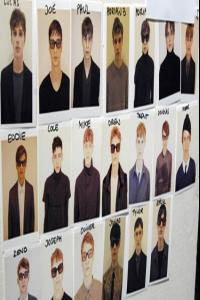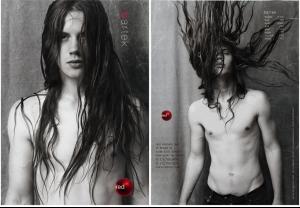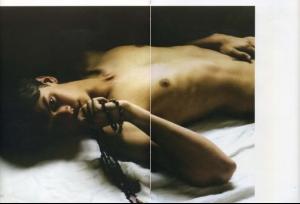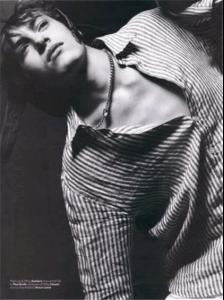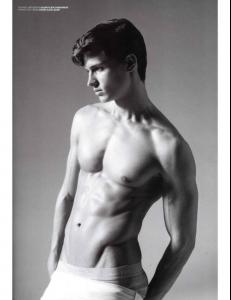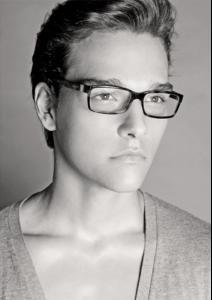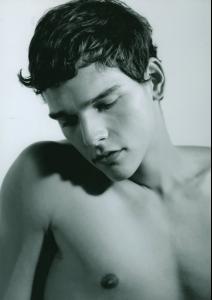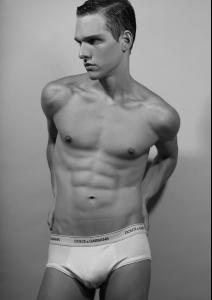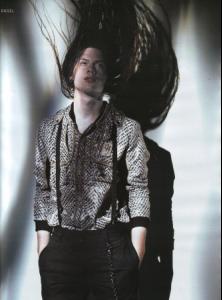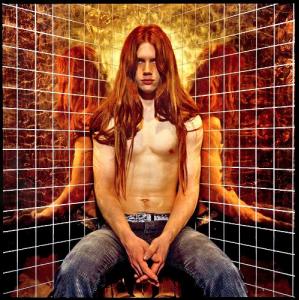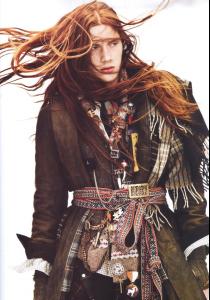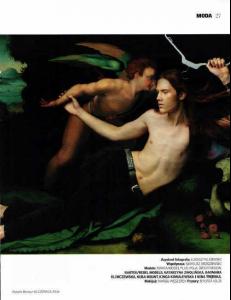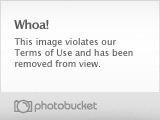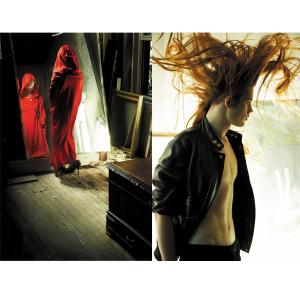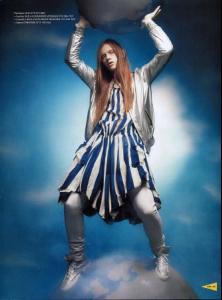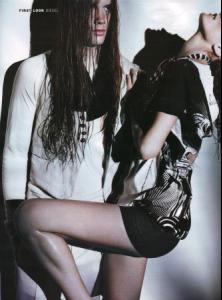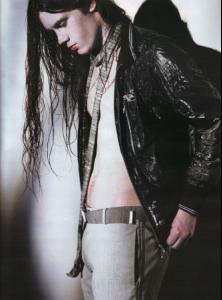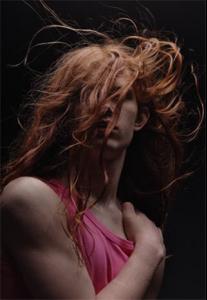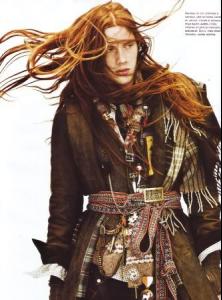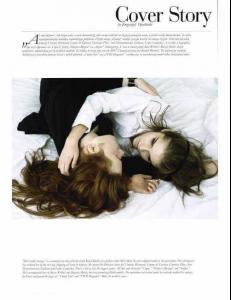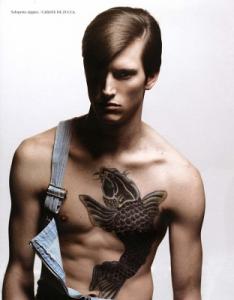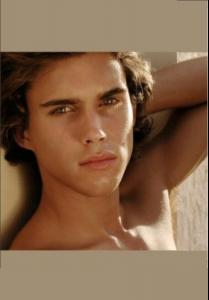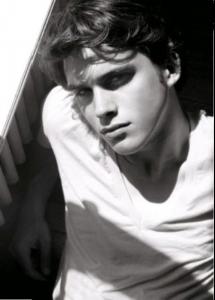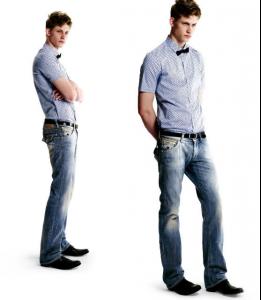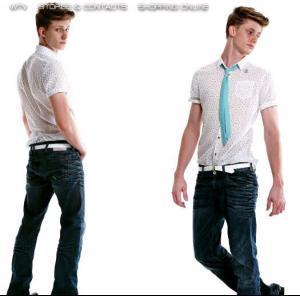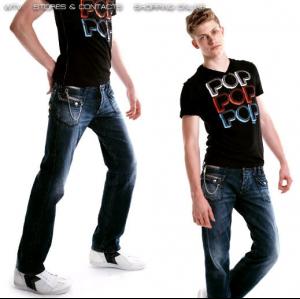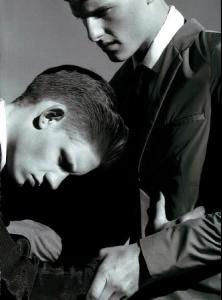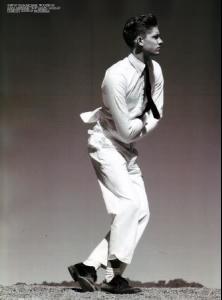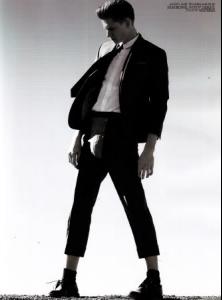Everything posted by faget
-
Justin Gaston
:shock: :shock: You guys ar awesome Thankyou so much!!!! hey, tinkerbelle Justin izzz , gay ???? OMG!!! if so, he could be my boy!!!!!
-
Joe Edney
-
Eddie Klint
Marni Fall 2008 backstage Cute, cute~~ both of 'em find these on Joe's [email protected]
-
Mathias Lauridsen
take ths from a newspaper, very sorry for th terribly bad qulity :yuckky: You know , there's no new pics for him Sorry~~
-
Post your FAVOURITE, drool-worthy pics of MALE MODELS
-
Post your FAVOURITE, drool-worthy pics of MALE MODELS
-
Male model competition
Blaine X1 Rojam X2
-
Mathias Lauridsen
sure thing!!! Congrats!!!!!
- Bartek Borowiec
-
Bartek Borowiec
- Bartek Borowiec
- Bartek Borowiec
- Bartek Borowiec
- Conor Sedam
- Alexandre Sliberstein
- Eddie Klint
:shock: :shock: :shock: Stunning!!! He izzzzzzzz adorable!!!!! DeepestBlue!!! You Rock!!!! ThanX!!!! He iz Eddie for fu*kin' say!!! :brows:- Mathias Lauridsen
^thankyou! Danish fashion awards (MH)- Mael Dalla-Zuanna
- Male model competition
i duno but for caio's long hair 3x- Gustaf Mcmahon
- Gustaf Mcmahon
- Gustaf Mcmahon
- Gustaf Mcmahon
- Gustaf Mcmahon
- Freddy Bradshaw
:shock: Waw, you're so sweet!!! ThanX!!! - Bartek Borowiec
Account
Navigation
Search
Configure browser push notifications
Chrome (Android)
- Tap the lock icon next to the address bar.
- Tap Permissions → Notifications.
- Adjust your preference.
Chrome (Desktop)
- Click the padlock icon in the address bar.
- Select Site settings.
- Find Notifications and adjust your preference.
Safari (iOS 16.4+)
- Ensure the site is installed via Add to Home Screen.
- Open Settings App → Notifications.
- Find your app name and adjust your preference.
Safari (macOS)
- Go to Safari → Preferences.
- Click the Websites tab.
- Select Notifications in the sidebar.
- Find this website and adjust your preference.
Edge (Android)
- Tap the lock icon next to the address bar.
- Tap Permissions.
- Find Notifications and adjust your preference.
Edge (Desktop)
- Click the padlock icon in the address bar.
- Click Permissions for this site.
- Find Notifications and adjust your preference.
Firefox (Android)
- Go to Settings → Site permissions.
- Tap Notifications.
- Find this site in the list and adjust your preference.
Firefox (Desktop)
- Open Firefox Settings.
- Search for Notifications.
- Find this site in the list and adjust your preference.