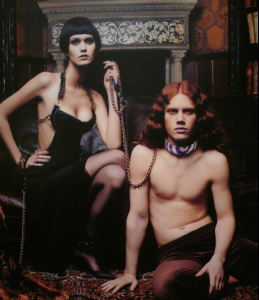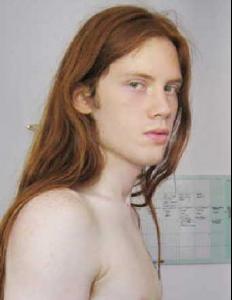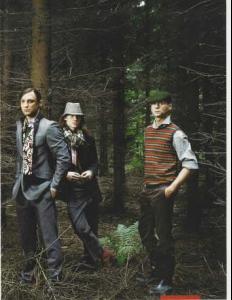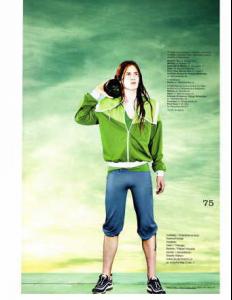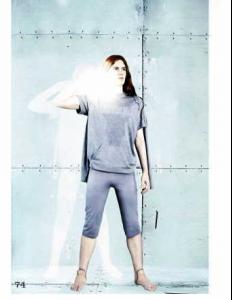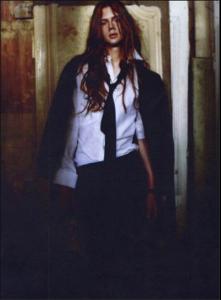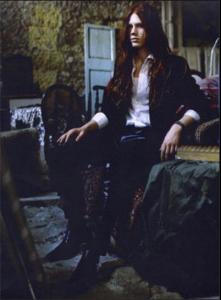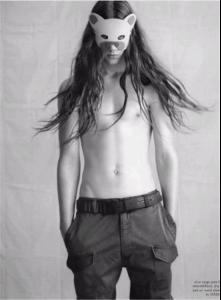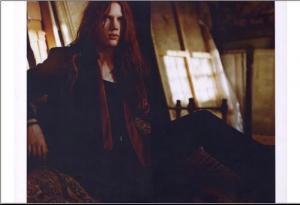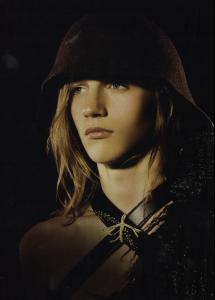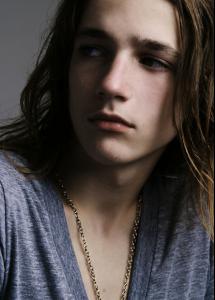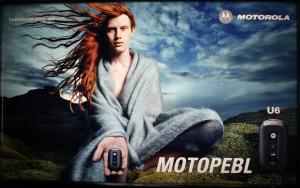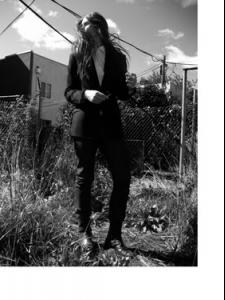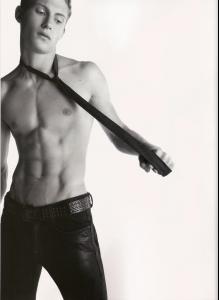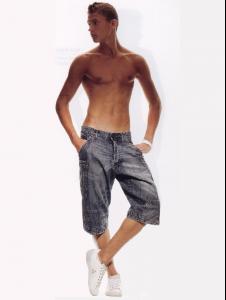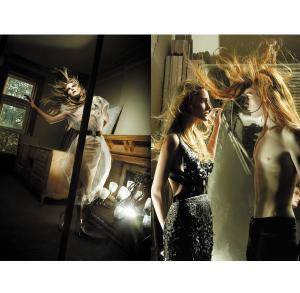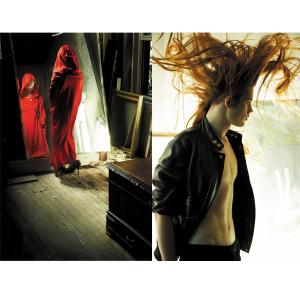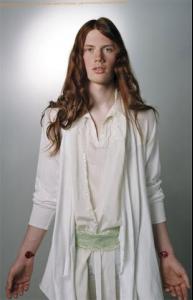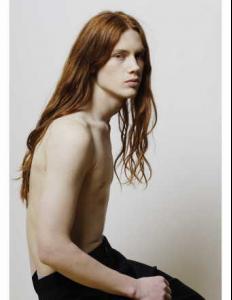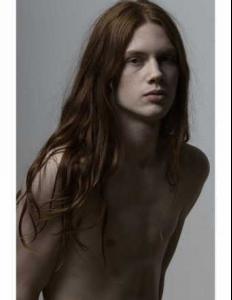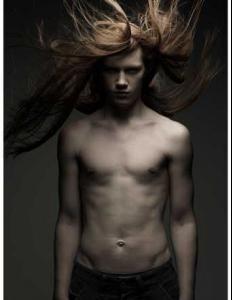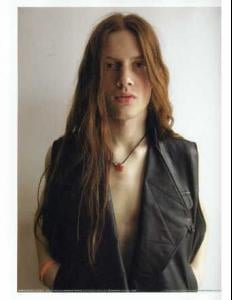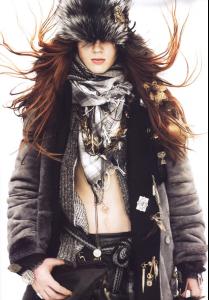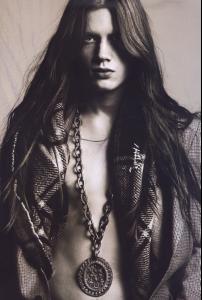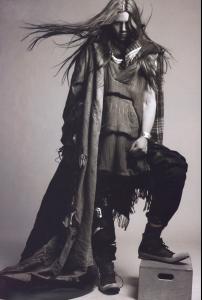Everything posted by faget
-
Bartek Borowiec
- Bartek Borowiec
- Male model competition
Jamison 3x- Bartek Borowiec
- Liam Onell
- Liam Onell
- Liam Onell
- Liam Onell
- Liam Onell
Height: 5'10.5" / 197 Chest: 34 / 86 Waist: 29 / 74 Shoes: 9/10.5/42 Collar: 13 / 33 Hair: light brown Eyes: grey-blue Agencies: Select Now im totally crazy :evil: Long hair, long hair...- Bartek Borowiec
- Bartek Borowiec
- Bartek Borowiec
- Bartek Borowiec
- Sebastian Lund
- Sebastian Lund
- Mathias Lauridsen
:shock: :shock: :shock: :shock: :shock: :shock: Faith~~- Bartek Borowiec
if... i mean if Can I help???- Bartek Borowiec
Cant wait to see ya new set!!!!! Wait!!!! Beg for one??? Not make by yourself??? Come on, just give it try , sweetie!!!- Alexandre Sliberstein
Come on, you both make me wanna-->> Are you twin or stuf like that??? BTW, who's Gianni- Justin Gaston
c mouah ki la vu la prems jmet mon droit de veto sur la première lol hey, guys. english, plzzz and super thankyou for you both again!!!!- Bartek Borowiec
- Bartek Borowiec
Yummmmm, best wishes for you!!! Hope ya ...- Bartek Borowiec
- Bartek Borowiec
- Bartek Borowiec
Wawwwwwww , thankyou!!!!! Ths guy for you, yours, take it!!!! LUv 'em, for real!!! ThanX , again!!!! - Bartek Borowiec
Account
Navigation
Search
Configure browser push notifications
Chrome (Android)
- Tap the lock icon next to the address bar.
- Tap Permissions → Notifications.
- Adjust your preference.
Chrome (Desktop)
- Click the padlock icon in the address bar.
- Select Site settings.
- Find Notifications and adjust your preference.
Safari (iOS 16.4+)
- Ensure the site is installed via Add to Home Screen.
- Open Settings App → Notifications.
- Find your app name and adjust your preference.
Safari (macOS)
- Go to Safari → Preferences.
- Click the Websites tab.
- Select Notifications in the sidebar.
- Find this website and adjust your preference.
Edge (Android)
- Tap the lock icon next to the address bar.
- Tap Permissions.
- Find Notifications and adjust your preference.
Edge (Desktop)
- Click the padlock icon in the address bar.
- Click Permissions for this site.
- Find Notifications and adjust your preference.
Firefox (Android)
- Go to Settings → Site permissions.
- Tap Notifications.
- Find this site in the list and adjust your preference.
Firefox (Desktop)
- Open Firefox Settings.
- Search for Notifications.
- Find this site in the list and adjust your preference.