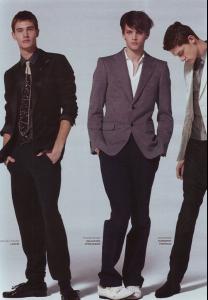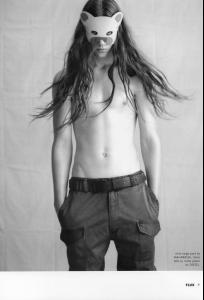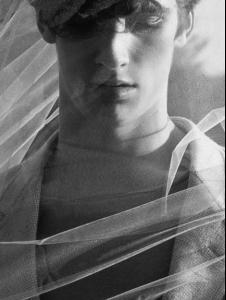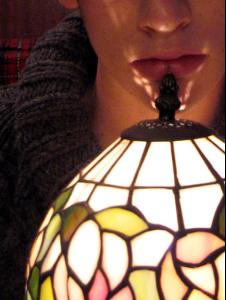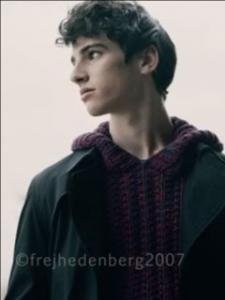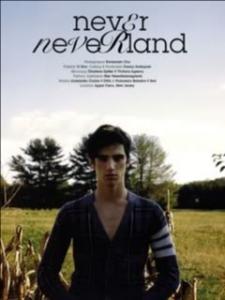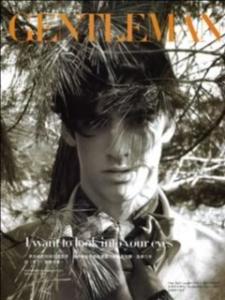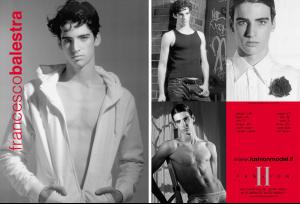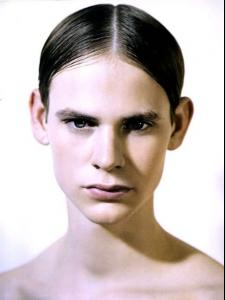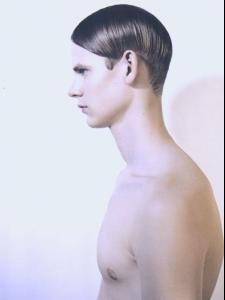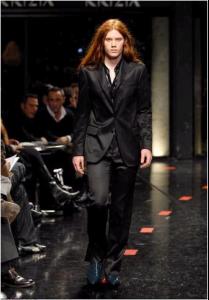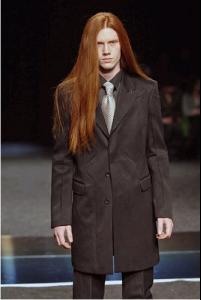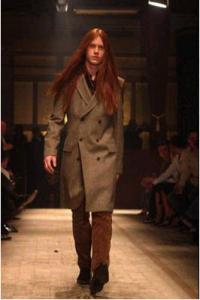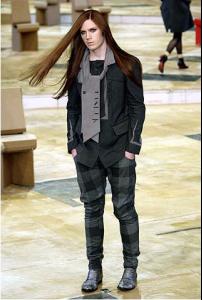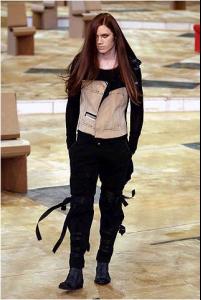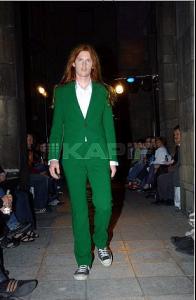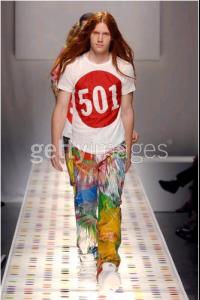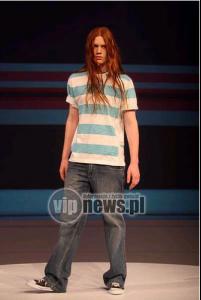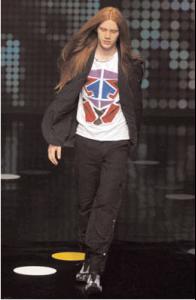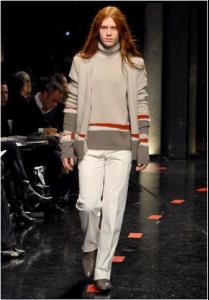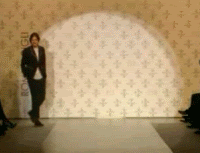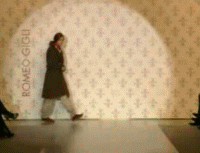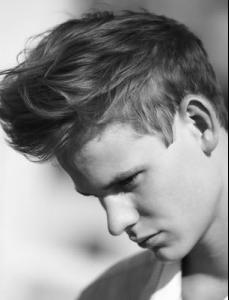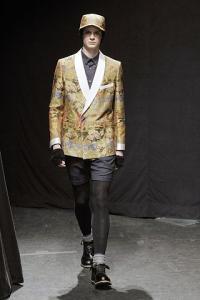Everything posted by faget
-
Male model competition
:trout: Ooooppps, lucky Mael Vincent X3
-
Mathias Lauridsen
Munichmarty sweetie, those ar stunning!!!! thanyou so much!!! ha, ha, ha...Mmartysweetie, now it's your turn :brows:
-
Marcus Hedbrandh
-
Post Your Pictures
Wawwww, so many amazing works
-
Tobias Brahmst
- Male model competition
- Roc Montandon
HUGE- October 2007 post by Dongee @MH Sense Aug 2007 POPEYE- Apr 2007 dont like last three- Bartek Borowiec
- Male model competition
Without a doubt, Mael X3 :jimmy:- Francesco Balestra
- Francesco Balestra
- Francesco Balestra
Erh, more...POL.- Tobias Brahmst
Paul Smith Parigi Moda Uomo AI 08/09 GIF- Francesco Balestra
- Francesco Balestra
- Francesco Balestra
azure & azgirl thankyou Well, no matter you guys think how bad he is, that's all your fault :yuckky: He's so special to me, and really good looking- Trent Kendrick
- Francesco Balestra
- Francesco Balestra
- Trent Kendrick
- Good Charlotte
Cool band!!!! their Predictable izzzz my fav.!!!!!!- Bartek Borowiec
- Bartek Borowiec
- Trent Kendrick
Quote :In a season that started in January in Paris, then went on to Milan and is now in NY...... Trent Kendrick has walked more that 30 shows combined in all 3 cities. He's decided to take some time away from college to model full time.He will be stomping the editorial pages in the months to come and sure a few campaigns. photos: David Roemer stylist: Darren Kinoshita- Trent Kendrick
- Male model competition
Account
Navigation
Search
Configure browser push notifications
Chrome (Android)
- Tap the lock icon next to the address bar.
- Tap Permissions → Notifications.
- Adjust your preference.
Chrome (Desktop)
- Click the padlock icon in the address bar.
- Select Site settings.
- Find Notifications and adjust your preference.
Safari (iOS 16.4+)
- Ensure the site is installed via Add to Home Screen.
- Open Settings App → Notifications.
- Find your app name and adjust your preference.
Safari (macOS)
- Go to Safari → Preferences.
- Click the Websites tab.
- Select Notifications in the sidebar.
- Find this website and adjust your preference.
Edge (Android)
- Tap the lock icon next to the address bar.
- Tap Permissions.
- Find Notifications and adjust your preference.
Edge (Desktop)
- Click the padlock icon in the address bar.
- Click Permissions for this site.
- Find Notifications and adjust your preference.
Firefox (Android)
- Go to Settings → Site permissions.
- Tap Notifications.
- Find this site in the list and adjust your preference.
Firefox (Desktop)
- Open Firefox Settings.
- Search for Notifications.
- Find this site in the list and adjust your preference.