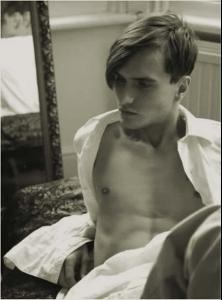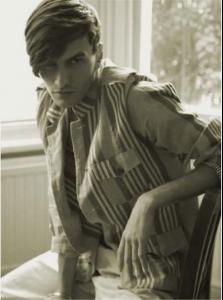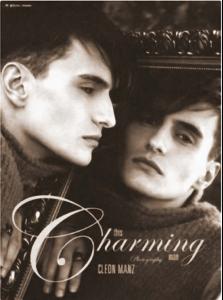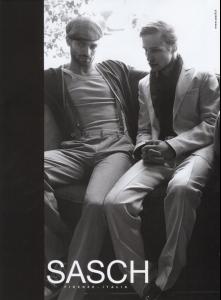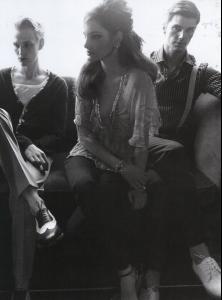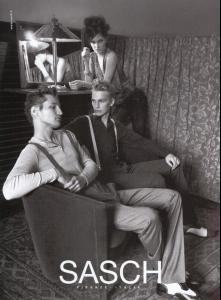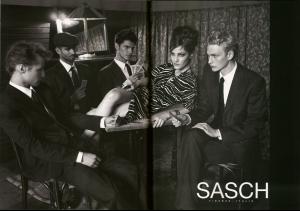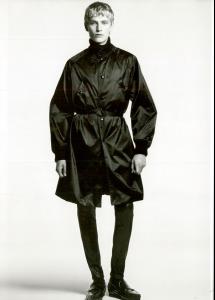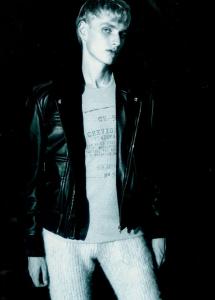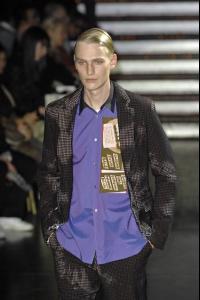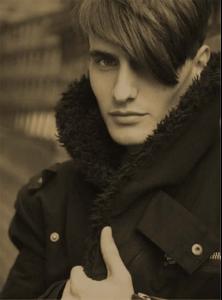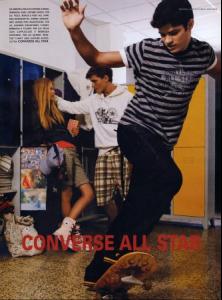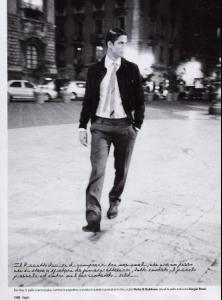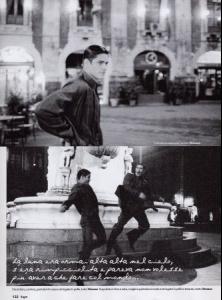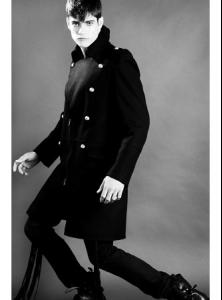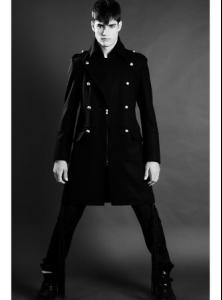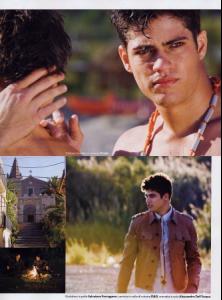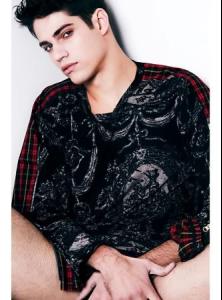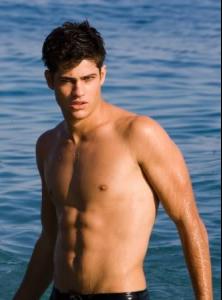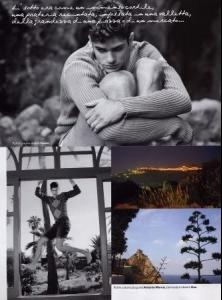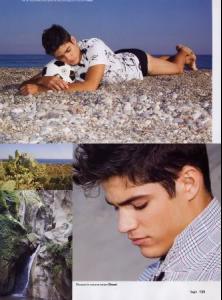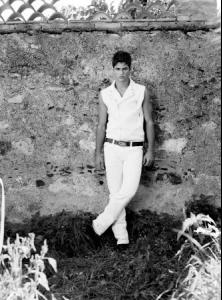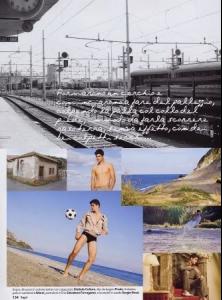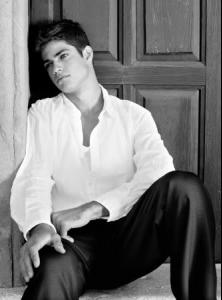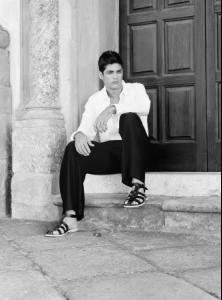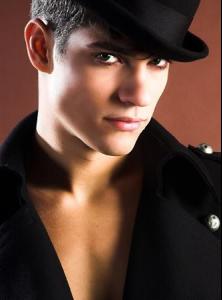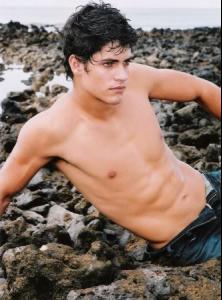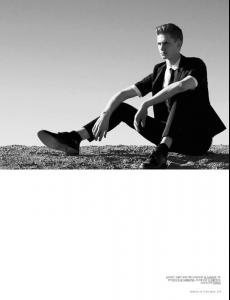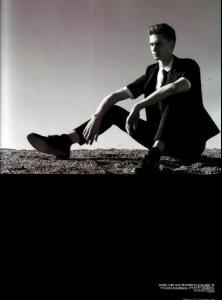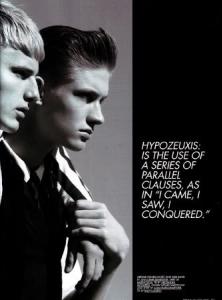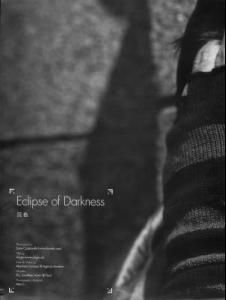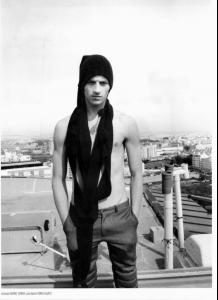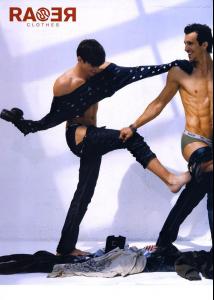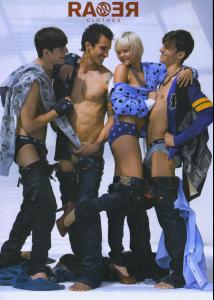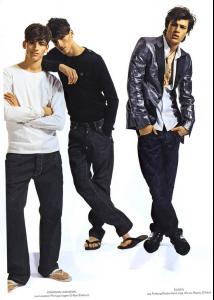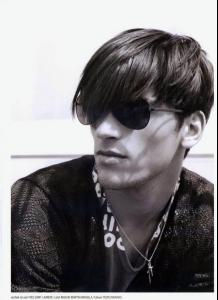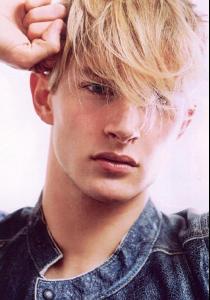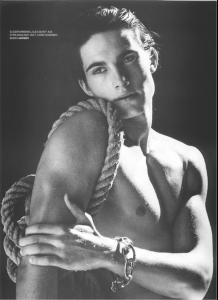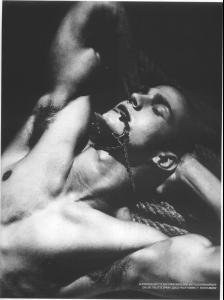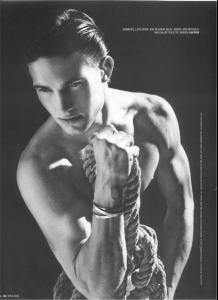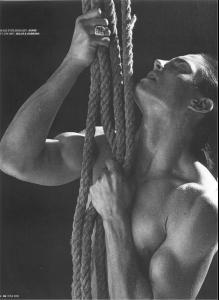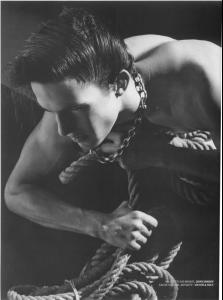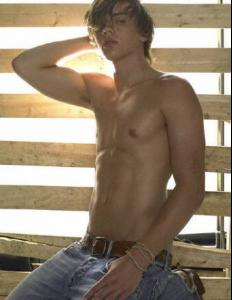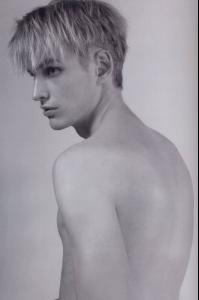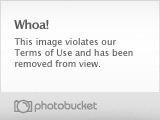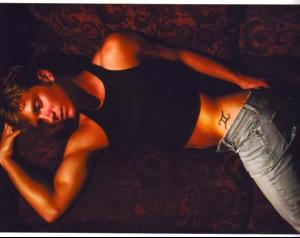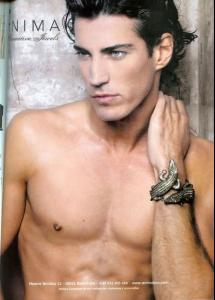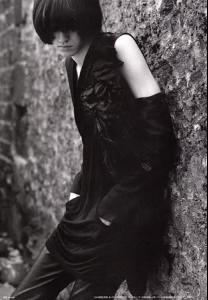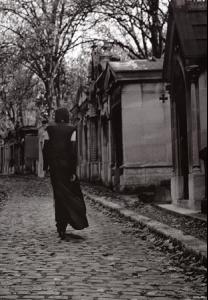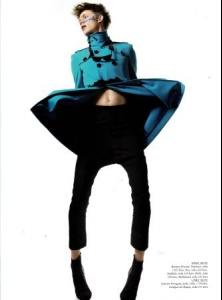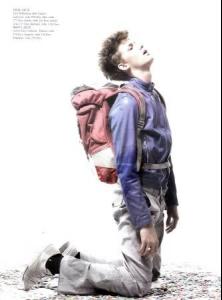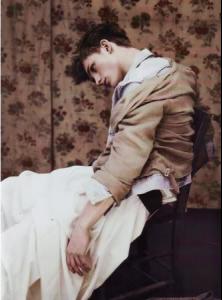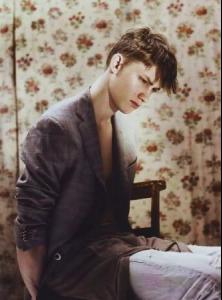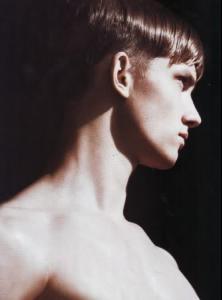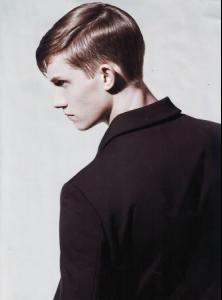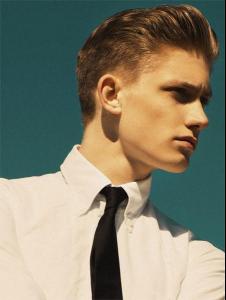Everything posted by faget
-
Freddy Bradshaw
- Freddy Bradshaw
- Gerhard Freidl
- Gerhard Freidl
- Gerhard Freidl
- Gerhard Freidl
Marithé+François Girbaud SS08 Lanvin ss08 Prada Backstage YSL ss08 backstage MH Costume National SS 08- Gerhard Freidl
- Freddy Bradshaw
Ths guy i search for several months Frankly, he's not beautiful, not very hansome, not so young... But he's Freddy for funkin' say!!! :evil: Height:183cm Chest:95cm Waist:75cm Shoe:43EU Hair:Brown Eyes:Blue Hips:n/a Hair Color: Brown Dark Hair length: short Angency: Elite / Storm Age:21- Arthur Gasparini
- Arthur Gasparini
- Arthur Gasparini
Height 185cm Chest 96 cm Waist 77cm Suit 96 cm Shoe 42 EU Hair Dark Brown Eyes Green Angency Elite/Milan- Chad Dunn
sorry, sweetie, not very like- Gustaf Mcmahon
- Jonathan and Kevin Ferreina Sampaio
- Jonathan and Kevin Ferreina Sampaio
- Jonathan and Kevin Ferreina Sampaio
- Christopher Sylvest
- Ryan Daharsh
- Scott Duquette
- Scott Duquette
OMG!!!!!!!! He is I his facial feature, Um, add him to my hearties list THX, sweetie, more, more pics of him, plzzzzzzzzz- Nicolas Figueras
- Eddie Klint
So amazing guy, he really makes my day, cant believe my eyes, perfect perform... Now, im totaly fall in LUV- Post your FAVOURITE, drool-worthy pics of MALE MODELS
Account
Navigation
Search
Configure browser push notifications
Chrome (Android)
- Tap the lock icon next to the address bar.
- Tap Permissions → Notifications.
- Adjust your preference.
Chrome (Desktop)
- Click the padlock icon in the address bar.
- Select Site settings.
- Find Notifications and adjust your preference.
Safari (iOS 16.4+)
- Ensure the site is installed via Add to Home Screen.
- Open Settings App → Notifications.
- Find your app name and adjust your preference.
Safari (macOS)
- Go to Safari → Preferences.
- Click the Websites tab.
- Select Notifications in the sidebar.
- Find this website and adjust your preference.
Edge (Android)
- Tap the lock icon next to the address bar.
- Tap Permissions.
- Find Notifications and adjust your preference.
Edge (Desktop)
- Click the padlock icon in the address bar.
- Click Permissions for this site.
- Find Notifications and adjust your preference.
Firefox (Android)
- Go to Settings → Site permissions.
- Tap Notifications.
- Find this site in the list and adjust your preference.
Firefox (Desktop)
- Open Firefox Settings.
- Search for Notifications.
- Find this site in the list and adjust your preference.
- Freddy Bradshaw