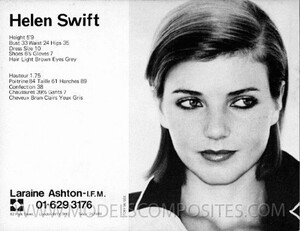Everything posted by BlueAcadia
- Ingrid Seynhaeve
-
Vintage covers
yes I believe Joop is a nickname 🤔
-
Vintage covers
Sarah Cookson
-
Vintage Model IDs
-
Vintage Model IDs
Rina Kastravelli Lucarelli
-
Vintage Model IDs
Rina Kastravelli Lucarelli
-
Irina Bondarenko
Thank you! @Simon70 Are you a representative of Bookings agency?
-
Vintage covers
-
90' runway model ID
Joop
- Roberta Little
-
90' runway model ID
- Irina Bondarenko
-
Irina Bondarenko
This isn't Irina Bondarenko. She is Joop, (aka Camilla Rig) @RocketQueen @Minerva13
-
Grazia magazine models
These ones are Isa Lorenz
-
Vintage Model IDs
Isabel Herrero
-
Cosmopolitan magazine models
-
Heather Payne
Final model is Jicky Schnee
-
Vintage Model IDs
Jicky Schnee! ☝️
- ELLE magazine models
-
Vintage Model IDs
- Vintage covers
-
Vintage Model IDs
Isabelle Hilaire
- ELLE magazine models
-
90' runway model ID
Angie Everhart
- Arielle Burgelin

-Copy.thumb.jpg.0f648f0613cb92dcdbe7aaaf78da0f2c.jpg)

1991-11-11PH.by-of-.thumb.jpg.181e4f137632fa6c5c3ae2e272097ebb.jpg)
.thumb.jpg.91e5cc9fc9d4a3634991cec80e9f89e9.jpg)