Everything posted by BlueAcadia
-
Vintage covers
Justine Kirby
-
Vintage Model IDs
Justine Oliver
-
Cosmopolitan magazine models
-
Vintage covers
Justine Oliver
-
Vintage covers
- Jeanette Hallen
I was pointing out that this model that RQ IDed as "Inga" ☝️ is Inga Behrens @RocketQueen- ELLE magazine models
- Amica magazine models
Natasha Wightman- Tabitha Simmons
- Vintage covers
Natasha Wightman Wow! she's 🤩!- Vintage Runway- Need ID- 1980's
Jutta Grapengeisser- Vintage covers
Shana (no surname), Sonia Ryzy-Ryski, Francis Torres & Amanda Best- Vintage Model IDs
I think it's the redhead...but I'm pretty sure it's also Angie Everhart instead of Maria vh- Vintage Model IDs
Jutta Grapengeisser- Irene Pfeiffer
Leticia Herrera... I totally love both Leticia & Irene Pfeiffer! I- Vintage Model IDs
Well, I'm officially stumped. This model is very familiar, maybe a FORD model. I just can't crack this nut! Please help me to ID this model my friends! some of these scans are from this ID thread missP, rocketqueen scans etc...- Vintage Model IDs
- Margaret Donohoe
- Renee Simonsen
Jill Morris in Center- Vintage covers
- Vintage covers
- Vintage covers
Many thanks Monsieur M!- 90' runway model ID
Yeah, I know what you mean!! If only we knew to very carefully save every article or blurb. Well, hopefully it comes up again as I will be focusing mostly on purchasing Japanese and Australian magazines in the future (as I have pretty good access buying from Japan and shipped by boat to Los Angeles.) I feel like everyone else has the European mags covered. .. the Japan mags are SUPER good about naming the models.- Vintage Model IDs
- Vintage Model IDs
Inma González Pratts - Jeanette Hallen

1988PHtbd.thumb.jpg.8145af743603bfbc4849d977b3b5f2d9.jpg)
1983-12LuciNellaNottePHtbd(3).thumb.jpg.bf8553cf1984bebcfc67eefbe1c7aff3.jpg)
.thumb.jpg.2c12f5a7b6e21adc47c1a26ea09d99da.jpg)
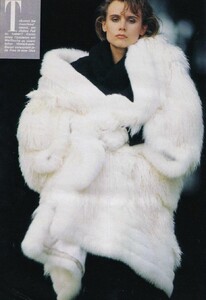
.thumb.jpg.52464564f93ceda7dd66c7abbfb51f57.jpg)
