Everything posted by BlueAcadia
-
Vintage Model IDs
Julie Weinstein-Amery (long, blonde hair)
-
Vintage Model IDs (mainly missing posts by Mélange from 2021)
- Vintage Model IDs (mainly missing posts by Mélange from 2021)
- Kirsteen Price
- Vintage Model IDs
- Vintage Model IDs
Cecilia Nord- Vintage Model IDs
NO WAY!!!! YAY!!!! That's one I wanted super bad!! WOOOOOOOOOOOOOOOOOOOOOOOOOOOOOOOOOOOOOOO- Vintage Model IDs
Gunilla Karlzen- Vintage Model IDs
YES!- Vintage Model IDs
Sandy Zatezalo- Vintage Model IDs
Jeny Howorth- Vintage Model IDs
Maibritt Kokholm- Marie France Magazine Models
- Vintage Model IDs
Sylvie René Guelton- Vintage Runway- Need ID- 1980's
Susanna Linsmayer, Cathy Gallagher, Denae, Daniela Azzone & Vanessa Downing- Vintage Model IDs
- Marie France Magazine Models
- Marie France Magazine Models
- Isa magazine models
Juliet Lancelot- Vintage Model IDs
Oh COOL!! TY!- Mariacarla Boscono
- Vintage covers
Nathalie again- Vintage covers
Nathalie Morizot- Vintage Model IDs
- Vintage Model IDs
- Vintage Model IDs (mainly missing posts by Mélange from 2021)


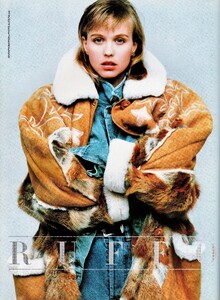
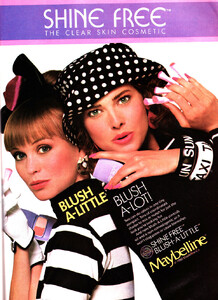
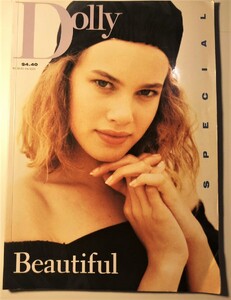
.thumb.jpg.fd75e70cb307c91b3797d4011a4b1d84.jpg)
.thumb.jpg.cfe7db921cca1bdc7510ea40488ccfec.jpg)
.thumb.jpg.1d24dc970ebc4d815ef894dfd0b27427.jpg)
.thumb.jpg.5272a93a13af32303a0e0069c0dd3dcf.jpg)
.thumb.jpg.c5d6f4b9a8681eb5ee4d2aeaeb4bdbbf.jpg)
.thumb.jpg.d26514aed284c0080afa8d3953fbc146.jpg)
.thumb.jpg.5d5014d5d6d6d395a304579acd158bb0.jpg)
.thumb.jpg.a052bb035383b0e12b982c94ecc32e44.jpg)