Everything posted by BlueAcadia
-
Vintage Model IDs
YES!
- Vanessa Nigro
-
Vintage Model IDs
- Jose Toledo
-
Vintage Model IDs
I solved this one finally!!! but only halfway!!! Her first name is Juniper!!
-
90' runway model ID
Vanessa Nigro
- Andy Tan
-
90' runway model ID
-
90' runway model ID
@ArianaVSCouture@fakediorpurse@tarsier41 + other friends Do any of you have anything else of Siew Longhorn on the runway? I only know of her in this one show: Christian Francis Roth SS 1995 RTW
-
Helle Naested
-
Vintage Model IDs
-
Vintage Runway ID
-
Vintage Model IDs
Sara
-
90' runway model ID
-
90' runway model ID
Bo Pinder, Jutta G, Cristina Cordula & Elena K
-
90' runway model ID
yes
-
Vintage covers
-
90' runway model ID
-
DS magazine models
WOW!! 😍 She's Olga Itigilova
- ELLE magazine models
-
90' runway model ID
O.M.G. 🤩 THANK YOU FOR DOING THE DIGGING & SHARING THIS!! I've been working on Tokyo (+ Singapore) runway models for a couple days now!!! I've dug up about 20 IDs so far!!!!! (all from earlier times 1979-1986) I found a modeling agency in Japan with "classic" models too that I think is another bonanza for IDs! This is gonna be awesome!!!!
-
Vintage covers
-
90' runway model ID
Niiiiiiiiiiiiiiiiiiice!!
- Vintage covers
-
Vintage covers
Justine again

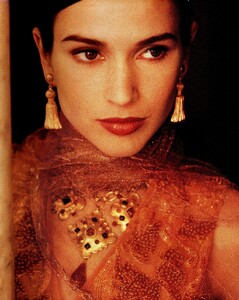
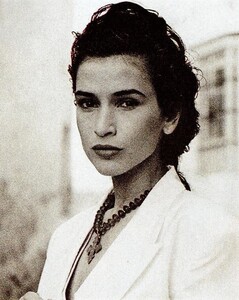


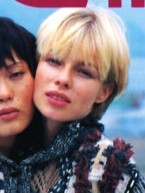
1994-10PHtbdTasukuFujimotoVeronicaZavrosa.thumb.jpg.632e2e02f0ed7c694b2859211e5644ed.jpg)
.thumb.jpg.69039e66df1b7416c3c310b7cb6d6aea.jpg)
.thumb.jpg.9715f49c582b7e54474efeba89dfdbfc.jpg)
.thumb.jpg.661bccba677dc3dd050b4ad626dc9e3d.jpg)
.thumb.jpg.ee53e29670818e7b91571fb5014d0edf.jpg)
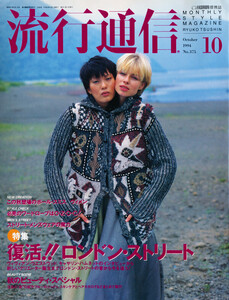
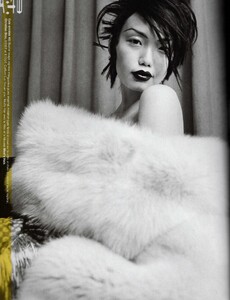


.thumb.jpg.448a650c8cbf75dab013c8ebcacd8b91.jpg)