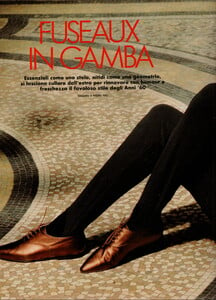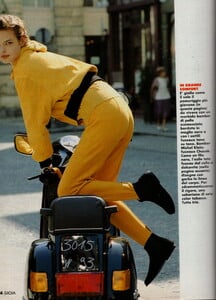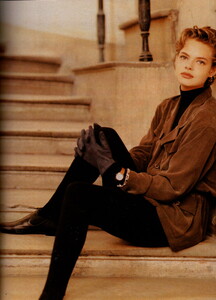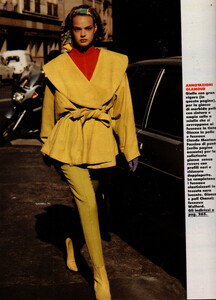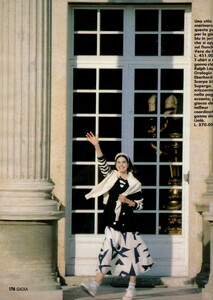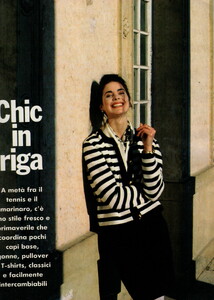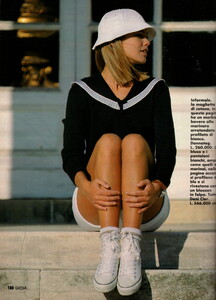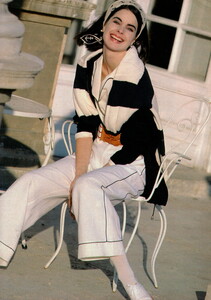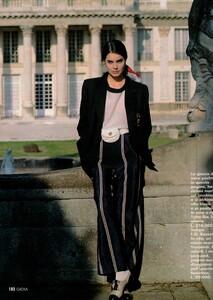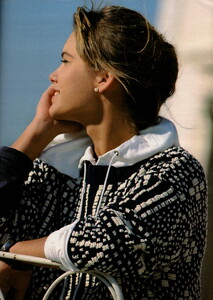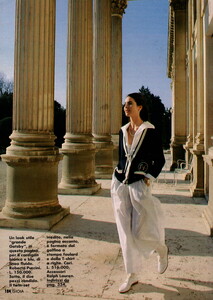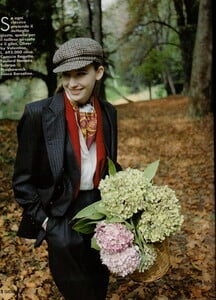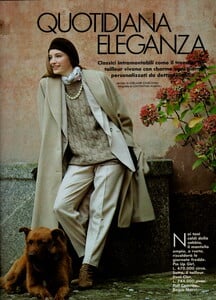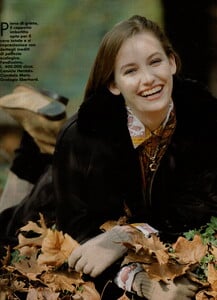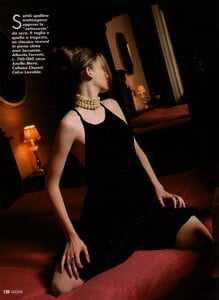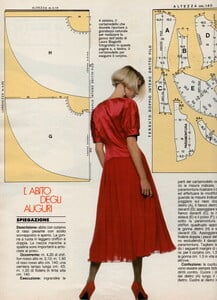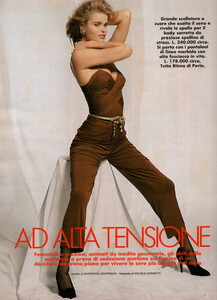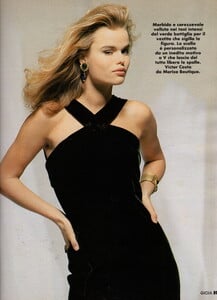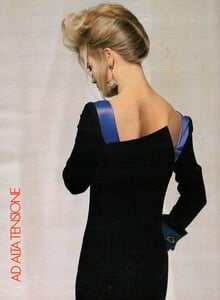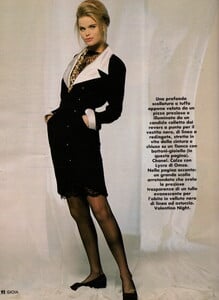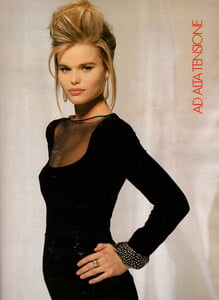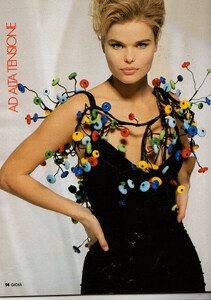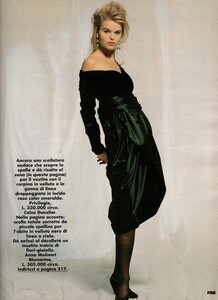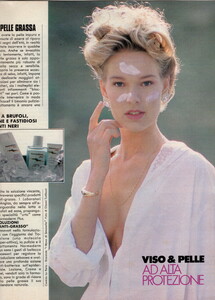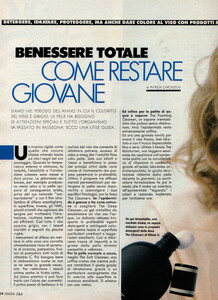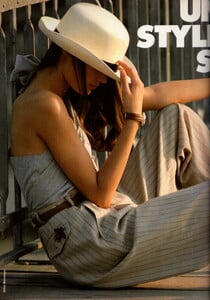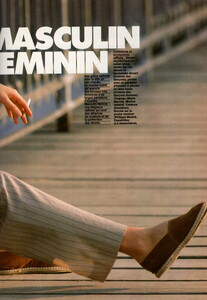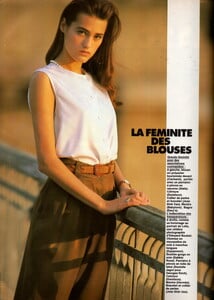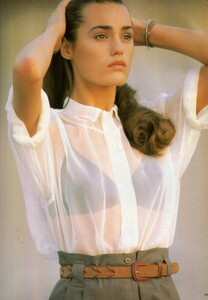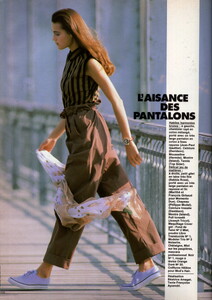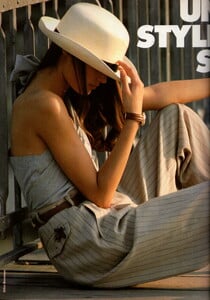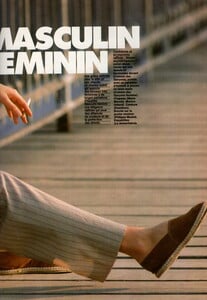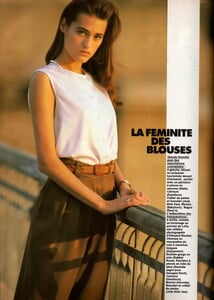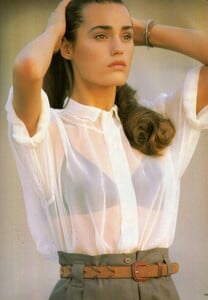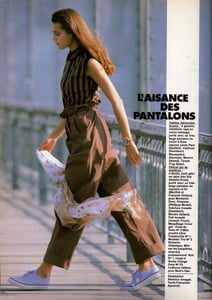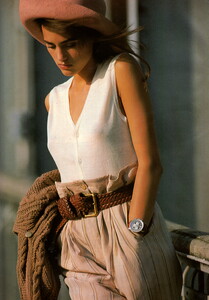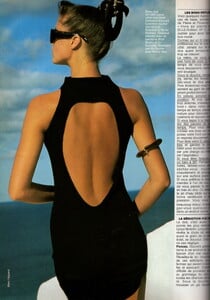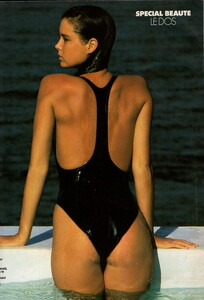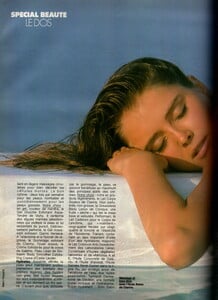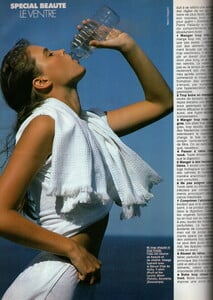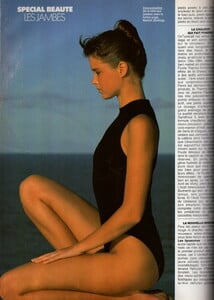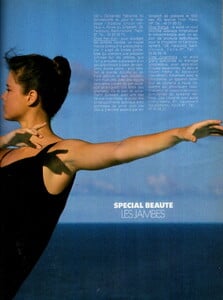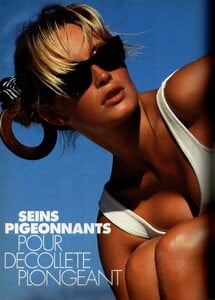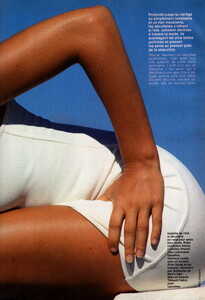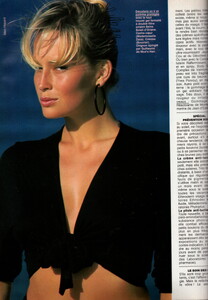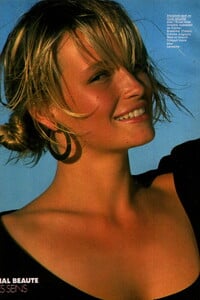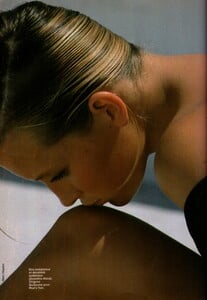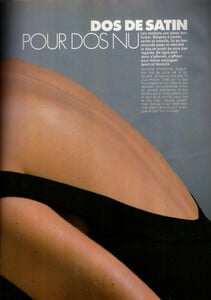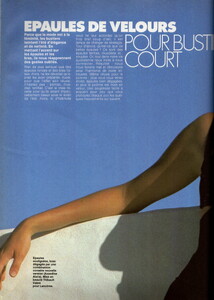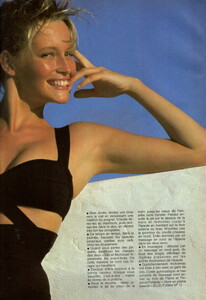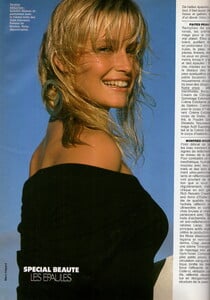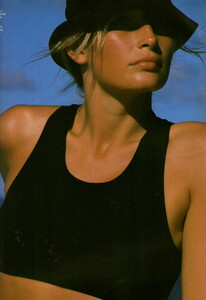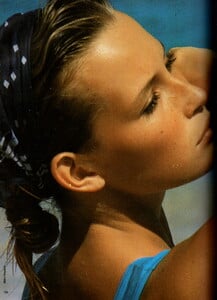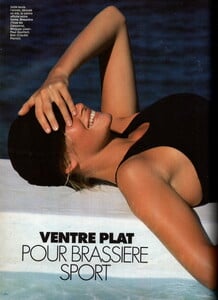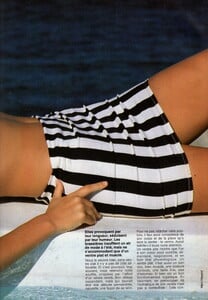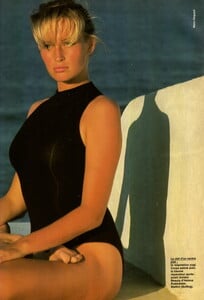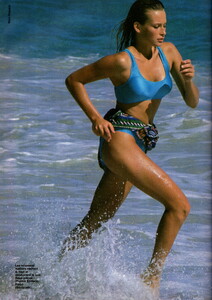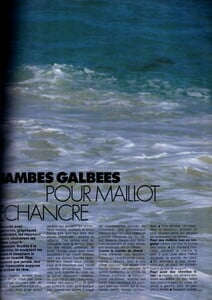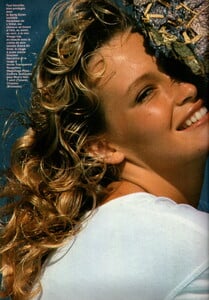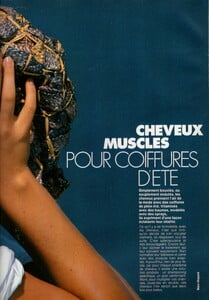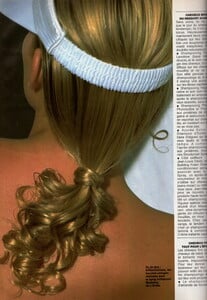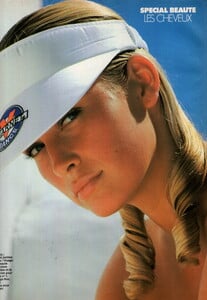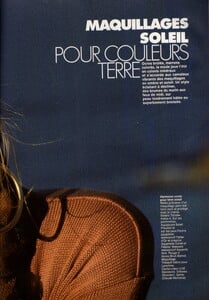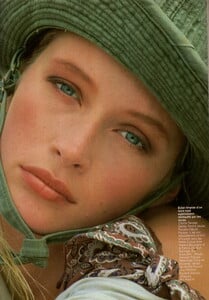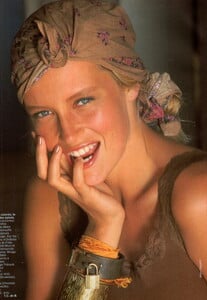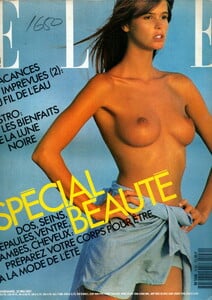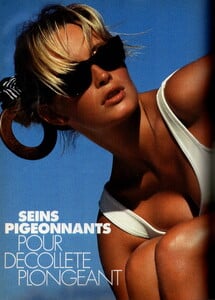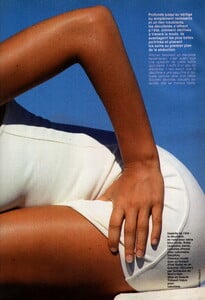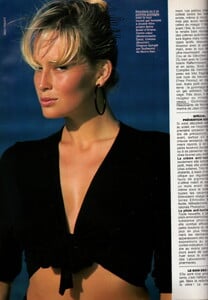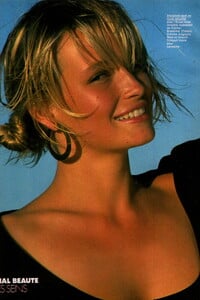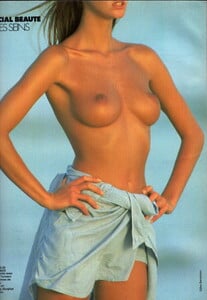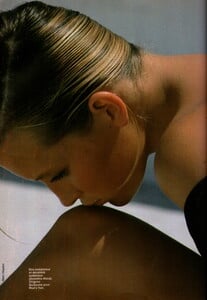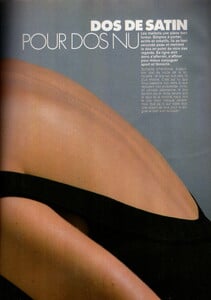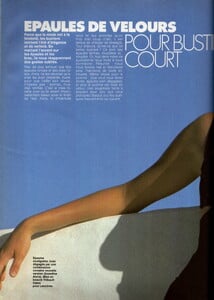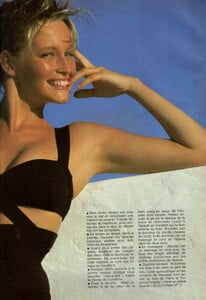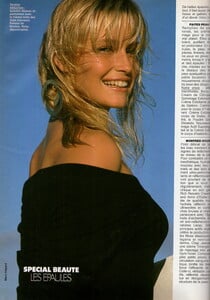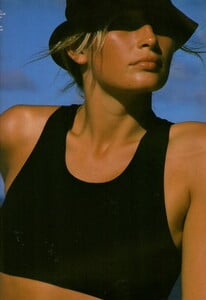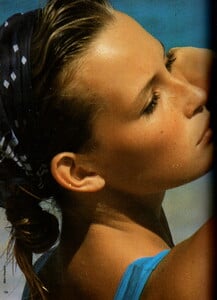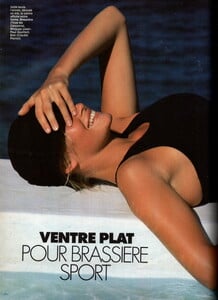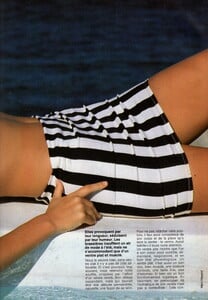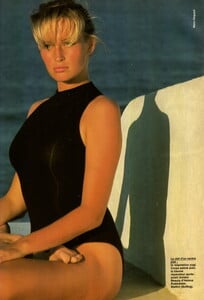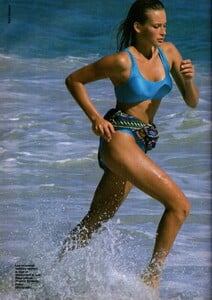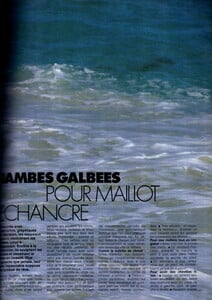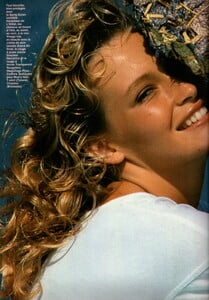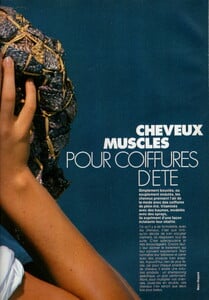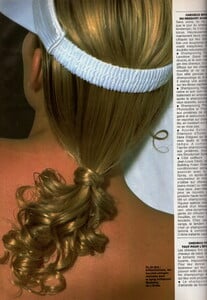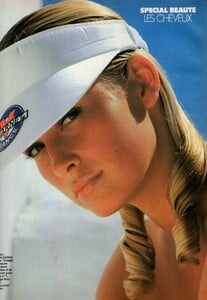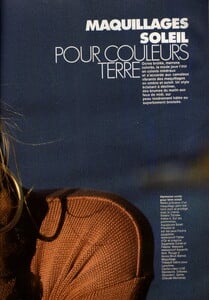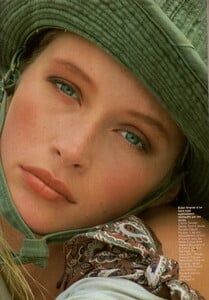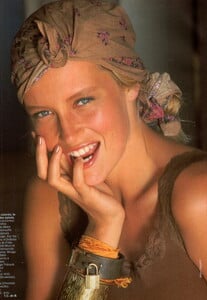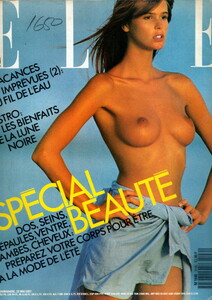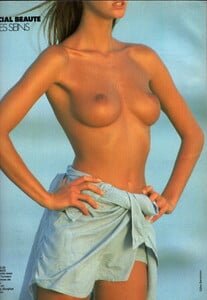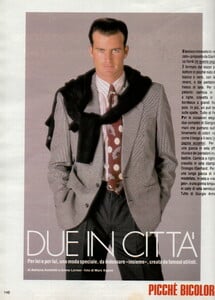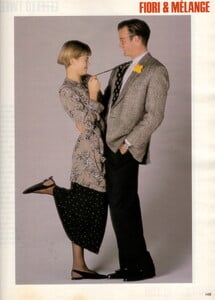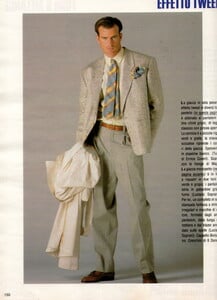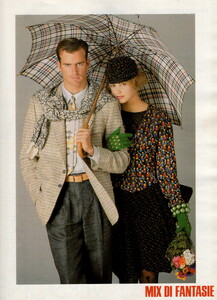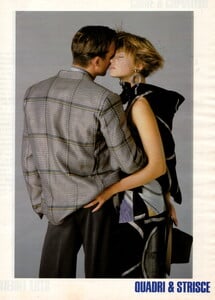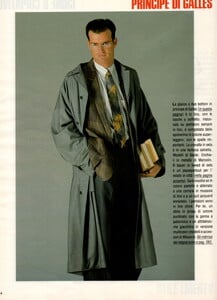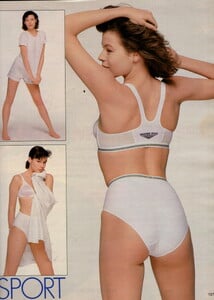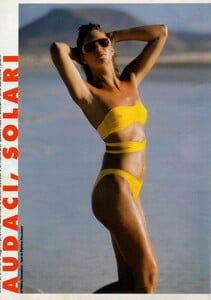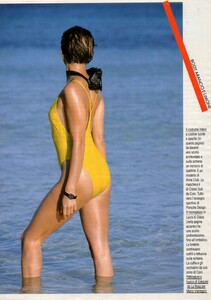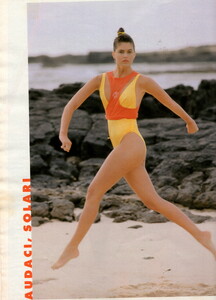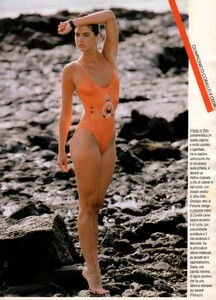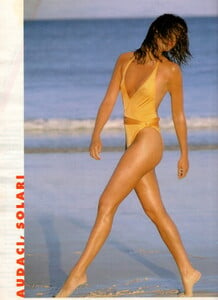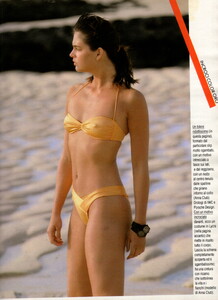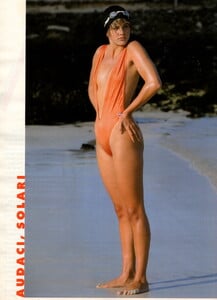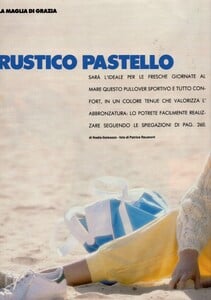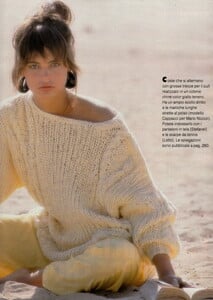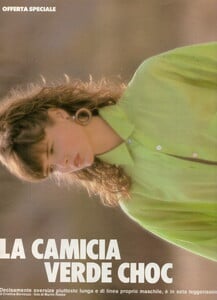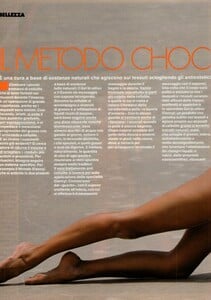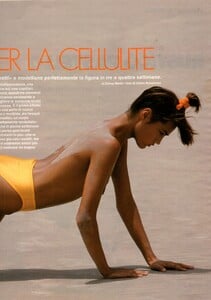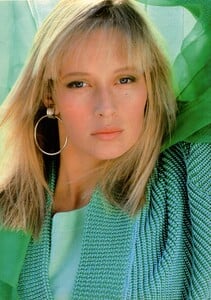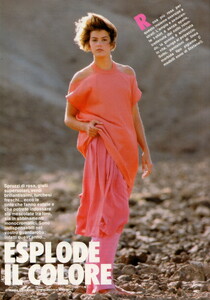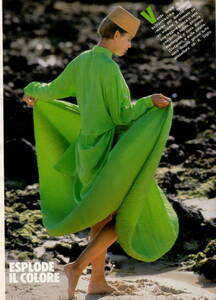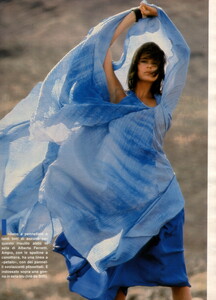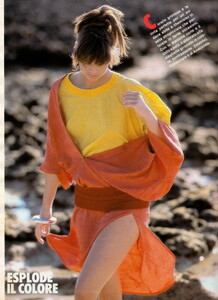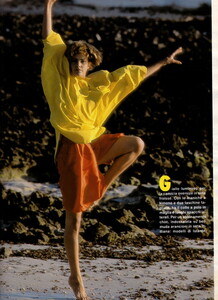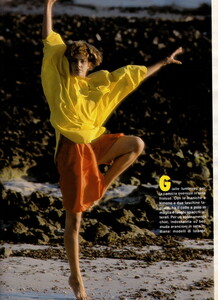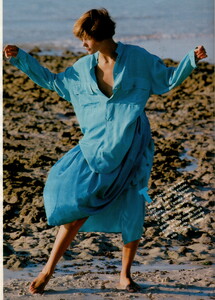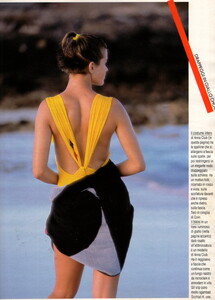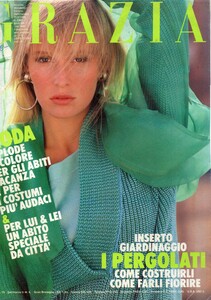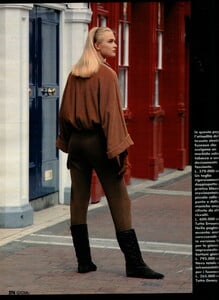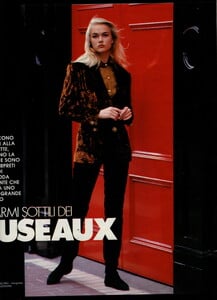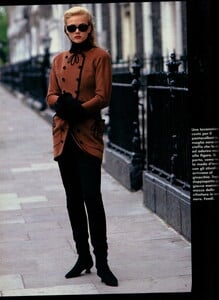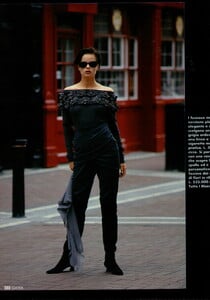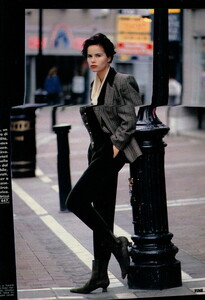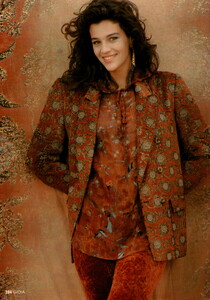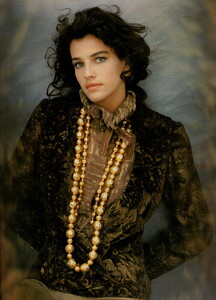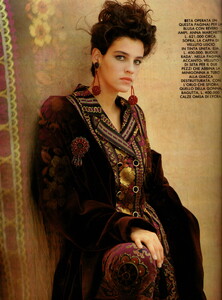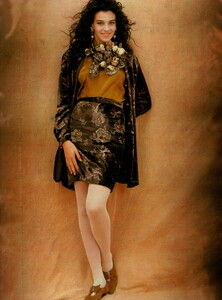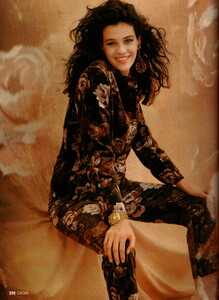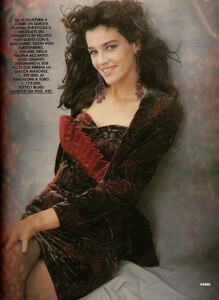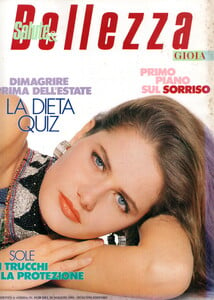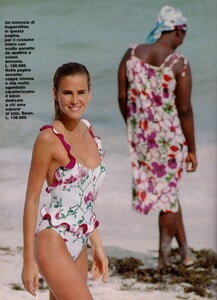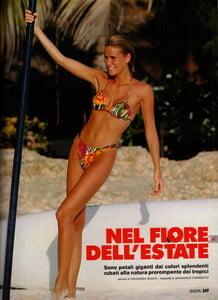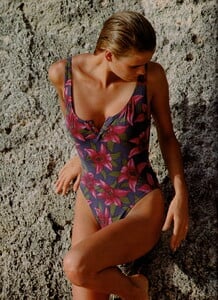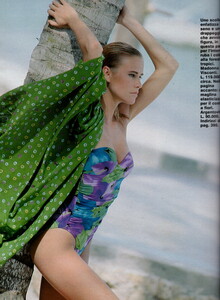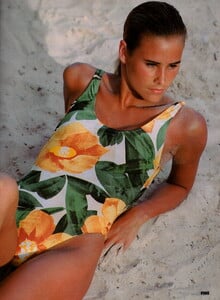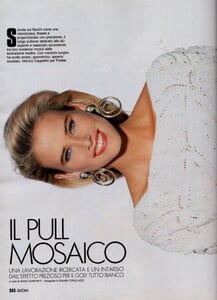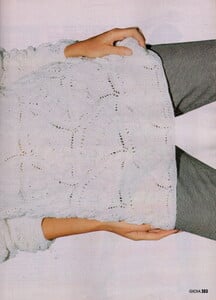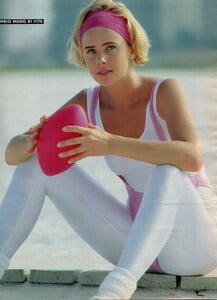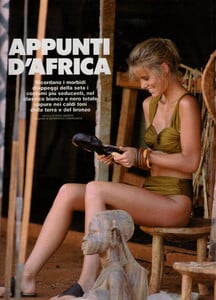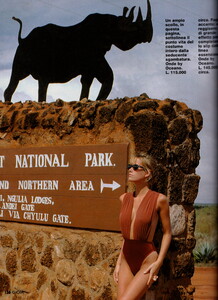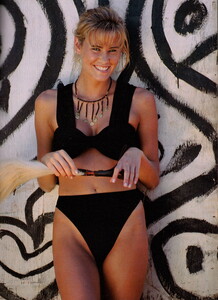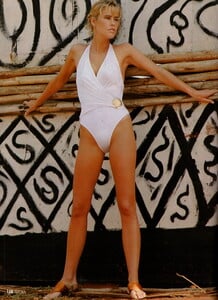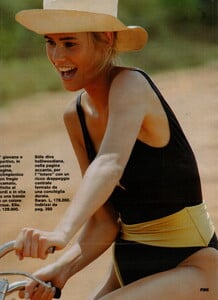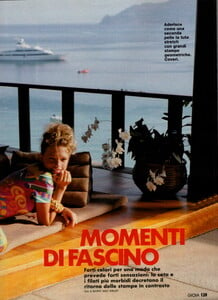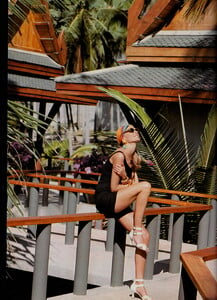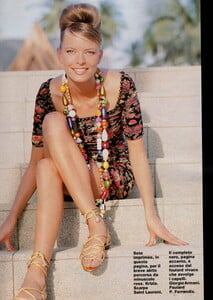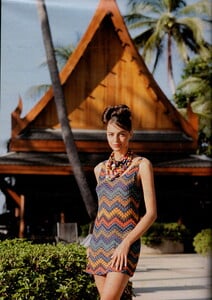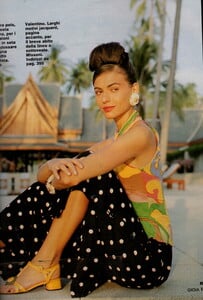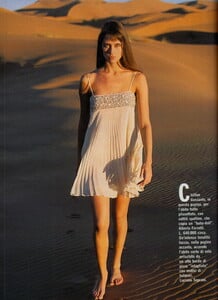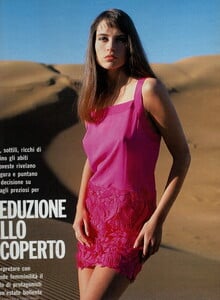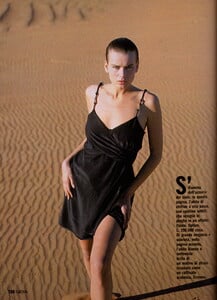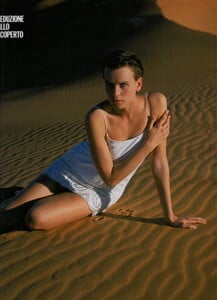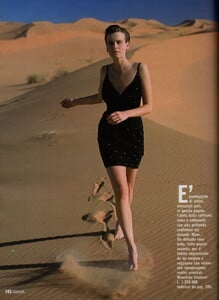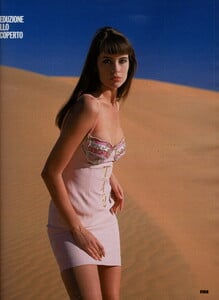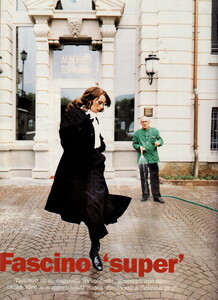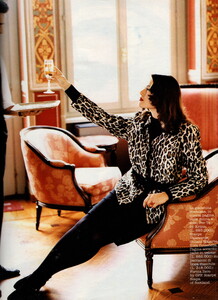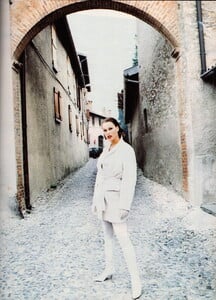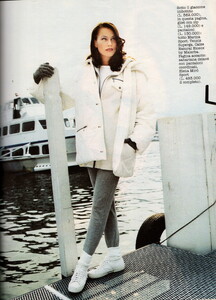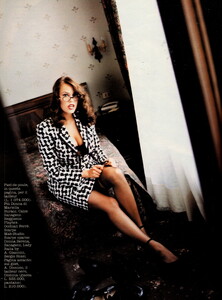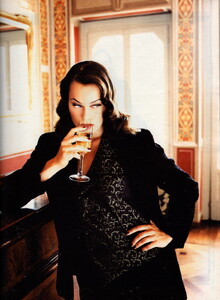Everything posted by sanja
-
Cristina Khuly
-
Valeria Mazza
-
Priscilla Sommer
- Helene Adolfsson
- Sarah Odell
- Sophie Rosentreter
-
Karen Mulder
-
Yasmin Le Bon
- ELLE magazine models
- ELLE magazine models
-
Estelle Lefébure
- ELLE magazine models
-
Elle MacPherson
-
Grazia magazine models
-
Grazia magazine models
-
Grazia magazine models
-
Gioia magazine models
-
Barbara Borghesi
-
Karen Marshall
- Catherine Ahnell
-
Karen Marshall
-
Johanna Westin
- Deborah Springman
- Angelique Bennett
- Emma Eriksson