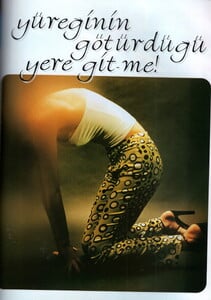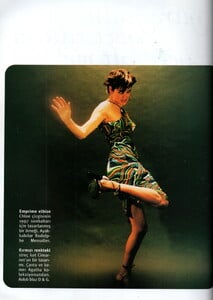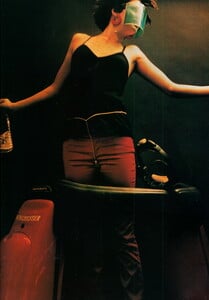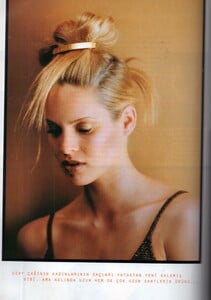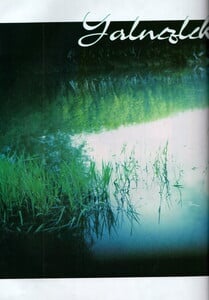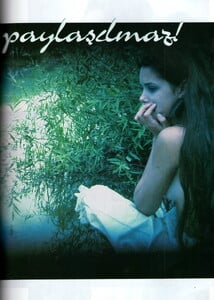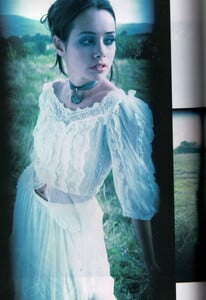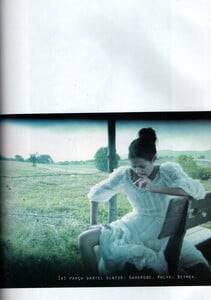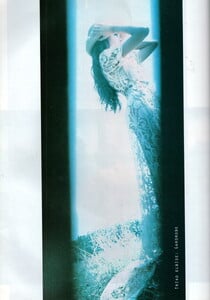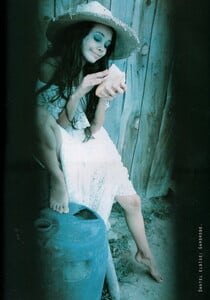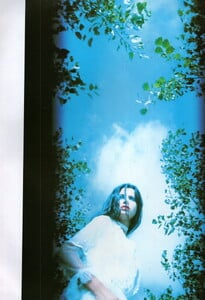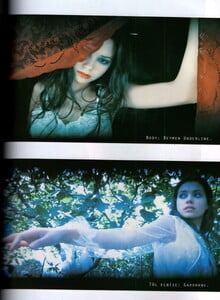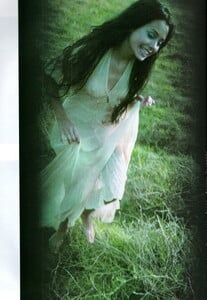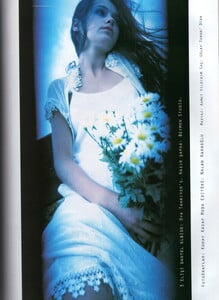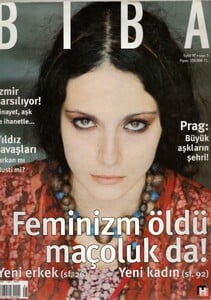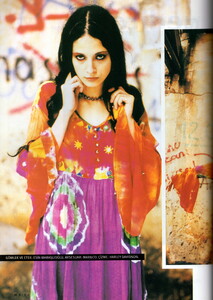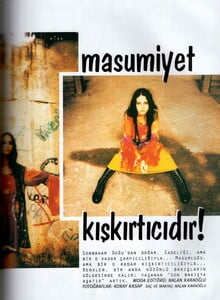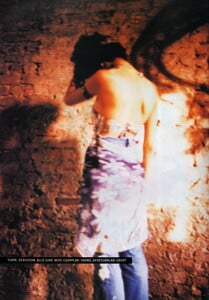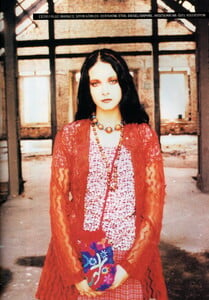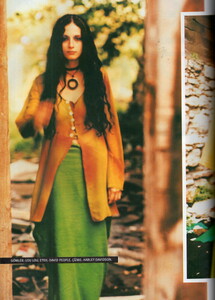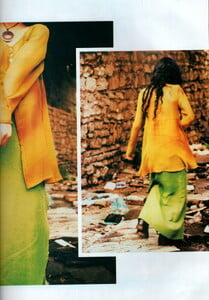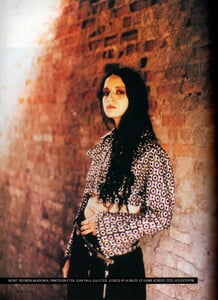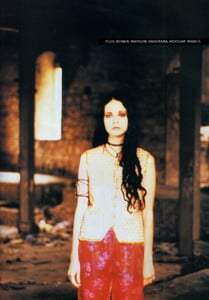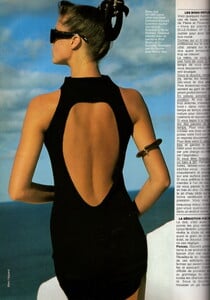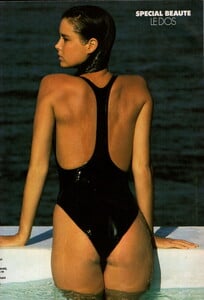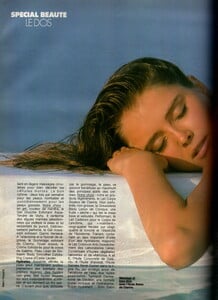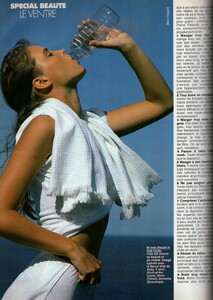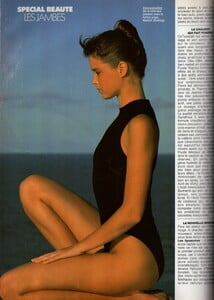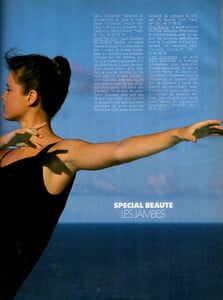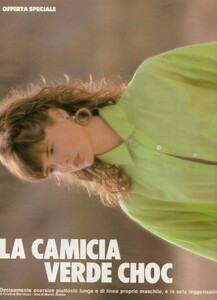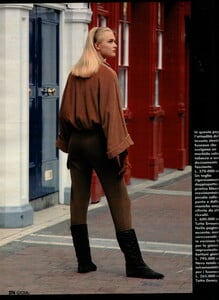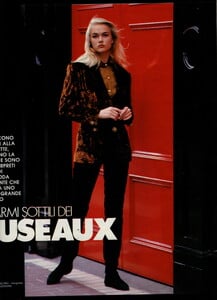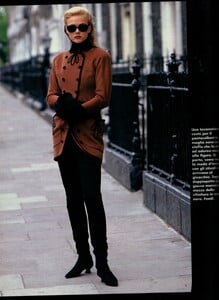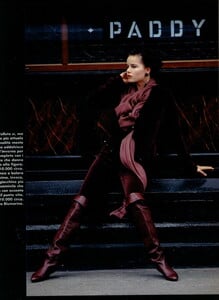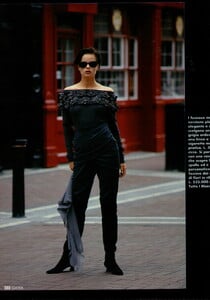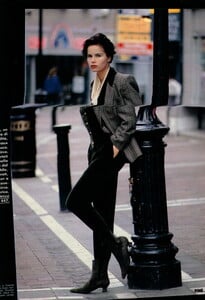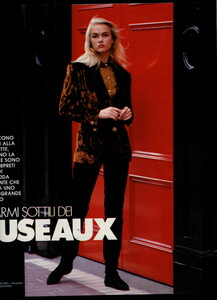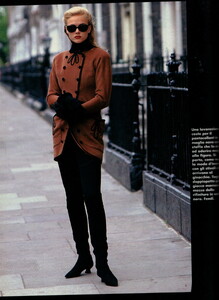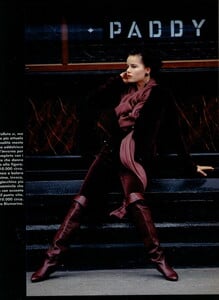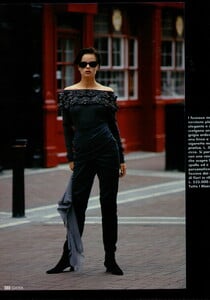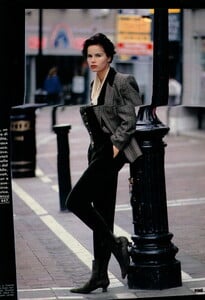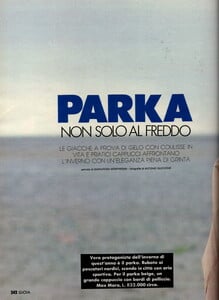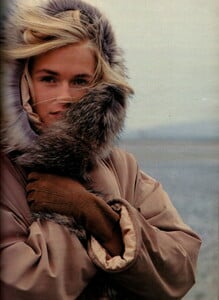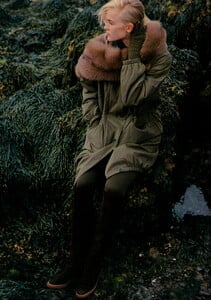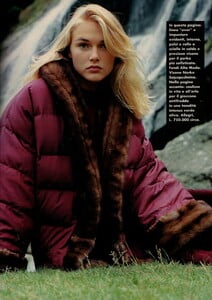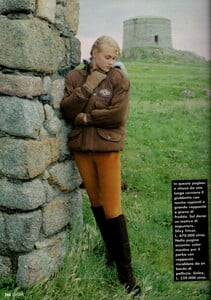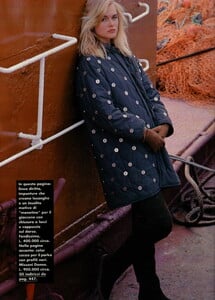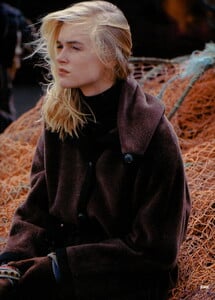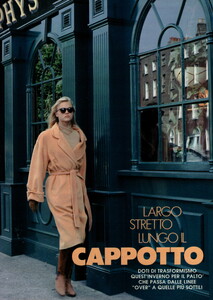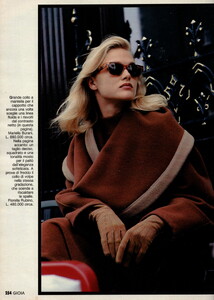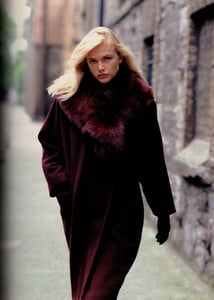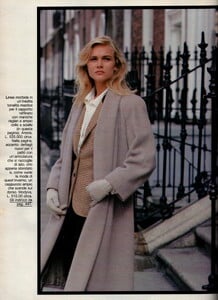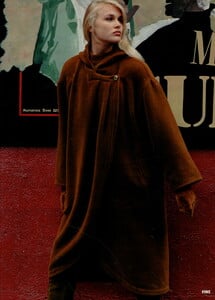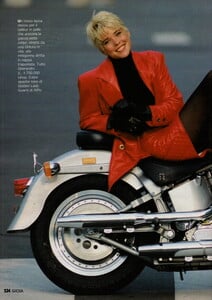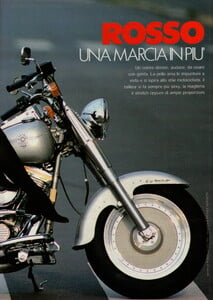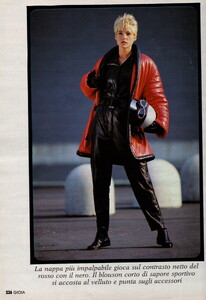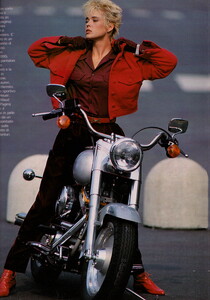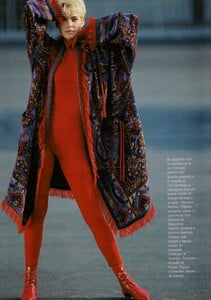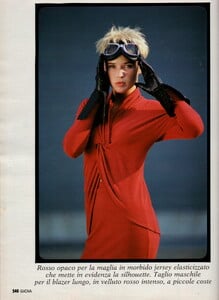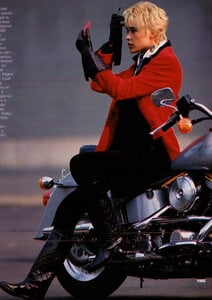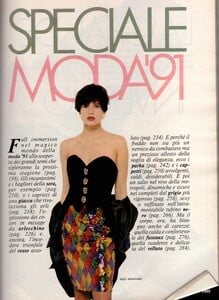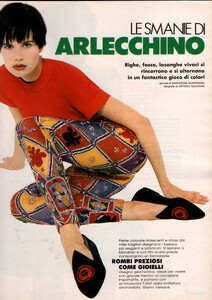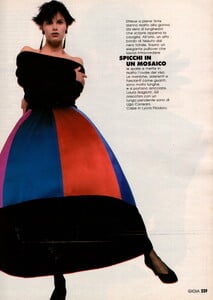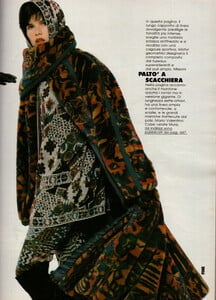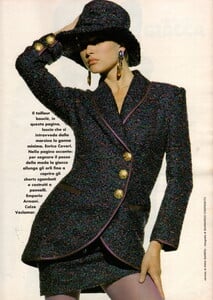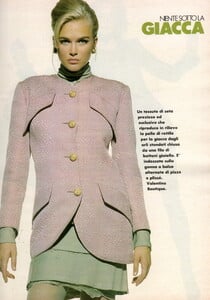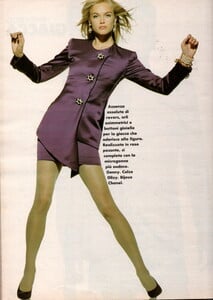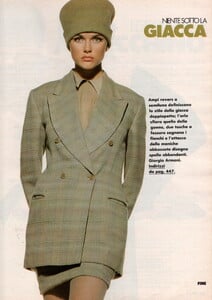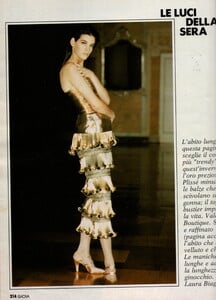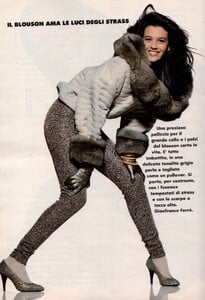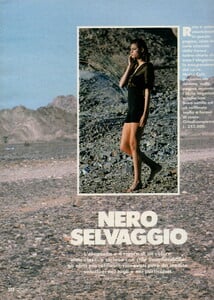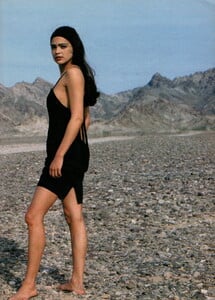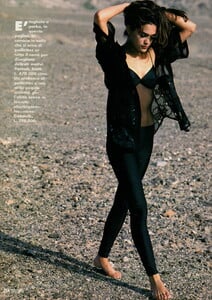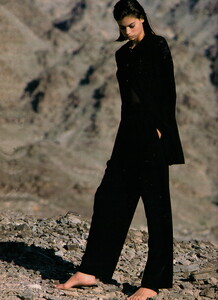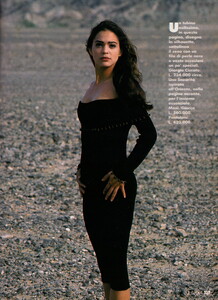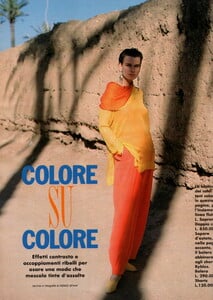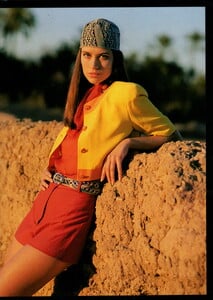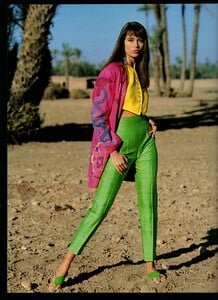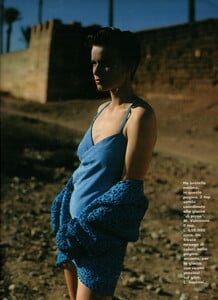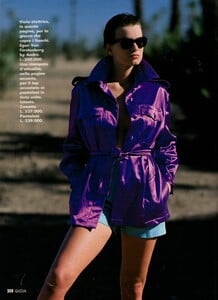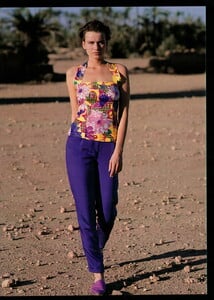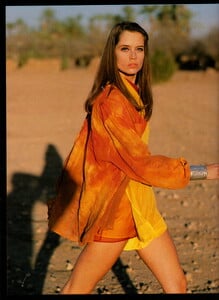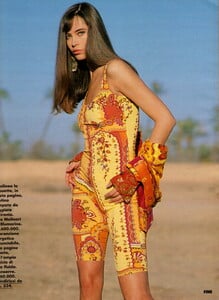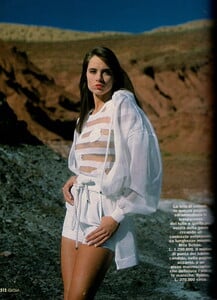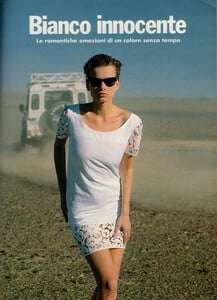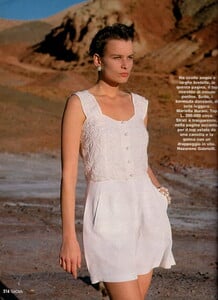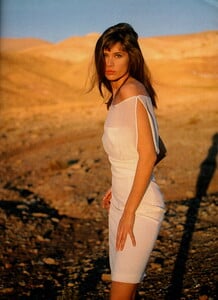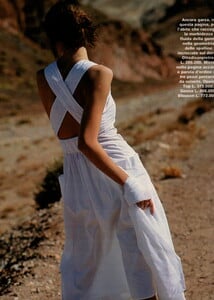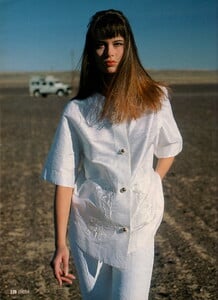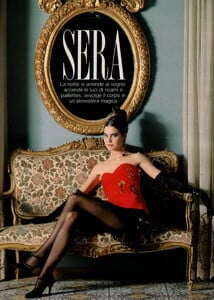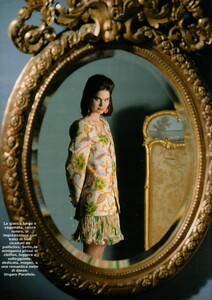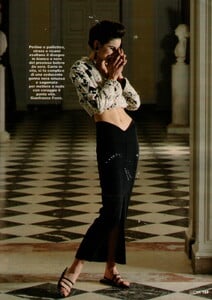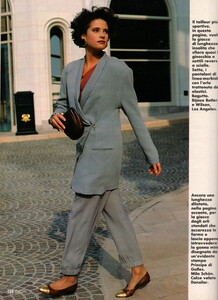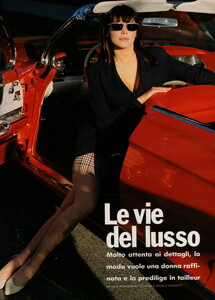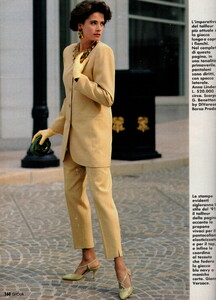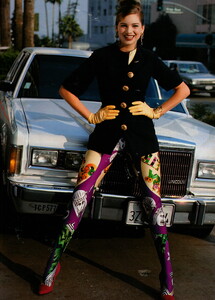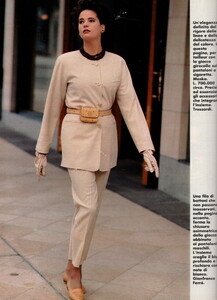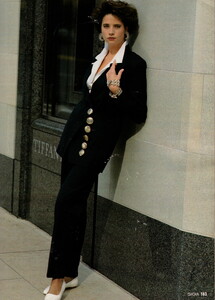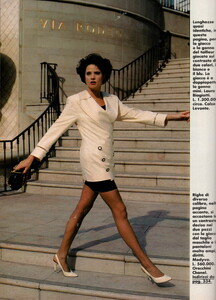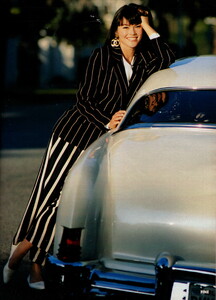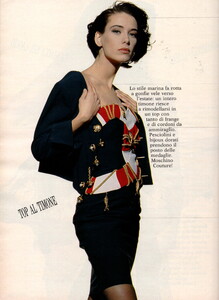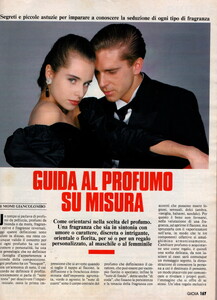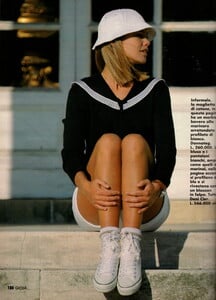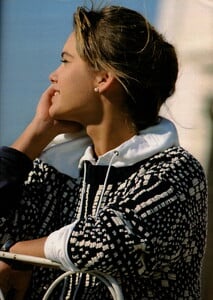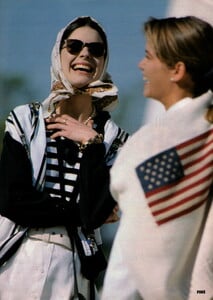Everything posted by sanja
- Biba magazine models
- Biba magazine models
- Biba magazine models
-
Mieke Peperkamp
-
Mieke Peperkamp
-
Pia Klover
- Hege Larsen
- Hege Larsen
- Lynsey Parker
-
Pia Klover
- Hege Larsen
-
Shiraz Tal
-
Shiraz Tal
- Simone Guzman
- Deborah Springman
-
Priscilla Sommer
- Meighan Leibert Williams
- Stephanie van der Toorn
-
Tamra Van Cleve
- Nathalie Bloom
- Erica Iahn
-
Gioia magazine models
-
Gioia magazine models
- Helene Adolfsson
-
Barbara Borghesi