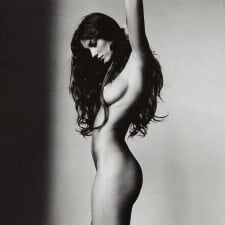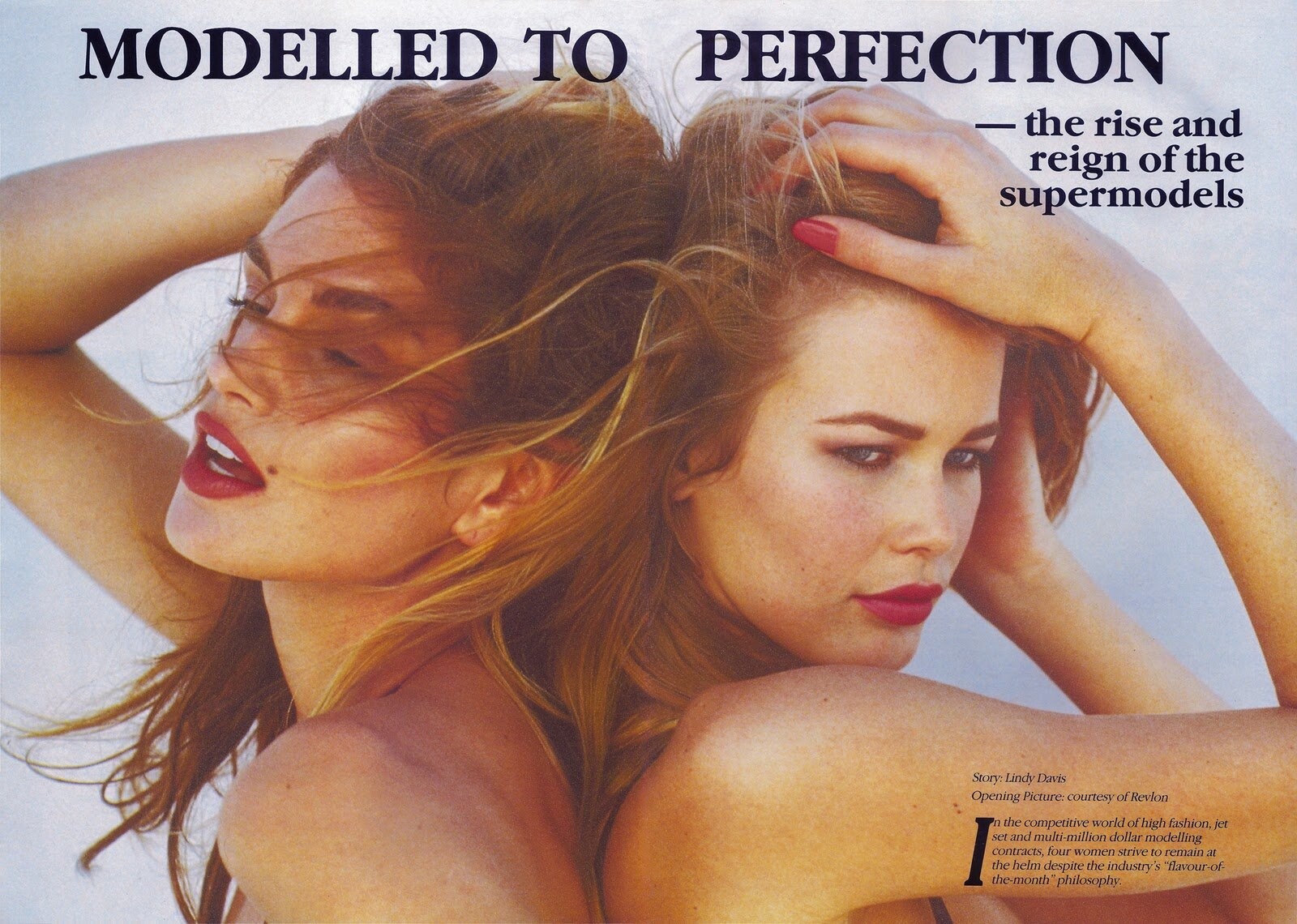
Everything posted by michelabella
- The Best Numéro Cover
-
2010 SI Swimsuit
Dayana is so beautiful! I would love to see her in SI, she's as pretty as a model.
- The BEST commercial ever!
- Outsider Contest
-
Natural Beauty Competiton
B:9.5 N:9.5
-
Claudia Schiffer
thanks for all these HQ's Sheila
-
Editorials
I want the 3rd photo!!!! me toooo! I need that pic bigger!
-
The Best Editorial
maryna
-
Fabiana Semprebom
I saw a new pic of Fabi in the newest Newport News catalog.
-
Emily Didonato
NEW YORK - AUGUST 19: Model Emily DiDonato attends the New York special screening of 'The September Issue' at The Museum of Modern Art on August 19, 2009 in New York City.
-
Editorials
I was getting spoiled in early 09 with all these new gisele covers, I am dying for some more jal you've got to have the best covers collection ever! I am jealous
-
Editorials
thank you jal, we never got it in HQ before
-
Bianca Balti
Haven't got NN catalogs in a while, but I have got to get one ASAP now thanks girls for the pics! she looks insanely beautiful.
-
News
Hey Guys, Gisele's Official website has made a Twitter and Facebook http://twitter.com/giseleofficial http://www.facebook.com/profile.php?id=550375989 (maybe there will be some exclusive stuff added, so join! ) http://www.giselebundchen.com.br/gisele_no...p?registro=6706
-
VSFS Runway Finest
1.Heidi 2.Deanna 3.Alessandra 4.Carmen 5.Lindsay 6.Frankie
-
Editorials
here is the FULL preview to DANSK by radolgc
-
The BEST of Bellazon
Veronika x3
-
The best beauty campaign
Daria Lancome x5
- The Best Numéro Cover
-
Natural Beauty Competiton
B:7 N:9
-
Battle of Advertising Campaigns!!!
Raquel Fendi
-
Advertisements
thank you jal for the scans! love the custom Versace dress ( I think Cindy C wore that to the Met gala this year)
-
VSFS Runway Finest
1.Jacquetta 2.Angela 3.Ujjwala 4.Tyra 5.Eugenia 6.Margaret
-
Jennifer Lopez
thanks for the scan! she is sooo beautiful! her face is just love her face structure. I think she ages so gracefully bc of it.
-
Shana Zadrick
hmm I would say it looks like her lip,jawline and neck. (also the way she is posing and the hair) but I am not 100% sure.