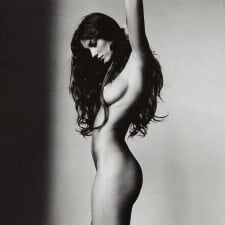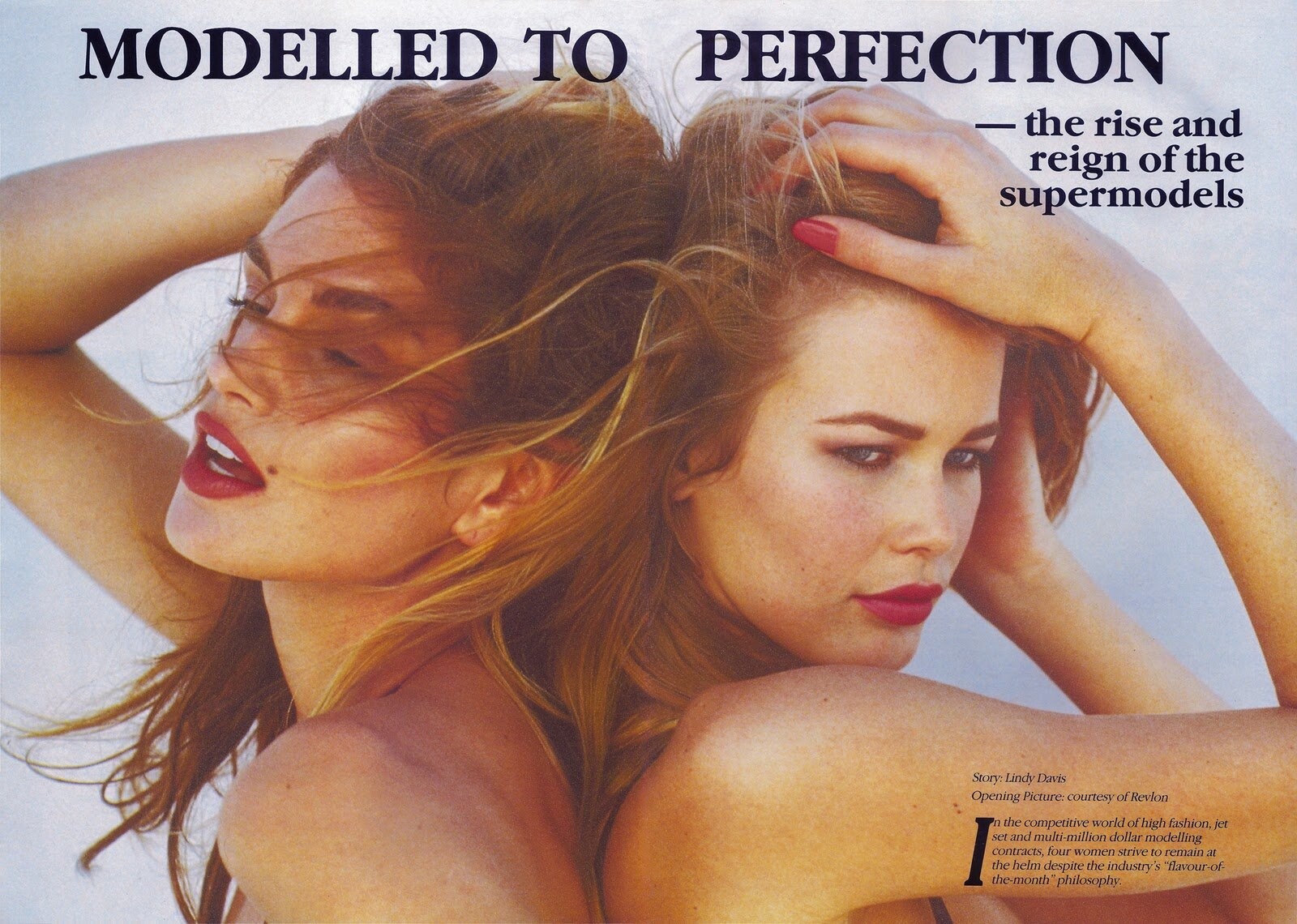
Everything posted by michelabella
- VS Model's ID
-
Still -Life Drama ...competition
Liv x5 for all.
-
Runway
-
VSFS Runway Finest
1.Oluchi 2.Carmen 3.Angela 4.Liya 5.Frankie
-
The BEST of Bellazon
Jessica x2 Rosie x1
-
Natural Beauty Competiton
B:6 N:7
-
Miss Universe 2009
I didn't like her or any of them better than Dayana, but yet again, out of the bunch Miss Venezuela caught my eye and had the prettiest face IMO. congrats to her!
- Outsider Contest
-
Babies and kids ... again :D
girl
-
The best magazine cover of the world
Model: Nadja Auermann Harper's Bazaar US- September 94 Linda Evangelista Harpers Bazaar US - September 92
-
Erin Wasson
Thanks Anouk, and Pretty. Loved that ed. Gorgeous! warning: nudity! BS at Balmain f/w 09 http://i149.photobucket.com/albums/s77/kar...bal_fw09_08.jpg http://i149.photobucket.com/albums/s77/kar...bal_fw09_07.jpg Video: Getting the SCOOP With Erin Wasson http://www.teenvogue.com/style/blogs/style...oop-with-e.html
-
Elsa Benitez
thanks I've always loved her.
-
The BEST of Bellazon
Yesica x2 Daneel x1
-
VSFS Runway Finest
1.Deanna 2.Marcelle 3.Naomi purple 4.Naomi white 5.Ujjwala 6.Michelle
-
Candids
ha cute, Ive never seen that, is it from this year?
-
Emily Didonato
yeah I agree
-
The Best Editorial
Ana
-
Victoria's Secret Fashion Show 2009 (PRE-SHOW Thread)
I would really love to see: Bianca,Hana,Marija,Katja,Stam,Carol T,Raquel,Eugenia,Fernanda,Nat Poly all return. (basically any 2005,2006) cast is good for me. Also Maryna,Edita,Anabb,Isabeli should be staples. For new girls I would love to see: Emily Didonato Catherine McNeil Hilary Rhoda Valentina Z.
-
Emily Didonato
I bet and hope she will walk the VSFS 09. she'd be perfect for it. It's nice to see many ppl jumping on the Emily bandwagon I dont think I've heard one bad thing about her yet.
-
Niki Taylor
thank you Sheila for the Niki scans
-
Linda Evangelista
you're absolutely right, it's so beautiful it hurts!!! oh my, when i look at Linda's pics of those years i KNOW for sure the Lord exists to create such perfection I agree! so in love with that pic OMG thank you!
-
Battle of Advertising Campaigns!!!
Carmen
-
Natural Beauty Competiton
B:10 N:9
-
Miscellaneous
cute. never seen those thanks!
-
Editorials
Quote: Gisele Bündchen dons a Suneet Verma sari for an upcoming issue of Vogue India. The supermodel wears a green sari by the designer in this preview picture shot by Patrick Demarchelier wow Gi's never done Vogue India before I am pretty sure she will be on the cover. via highheelconfidential/tfs