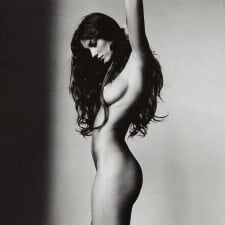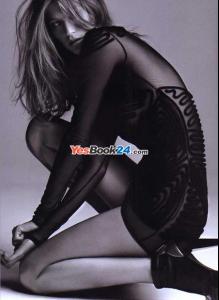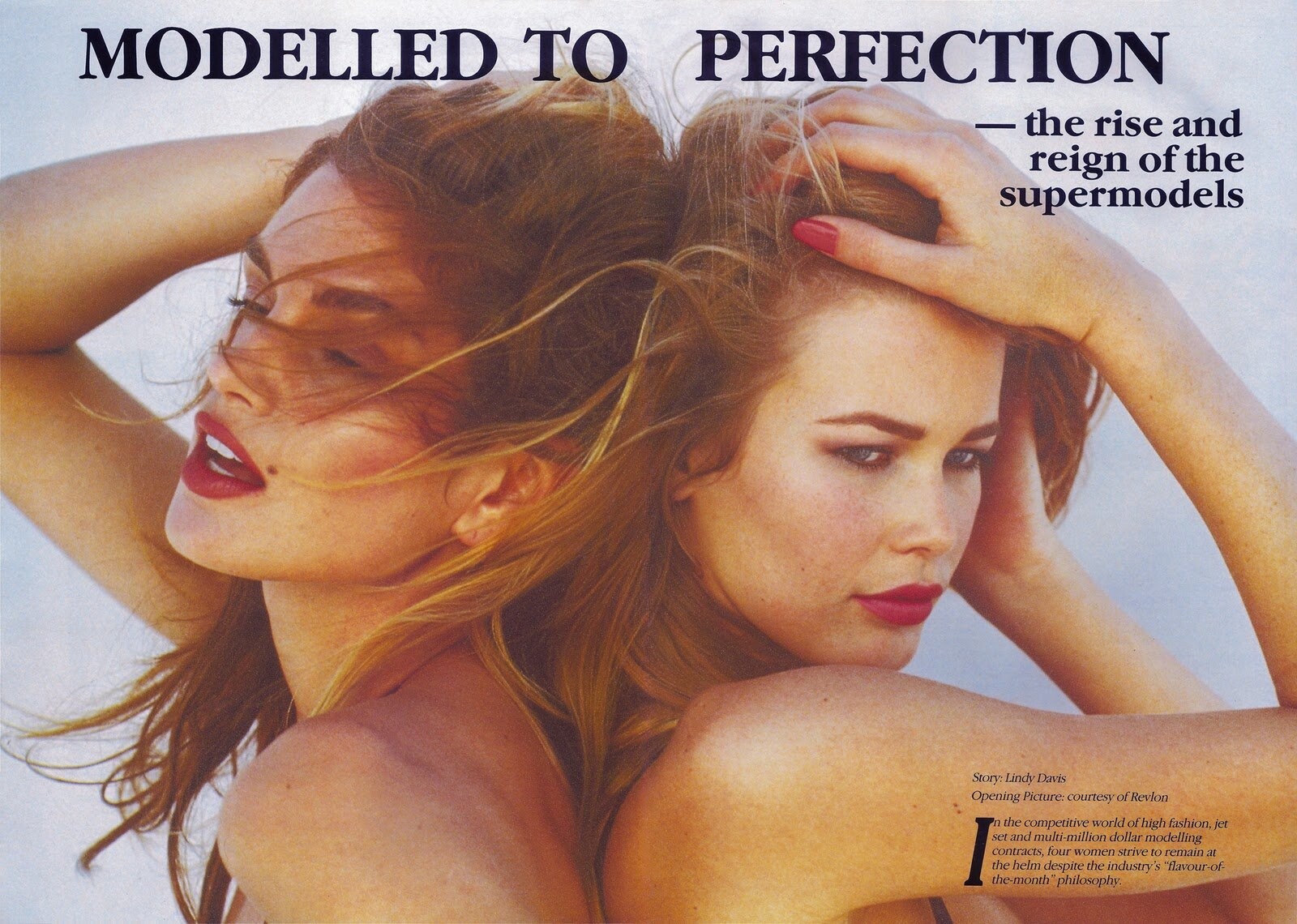
Everything posted by michelabella
-
Editorials
here is the FULL preview to DANSK by radolgc
-
The BEST of Bellazon
Veronika x3
-
The best beauty campaign
Daria Lancome x5
- The Best Numéro Cover
-
Natural Beauty Competiton
B:7 N:9
-
Battle of Advertising Campaigns!!!
Raquel Fendi
-
Advertisements
thank you jal for the scans! love the custom Versace dress ( I think Cindy C wore that to the Met gala this year)
-
VSFS Runway Finest
1.Jacquetta 2.Angela 3.Ujjwala 4.Tyra 5.Eugenia 6.Margaret
-
Jennifer Lopez
thanks for the scan! she is sooo beautiful! her face is just love her face structure. I think she ages so gracefully bc of it.
-
Shana Zadrick
hmm I would say it looks like her lip,jawline and neck. (also the way she is posing and the hair) but I am not 100% sure.
- The Best Numéro Cover
-
The BEST of Bellazon
both their bodies are amazing Marisa x3
-
Natural Beauty Competiton
B:7 N:9
-
...Body Double...
Isabel/Petra x4 Evan/Rosie x1
-
Battle of Advertising Campaigns!!!
Isabeli, Versace wowee
-
Outsider Contest
Shana Zadrick, 8 pages 150 replies
-
The BEST of Bellazon
Jessica x3
-
VSFS Runway Finest
1.Heidi 2.Oluchi 3.Naomi 4.Isabeli 5.Adriana 6.Gisele
-
Editorials
-
Lonneke Engel
she is Lonneke Engel
-
Your weight and height
5'8 1/2 130 most think I look 115 though cuz Im pretty tall (nope ) lol
-
VSFS Runway Finest
1.Carmen 2.Angela 3.Karolina 4.Lindsay 5.Dewi 6.Ana
-
Natural Beauty Competiton
B:7.5 N:5
-
The BEST of Bellazon
Edita x3
-
The Best Editorial
I love these both! Lily