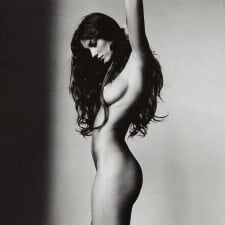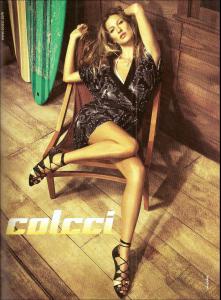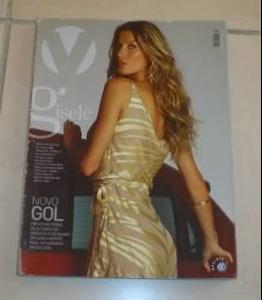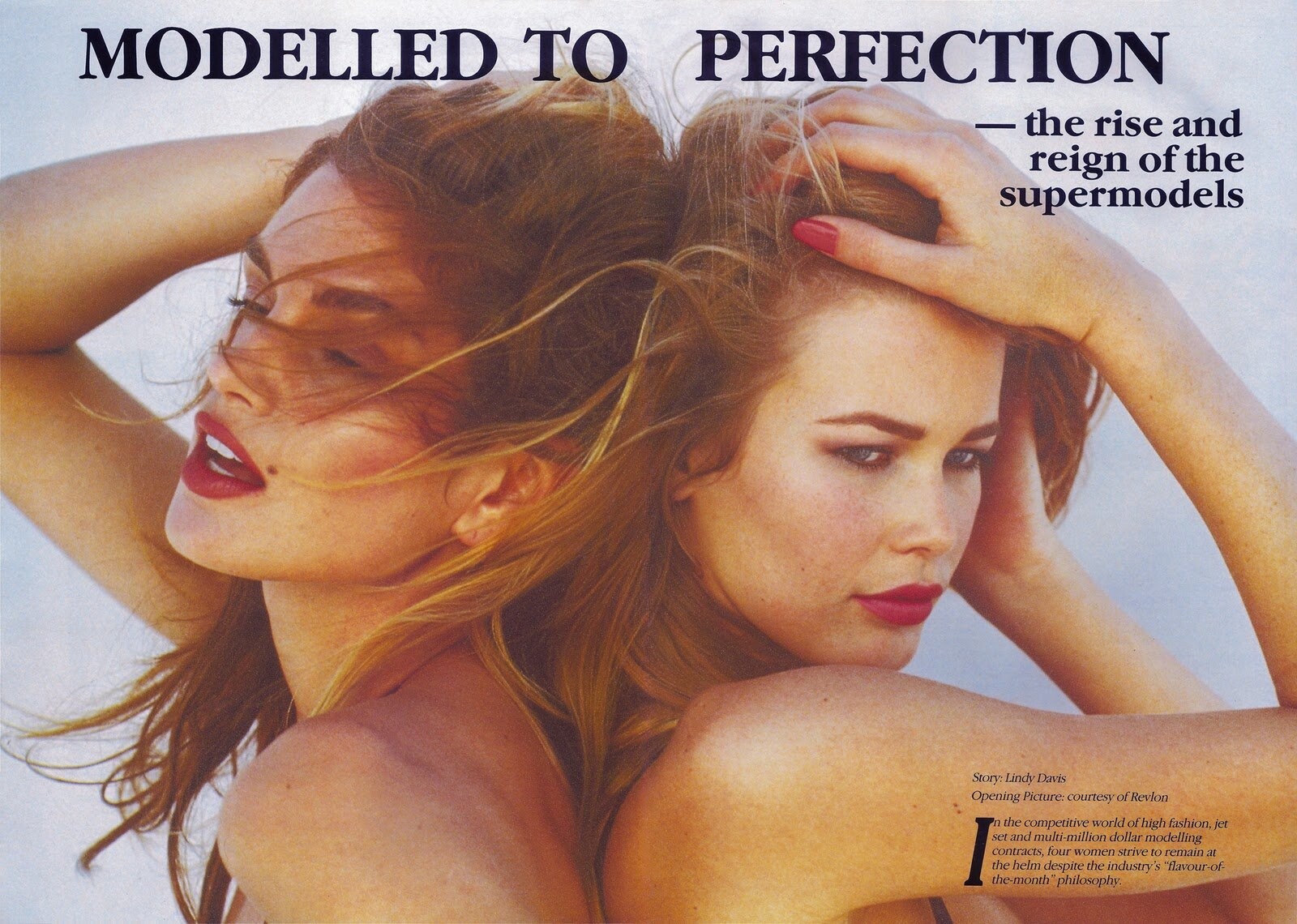
Everything posted by michelabella
-
Victoria's Secret Lingerie/Underwear
no you are fine! it's not your fault, I just don't want to get in trouble for it. (which I did credit the original site) it's is no biggie Ale looks amazing in them!!!
-
Motion
Gisele on Oprah http://videos.lokert.net/video.php?vid=146 also: does anyone have footage of Gisele shooting for the Victoria's Secret fragrance Basic Instinct? she is in purple, I would kill to see it!
-
Advertisements
-
The Best Editorial
Gisele (not even the full ed ) Ana VS
-
General Discussion
Expecting In Style: What The Pregnant Gisele Should Wear This Fall Three Vogue models are expecting! As it can be a challenge to get dressed when you're a mother-to-be, three of our fashion editors (who are moms themselves) suggest the perfect fall looks for Gisele Bündchen, who does denim for day and bombshell by night; the minimalist but sexy Karolina Kurkova; and London It girl Jourdan Dunn. First up, recommendations for Gisele, due this December, from Virginia Smith, Vogue's Fashion Market/Accessories Director. Alexander Wang look 7-"This long, off-the-shoulder button-up, a great weekend choice, is a chicer alternative to stealing your husband's white shirt." Balmain look 13-"Gisele always looks great in something like this-casual, but still rock'n'roll. And the low-cut pants work with a belly." Versace look 41-"Jersey is comfortable, but still form-fitting and sexy. It feels good on your body, which is important when you're pregnant." http://www.style.com/vogue/voguedaily/2009...wear-this-fall/
- VS Model's ID
- The Best Numéro Cover
-
Advertisements
Versace Accessories shot Scanned by FashionFollower from US Vogue Sept.'09
-
Miscellaneous
wow so beautiful! thank you Matute
- Miscellaneous
-
Wallpapers & Fan Art
glad they used it for the new gift, that was my fav pic from colcci thanks emmm
-
Victoria's Secret Lingerie/Underwear
no correct credit is from here, I just posted them on lvsm: http://vsafans.melted-butterfly.net/
-
Editorials
nice, is it new Dayrell?
-
VSFS Runway Finest
Tyra Karolina Eugenia
-
Bellazon's Top 20
1.Gisele Bundchen 2.Alessandra Ambrosio 3.Ana Beatriz Barros 4.Isabeli Fontana 5.Erin Wasson 6.Catherine McNeil 7.Doutzen Kroes 8.Emina Cunmalaj 9.Marija Vujovic 10.Hana Soukupova 11.Edita Vilkeviciute 12.Maryna Linchuk 13.Candice Swanepoel 14.Raquel Zimmerman 15.Bianca Balti 16.Katja Shchekina 17.Emily Didonato 18.Jessica Stam 19.Marisa Miller 20.Miranda Kerr
-
Actresses CHAMPIONS LEAGUE
9 Elisha Cuthbert 10 Odette Yustman 11 Cate Blanchett 12 Elsa Pataky 13 Alexis Bledel 14 Jennifer Garner 15 Jessica Biel 16 Estella Warren 17 Jennifer Love Hewitt 18 Cameron Diaz (Josie is an actress?) 19 Rachel McAdams 20 Kate Winslet 21 Katherine Heigl 22 Eva Mendes 23 Salma Hayek 24 Scarlett Johansson
-
Natural Beauty Competiton
7 for both
-
Babies and kids ... again :D
girl 1 awww
- Outsider Contest
-
The Best Editorial
Natalia
- The Best Numéro Cover
-
The BEST of Bellazon
Petra x2 Josie x1
-
VSFS Runway Finest
1.Dewi 2.Liya 3.Marcelle 4.Carmen 5.Leticia 6.Naomi
-
Babies and kids ... again :D
girl 1
-
Natural Beauty Competiton
B:6 N:7