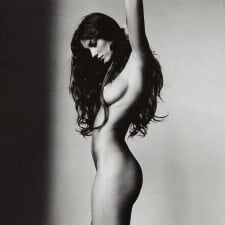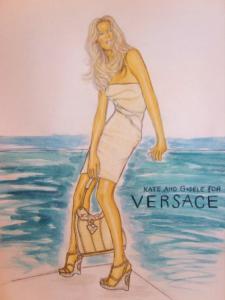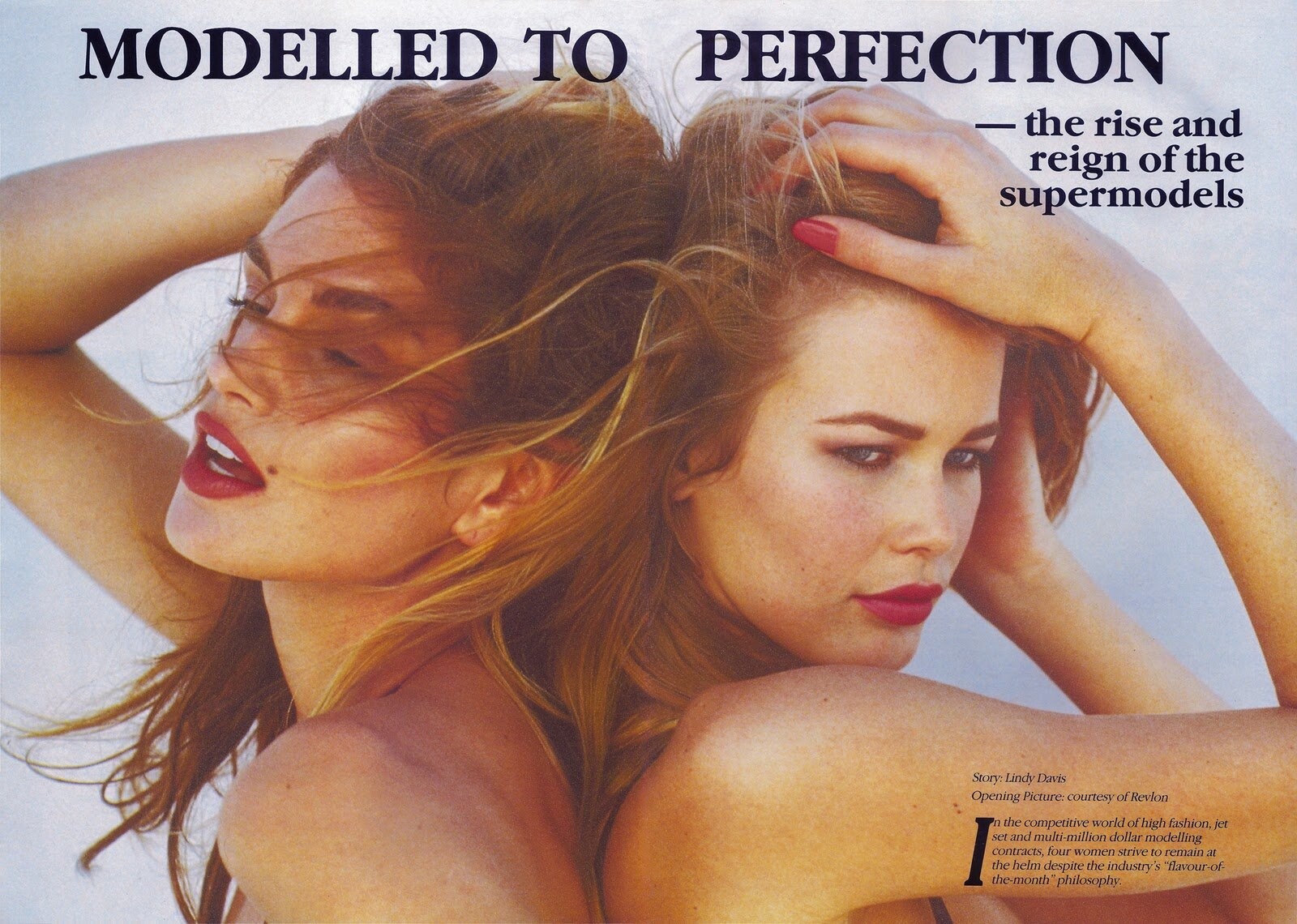
Everything posted by michelabella
-
Miscellaneous
found this in Lima's thread. this picture of Gisele is new to me credit to Limafans
- News
-
Miscellaneous
she is so stunning in those! these photos are amazing, thank you nathalí
- Runway
-
Lily Aldridge
wow pretty!
-
Natural Beauty Competiton
B:8.5 N:9
-
VSFS Runway Finest
Tyra red Dewi Heidi Tyra white
-
The BEST of Bellazon
Nadja x3 longest legs ever I believe.
-
Cindy Crawford
yes it should ^ if it were only the 90's it would be! thanks for that Christy and Cindy pic, it's new to me Cindy's twitter is now a verified account so it's real
-
News
some exciting news! via giseledaily twitter: Gisele Bundchen to become UNEP Goodwill Ambassador The face of some of the world's most exclusive products is set to become the new voice of global environmental action. Gisele Bundchen, one of the most recognized and high- profile models of all time, will be designated Goodwill Ambassador for the United Nations Environment Programme (UNEP) in New York City on Sunday 20 September. Come meet Gisele together with Achim Steiner, UN Under-Secretary General and UNEP Executive Director, for an event to announce her appointment as a Goodwill Ambassador in the fight against climate change. WHO:Gisele Bundchen and UNEP Executive Director Achim Steiner WHEN:11:00 am on Sunday 20 September 2009 WHERE:Washington Square Park Fountain, New York City http://www.unep.org/Documents.Multilingual...D=6311&l=en
-
Linda Evangelista
She's Linda Joe I like how they also don't use voice-overs for her in her commercials
-
VSFS Runway Finest
Tyra Adriana Alessandra
-
Natural Beauty Competiton
B:9 N:7
- The Best Numéro Cover
-
The BEST of Bellazon
Karen x3
- Candids
-
The best beauty campaign
Christy x3 Gisele x2
- Outsider Contest
-
Actresses CHAMPIONS LEAGUE
1-2 Charlize Theron 3-4 Natalie Portman 5-6 Angelina Jolie 7-8 Catherine Zeta-Jones 9-10 Jennifer Connelly 11-12 Kate Winslet 13-14 Josie Maran 15-16 Salma Hayek
-
Cindy Crawford
Cindy has a twitter guys! http://twitter.com/Cindy__Crawford
-
Natural Beauty Competiton
B:7 N:8
-
Miscellaneous
gosh you got some amazing stuff thanks alot!!!! never thought I'd see so many new gisele clips in one day found these from some Russian magazines
-
Miscellaneous
wow thanks I haven't seen alot of these pics
-
Patrick Swayze
RIP to sad and too young I really loved his as an actor.
-
Miscellaneous