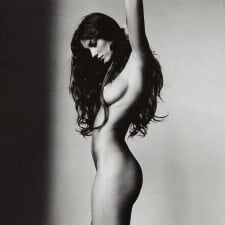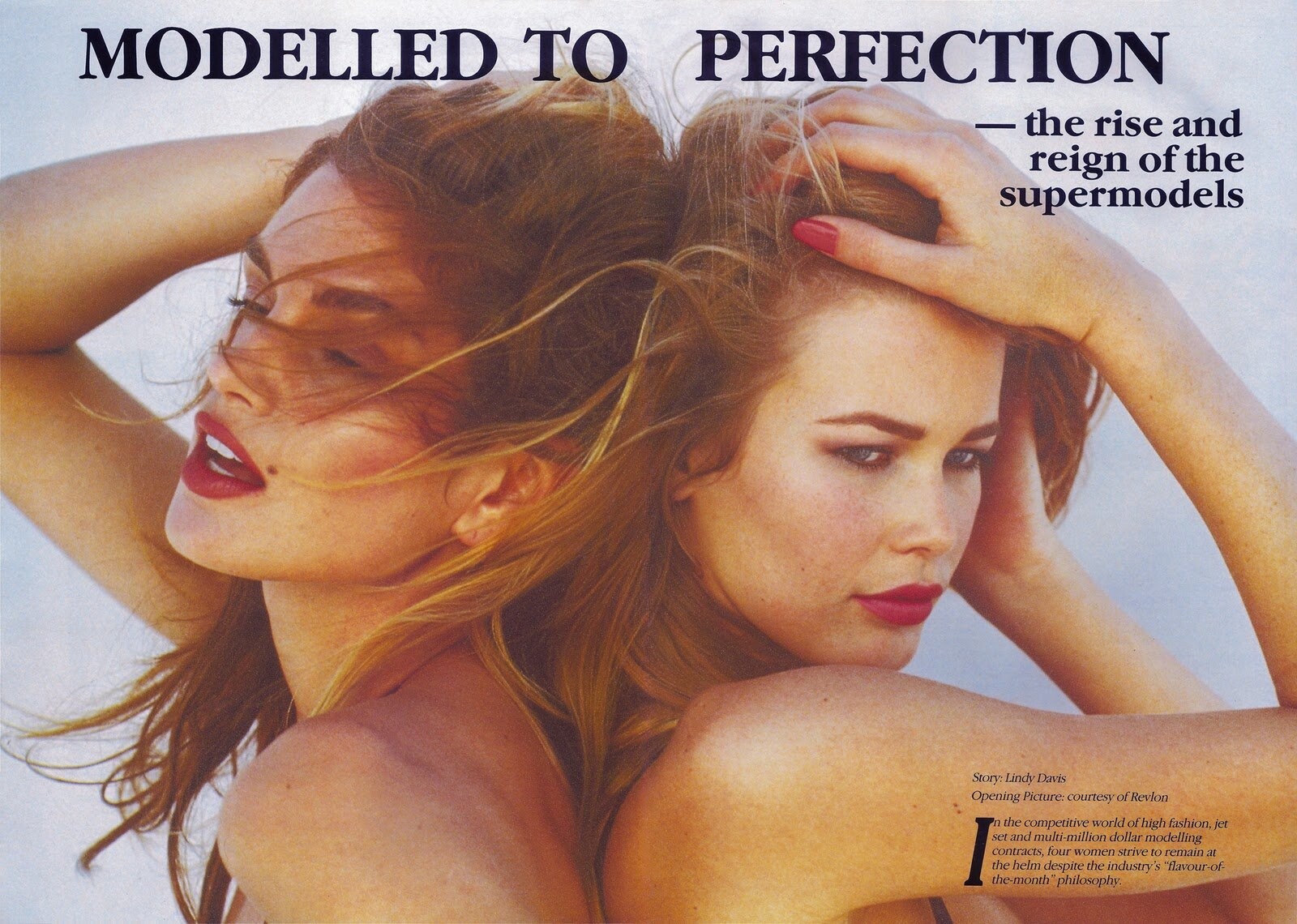
Everything posted by michelabella
-
Valeria Mazza
I had no idea I'd see her judging Miss Universe it was a pleasure to see her though. nice cover, thanks for posting
-
Fan Talk
found these tweets about Gisele from the other day From Twitter: -I think Brady is doing fine him and Gisele just rode by me on their bike, gisele smiled at me -holy s*** just saw Tom Brady and Gisele -just back from a 12 mile run where I saw Tom Brady and Giselle (twice) riding bikes on the Charles. time to eat...
-
VSFS Runway Finest
1.Mini 2.Karolina 3.Deanna 4.Michelle 5.Liya 6.Eugenia
-
Christie Brinkley
thanks everyone for the wonderful pics! Gosh she has aged so gracefully
-
Editorials
I will only post this shot from Gisele's last GQ editorial this shot was never published or seen before! credits to: MissLimaVzla at lovevsmodels.com EXCLUSIVE you can find the rest there.
- Candids
-
Motion
ur welcome, I love this one Gisele Bündchen - Victoria's Secret Swim - Behind the Scenes bavids2 1:27, WOW
-
Candids
-
Babies and kids ... again :D
girl 2
- The Best Numéro Cover
- Outsider Contest
-
Natural Beauty Competiton
10 10
-
The BEST of Bellazon
Julia x3
-
Actresses CHAMPIONS LEAGUE
A1 Charlize Theron A2 Scarlett Johansson B1 Katherine Heigl (love her since My father the hero ) B2 Jennifer Love Hewitt C1 Jessica Alba C2 Kate Winslet D1 Catherine Zeta-Jones D2 Ashley Judd E1 Natalie Portman E2 Michelle Pfeiffer F1 Mila Kunis F2 Diane Kruger G1 Jessica Biel G2 Salma Hayek H1 Kate Beckinsale H2 Evan Rachel Wood
-
The BEST of Bellazon
Edita x3
-
VSFS Runway Finest
Tyra Heidi Alessandra
-
Battle of Advertising Campaigns!!!
The One
-
Marisa Miller
no I dont know, it just reminds me of one of the shoots, with the robe and the lights in the background, and at the end look what peeks out from underneath her robe but it could also be for her Love Rocks campaign.
-
Marisa Miller
looks like the fantasy bra shoot to me
-
Motion
ur welcome this is brand new to me! Gisele Bündchen - Victoria's Secret Dream Angel - Behind the Scenes bavids2
-
Niki Taylor
The Ocean Drive covers are real MissParker this last pic, I really cannot tell if it's niki of not
-
VSFS Runway Finest
Marcelle Adriana Ale
-
Motion
New video of Gisele's Vogue India shoot :woot: bavids2
-
Candids
-
Victoria's Secret Lingerie/Sleepwear
totally new to me Gisele shooting for the Basic Instinct fragrance found by me, credit at lovevsmodels