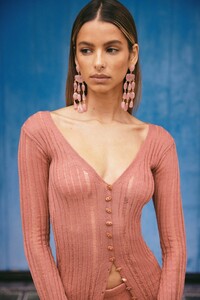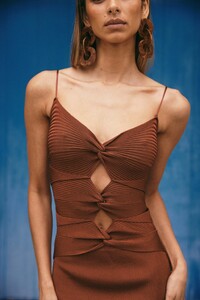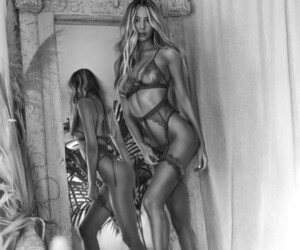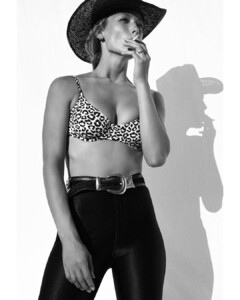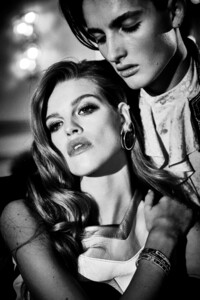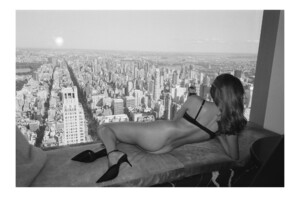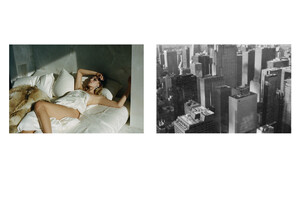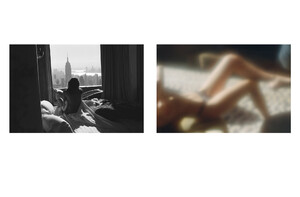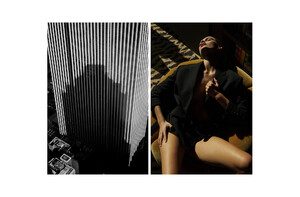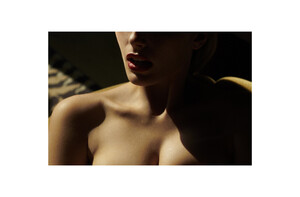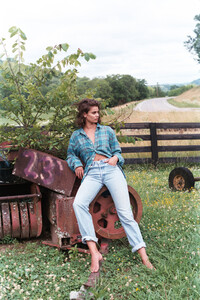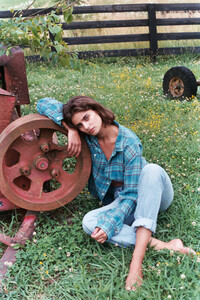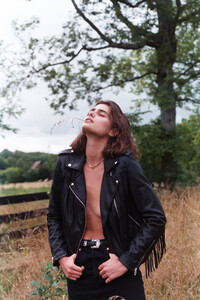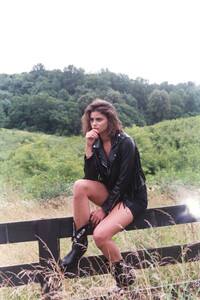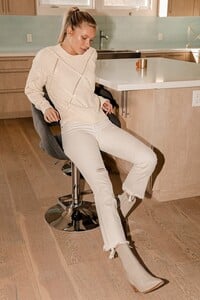Everything posted by Kane
- Bruna Lirio
-
Aubrie Williams
- Maggie Rawlins
-
Celeste Bright
-
Hannah Ferguson
-
Noel Berry
-
Tanya Kizko
- Taylor Hill
-
Taylor Hill
-
Hidden Gem Competition 2020
Match 17 1. Celine Alroe 2. Kristina Cocoli 3. Lisiane Witt 4. Clara Buchner Match 18 1. Aine Noelle 2. Rae Rodriguez 3. Natalie Kelly 4. Brooke Register
-
Best Legs Ever - Now It's a Comp!
8. Model 7 7. Model 8 4. Model 2 6. Model 1 3. Model 4 5. Model 3 2. Model 6 1. Model 5
-
Kim Celina Riekenberg
ICON Magazine - November 2020 - "PARTY FOR TWO" Shot by Esther Haase Styled by Silja Lange Hair by Jorg Oppermann Makeup by Moja Botic (UHQ)
-
Kim Celina Riekenberg
-
Madison Hope Headrick
-
Celeste Bright
-
Taylor Hill
- Josie Canseco
-
Grace Elizabeth
-
Best Legs Ever - Now It's a Comp!
8. Model 7 7. Model 5 6. Model 8 5. Model 1 4. Model 2 3. Model 4 2. Model 3 1. Model 6
-
Hidden Gem Competition 2020
1. Dagmara Ostazewska 2. Andrea Wittenberg 3. Dayenne Huipen 4. Yuan Lin
-
Taylor Hill
Nothing more has been released yet. I will post anything I find.
-
Taylor Hill
-
Best Legs Ever - Now It's a Comp!
8. Model 8 7. Model 6 6. Model 4 5. Model 7 4. Model 5 3. Model 3 2. Model 1 1. Model 2
-
Hidden Gem Competition 2020
1. Juliana Aguiar 2. Shenise Breslin 3. Kathleen Paton 4. Yuki Sonoda
-
Andrea Wittenberg