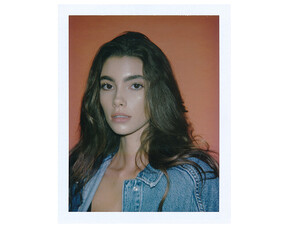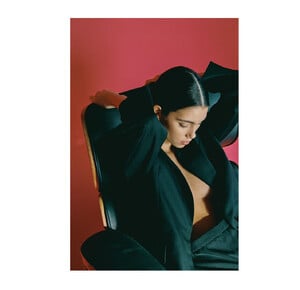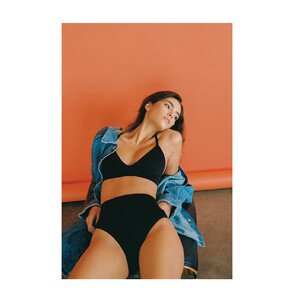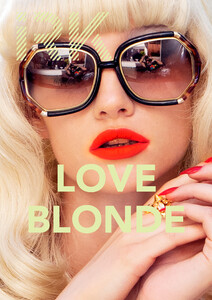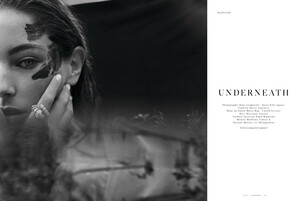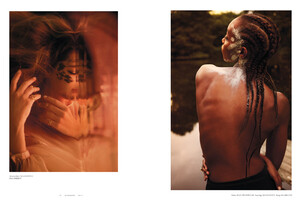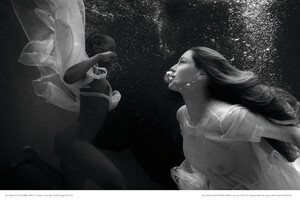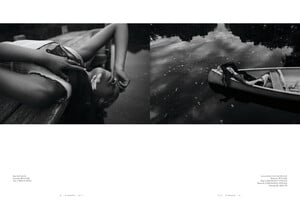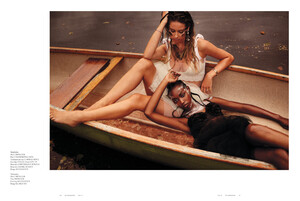Everything posted by Kane
-
Best Legs Ever - Now It's a Comp!
Match 1 - 1 Match 2 - 2 Match 3 - 2 Match 4 - 2 Match 5 - 2 Match 6 - 1 Match 7 - 1 Match 8 - 2
-
Taylor Hill
-
Rachael Lange
- Rachael Lange
-
Taylor Hill
-
Grace Elizabeth
I searched for "Digitals" and couldn't see them posted.
- Cindy Mello
- Cindy Mello
-
Post Your Crush Of The Day.
- Grace Elizabeth
- Josie Canseco
- Josie Canseco
- Sara Sampaio
- Sara Sampaio
- Hidden Gem Competition 2020
1. Emma Todt 2. Kayla Hanse 3. Lara Leijs 4. Hailey Hildenbrand 1. Alexandra Baron 2. Marie Teissonniere 3. Ilona Marion 4. Krystal Xamairy- Best Legs Ever - Now It's a Comp!
Match 1 - 1 Match 2 - 1 Match 3 - 1 Match 4 - 1 Match 5 - 2 Match 6 - 2 Match 7 - 2 Match 8- 1- Victoria Germyn
- Hazel Graye
IRK Magazine - WE LOVE "LOVE BLONDE" Shot by Colin Angus Make up by Riku Campo Style by Laura Duncan Hair by Louise Moon- Mathilde Gøhler
- Cindy Mello
- Taylor Hill
Isabel Marant Accessories Fall-Winter 2020 Videography by Laure Atanasyan 2101544470.mp4 2101544145.mp4 2101543938.mp4- Maya Stepper
- Taylor Hill
VS | Victoria's Secret Holiday 2020 - BTS- Hidden Gem Competition 2020
1. McKenna Hellam 2. Abbey Maher 3. Lucy Baddeley 4. Chelsea Publico 1. Amanda Sheosanker 2. Paulina Paprocka 3. Megan Coleman 4. Catherine Stanley- Best Legs Ever - Now It's a Comp!
Match 9 - 1 Match 10 - 1 Match 11 - 1 Match 12 - 2 Match 13 - 2 Match 14 - 1 Match 15 - 2 Match 16 - 1 - Grace Elizabeth