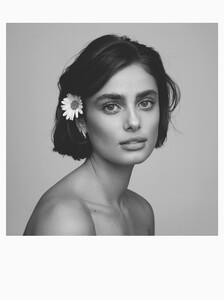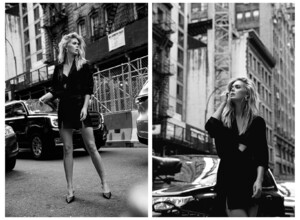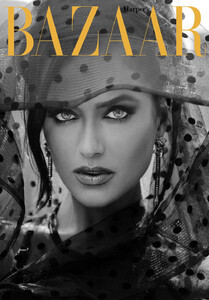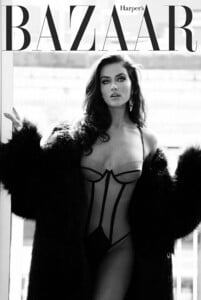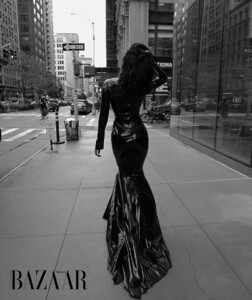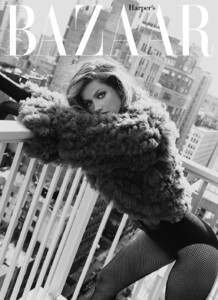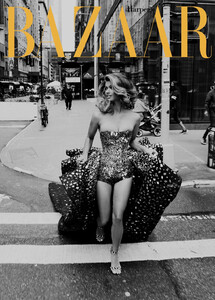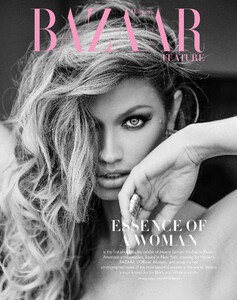Everything posted by Kane
-
Bregje Heinen
-
Hidden Gem Competition 2020
1. Anna Kryuchkovanya 2. Melody C 3. Savannah Leigh James 4. Sophie Grace Johnson
-
Taylor Hill
-
Hidden Gem Competition 2020
1 - Manon Zimmermann 2 - Juliana Nepomuceno 3 - Jessie Bloemendaal 4 - Ruby Pedersen
- Kristina Peric
- Bruna Lirio
-
Hidden Gem Competition 2020
1 - Dayane Hofer 2 - Sierra Raine Schmidt 3 - Kymberlee Street 4 - Holly Magson
-
Rachel Hilbert
-
Nadine Leopold
-
Lorena Rae
-
Taylor Hill
-
Hidden Gem Competition 2020
1 - Komal Khosla 2 - Toni Majdell 3 - Aria Maikova 4 - Kate Konlin
-
Hanna Verhees
-
Celeste Bright
-
Hidden Gem Competition 2020
1 - Vitoria Brugnera 2 - Giorgia Malvicini 3 - Emily Jane Hutchinson 4 - Andrea Bartlow
-
Hidden Gem Competition 2020
1 - Alexandra Morris 2 - Danielle Ellsworth 3 - Alexandra Porfirova 4 - Lei Peillard
- Megan Williams