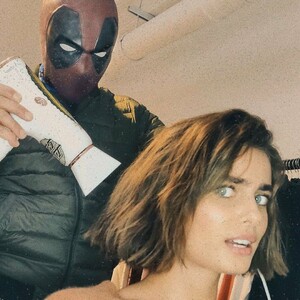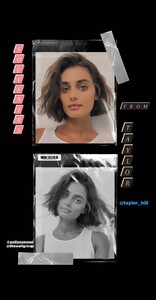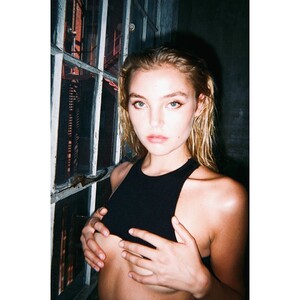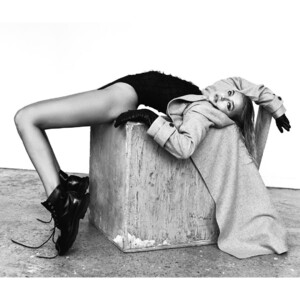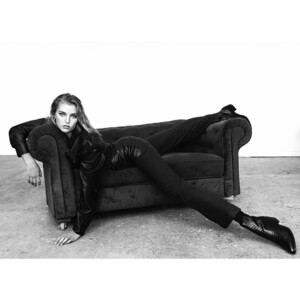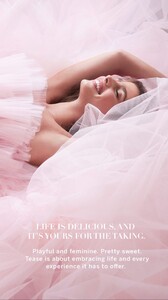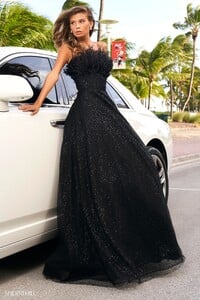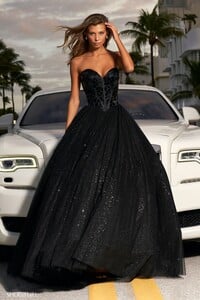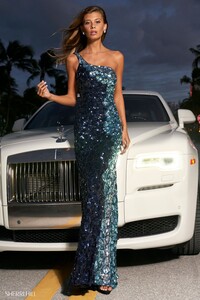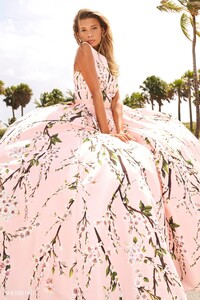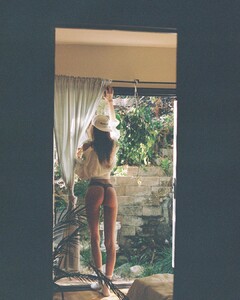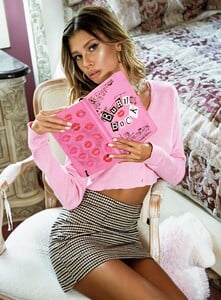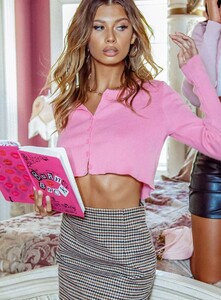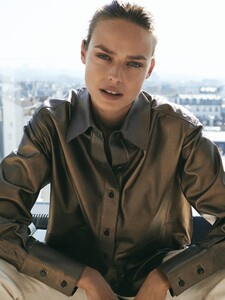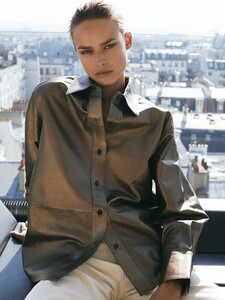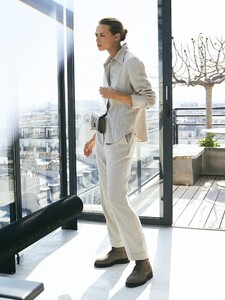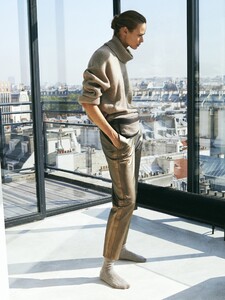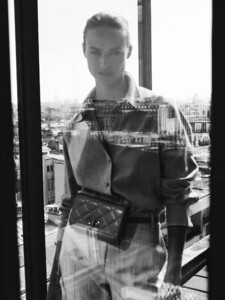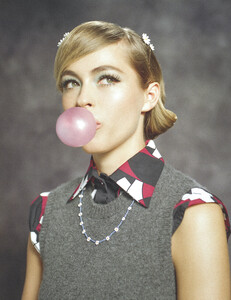Everything posted by Kane
-
Taylor Hill
-
Aubrie Williams
-
Rachel Hilbert
-
Birgit Kos
- Taylor Hill
- Taylor Hill
-
Taylor Hill
- Survival of the Fittest - New Faces Edition
-
Lorena Rae
-
Georgia Fowler
-
Taylor Hill
- Fiona Briseno
-
Taylor Hill
-
Yasmin Wijnaldum
-
Fiona Briseno
- Birgit Kos
-
Nadine Leopold
- Survival of the Fittest - New Faces Edition
-
Roosmarijn de Kok
-
Caroline Kelley
-
Taylor Hill
-
Kim Celina Riekenberg
Phillip Plein - Spring/Summer 2021 - 'I Know What You Did Next Summer'
-
Frida Aasen
Phillip Plein - Spring/Summer 2021 - 'I Know What You Did Next Summer'
-
Sofia Resing
Phillip Plein - Spring/Summer 2021 - 'I Know What You Did Next Summer'
-
Lorena Rae
Phillip Plein - Spring/Summer 2021 - 'I Know What You Did Next Summer'