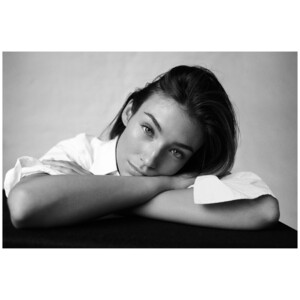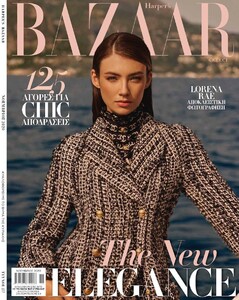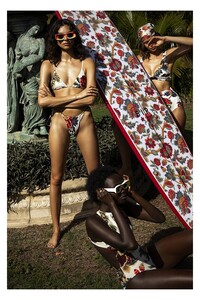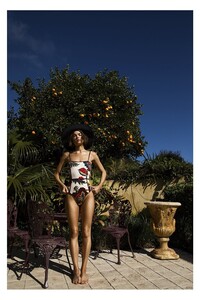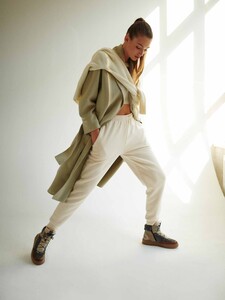Everything posted by Kane
-
Lorena Rae
-
Taylor Hill
-
Celeste Bright
-
Aubrie Williams
-
Aubrie Williams
-
Lorena Rae
-
Lorena Rae
-
Lorena Rae
-
Taylor Hill
Lancôme 2082288310.mp4
- Survival of the Fittest - New Faces Edition
-
Kim Celina Riekenberg
-
Taylor Hill
- Noel Berry
-
Lorena Rae
-
Georgia Fowler
-
Madison Hope Headrick
-
Taylor Hill
- Survival of the Fittest - New Faces Edition
- Lorena Rae
- Taylor Hill
- Survival of the Fittest - New Faces Edition
-
Grace Elizabeth
-
Lorena Rae
- Survival of the Fittest - New Faces Edition
-
Maggie Rawlins