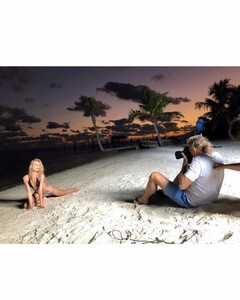Everything posted by Kane
-
Maya Stepper
-
Megan Williams
-
The Official Victoria's Secret Thread
- The Official Victoria's Secret Thread
- The "What Are You Thinking About Right Now?" PIP
There should be a thread for when you find content from a model you can identify, but don't care enough to download / upload 🤔 or is there already a thread for this?- Robin Holzken
- Livy Poulin
- Megan Williams
- Rosmary Altuve
- Marianne Fonseca
- The Official Victoria's Secret Thread
- Lorena Rae
- Noel Berry
- Model spotlight
- Mathilde Gøhler
- Maya Stepper
- Robin Holzken
- Maya Stepper
- Elle Trowbridge
- Megan Williams
- Lorena Rae
- Isabelle Mathers
- Maya Stepper
- Maya Stepper
via benoitmoeyaert IG story 49308455_1046767855530319_8278630030039704140_n.mp4- Megan Williams
via benoitmoeyaert IG story 49308455_1046767855530319_8278630030039704140_n.mp4 - The Official Victoria's Secret Thread
Account
Navigation
Search
Configure browser push notifications
Chrome (Android)
- Tap the lock icon next to the address bar.
- Tap Permissions → Notifications.
- Adjust your preference.
Chrome (Desktop)
- Click the padlock icon in the address bar.
- Select Site settings.
- Find Notifications and adjust your preference.
Safari (iOS 16.4+)
- Ensure the site is installed via Add to Home Screen.
- Open Settings App → Notifications.
- Find your app name and adjust your preference.
Safari (macOS)
- Go to Safari → Preferences.
- Click the Websites tab.
- Select Notifications in the sidebar.
- Find this website and adjust your preference.
Edge (Android)
- Tap the lock icon next to the address bar.
- Tap Permissions.
- Find Notifications and adjust your preference.
Edge (Desktop)
- Click the padlock icon in the address bar.
- Click Permissions for this site.
- Find Notifications and adjust your preference.
Firefox (Android)
- Go to Settings → Site permissions.
- Tap Notifications.
- Find this site in the list and adjust your preference.
Firefox (Desktop)
- Open Firefox Settings.
- Search for Notifications.
- Find this site in the list and adjust your preference.