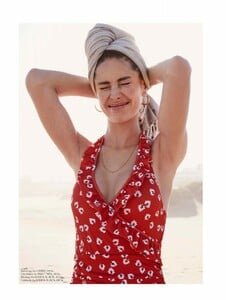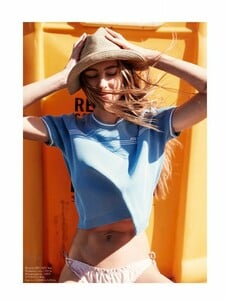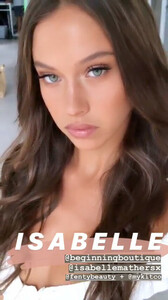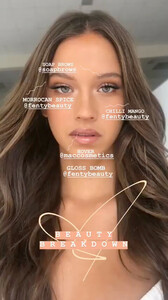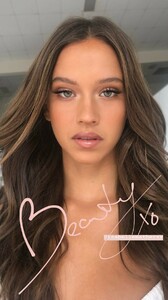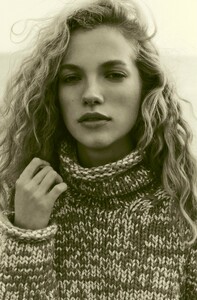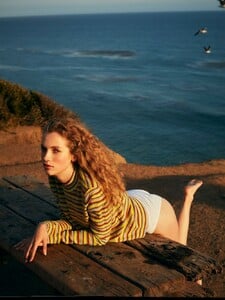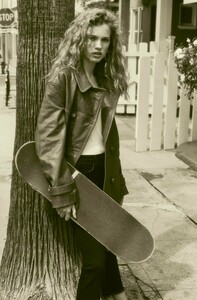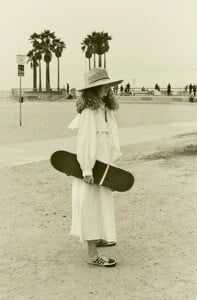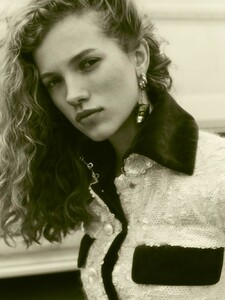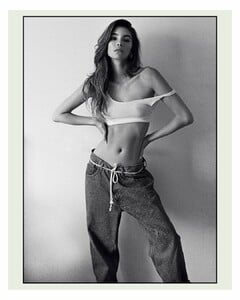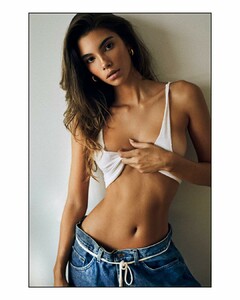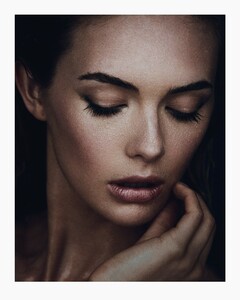Everything posted by Kane
- Mathilde Gøhler
-
Lorena Rae
2019 is going to be such a good year for her 🎉🎊 already off to a great start
-
Maya Stepper
-
Isabelle Mathers
- Isabelle Mathers
- Megan Williams
- Elle Trowbridge
- Maya Stepper
- Maya Stepper
- Elle Trowbridge
- Robin Holzken
- Isabelle Mathers
- Livy Poulin
- Livy Poulin
Livy Poulin takes us to Sterlings to learn more about Jagermeister and enjoy some new ways to sample the classic brand.- Rosmary Altuve
- Livy Poulin
- Tanya Kizko
- Cindy Mello
- Megan Williams
- Robin Holzken
- Isabelle Mathers
- Elle Trowbridge
Elle Trowbridge attends an intimate lunch hosted by Luxury Promise at Annabel's on November 05, 2018 in London, England.- Maya Stepper
- Maya Stepper
- The Official Victoria's Secret Thread
isn't that just how swimwear is though? surely every design has already been done already - Isabelle Mathers
Account
Navigation
Search
Configure browser push notifications
Chrome (Android)
- Tap the lock icon next to the address bar.
- Tap Permissions → Notifications.
- Adjust your preference.
Chrome (Desktop)
- Click the padlock icon in the address bar.
- Select Site settings.
- Find Notifications and adjust your preference.
Safari (iOS 16.4+)
- Ensure the site is installed via Add to Home Screen.
- Open Settings App → Notifications.
- Find your app name and adjust your preference.
Safari (macOS)
- Go to Safari → Preferences.
- Click the Websites tab.
- Select Notifications in the sidebar.
- Find this website and adjust your preference.
Edge (Android)
- Tap the lock icon next to the address bar.
- Tap Permissions.
- Find Notifications and adjust your preference.
Edge (Desktop)
- Click the padlock icon in the address bar.
- Click Permissions for this site.
- Find Notifications and adjust your preference.
Firefox (Android)
- Go to Settings → Site permissions.
- Tap Notifications.
- Find this site in the list and adjust your preference.
Firefox (Desktop)
- Open Firefox Settings.
- Search for Notifications.
- Find this site in the list and adjust your preference.