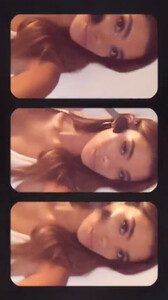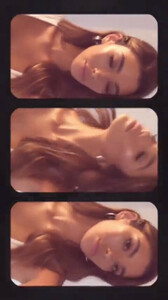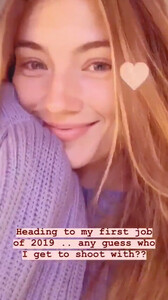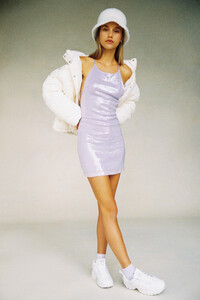Everything posted by Kane
-
Maya Stepper
-
Maya Stepper
- Livy Poulin
- Elle Trowbridge
-
Lorena Rae
- Cindy Mello
-
Lorena Rae
I think makeup might be Virginia Young (she just followed her)
-
Lorena Rae
- Lorena Rae
- Cindy Mello
-
Robin Holzken
- Cindy Mello
@dairial the rule is to check back 5 pages, which I did. I didn't recognise the photos and they weren't posted within 5 pages so I assumed they were not uploaded.. I also searched both the photographers name + "urban outfitters" and no results matched. So reposts are going to happen occasionally.. members need to credit the source to help avoid reposts- Effy Harvard
- Chase Carter
- Chase Carter
- Chase Carter
- Cindy Mello
- Robin Holzken
via bloobandit IG story (I think she's shooting for Urban Outfitters) 50167060_360186714535051_160318981356919205_n.mp4- Carmella Rose
- Cindy Mello
Account
Navigation
Search
Configure browser push notifications
Chrome (Android)
- Tap the lock icon next to the address bar.
- Tap Permissions → Notifications.
- Adjust your preference.
Chrome (Desktop)
- Click the padlock icon in the address bar.
- Select Site settings.
- Find Notifications and adjust your preference.
Safari (iOS 16.4+)
- Ensure the site is installed via Add to Home Screen.
- Open Settings App → Notifications.
- Find your app name and adjust your preference.
Safari (macOS)
- Go to Safari → Preferences.
- Click the Websites tab.
- Select Notifications in the sidebar.
- Find this website and adjust your preference.
Edge (Android)
- Tap the lock icon next to the address bar.
- Tap Permissions.
- Find Notifications and adjust your preference.
Edge (Desktop)
- Click the padlock icon in the address bar.
- Click Permissions for this site.
- Find Notifications and adjust your preference.
Firefox (Android)
- Go to Settings → Site permissions.
- Tap Notifications.
- Find this site in the list and adjust your preference.
Firefox (Desktop)
- Open Firefox Settings.
- Search for Notifications.
- Find this site in the list and adjust your preference.