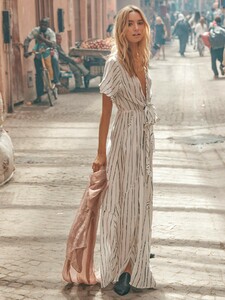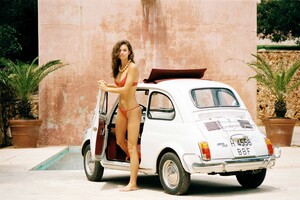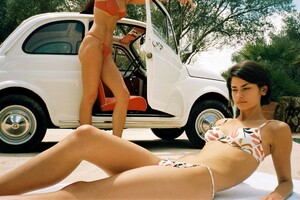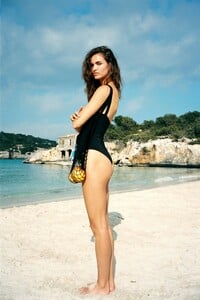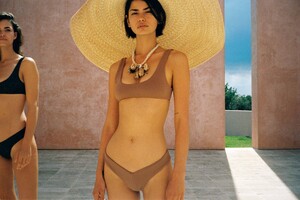Everything posted by Kane
-
Maya Stepper
-
Maya Stepper
- Livy Poulin
- Livy Poulin
-
Livy Poulin
-
Livy Poulin
-
Livy Poulin
-
Lorena Rae
there's a few new photos of Lorena from the VS show up on Trunk Archive if anyone knows how to get them. DM me and i'll send links.
-
Isabelle Mathers
- Elle Trowbridge
-
Elle Trowbridge
-
Robin Holzken
- Livy Poulin
-
Elle Trowbridge
- Lorena Rae
-
Robin Holzken
-
Maya Stepper
-
Maya Stepper
-
Brooke Hogan
-
Elle Trowbridge
-
Robin Holzken
- Livy Poulin
-
Livy Poulin
-
Noel Berry
- Melissa Cuc
























































































































































.thumb.jpg.409310372c3da75b460cc7867ccd7536.jpg)
.thumb.jpg.eee510b85901bbf00d9a790b1f615fba.jpg)
.thumb.jpg.e2b74ad482733d6900611f25643ae018.jpg)
.thumb.jpg.930e37e56ca6521e69f5a68715678b3a.jpg)
.thumb.jpg.0b6b357cc6732af0b00e41dd1ea2a6f5.jpg)
.thumb.jpg.be0fdcef3bc8955f2e6f5718fd0e85d3.jpg)
.thumb.jpg.0bb7ac48887cf42f062351c8d865fbd9.jpg)
.thumb.jpg.bd91773789a3cc2a9591d6537ca468f4.jpg)
.thumb.jpg.bca6d9c4f6aecfe2afdd87b6a9608162.jpg)
.thumb.jpg.1c6d6d04b0ff3a46ade3892cdc9aa517.jpg)

.thumb.jpg.10f37dcbbf6837ff0b705a0e2e94f8c2.jpg)

.thumb.jpg.1f941615cf5ed36c61a062d5ab2cb878.jpg)