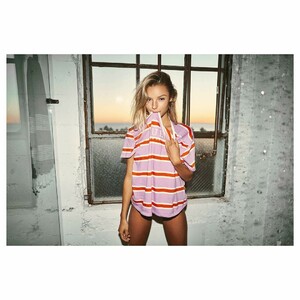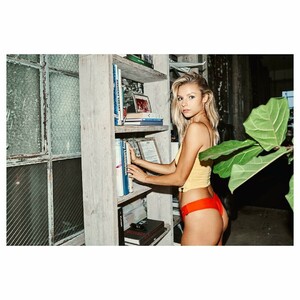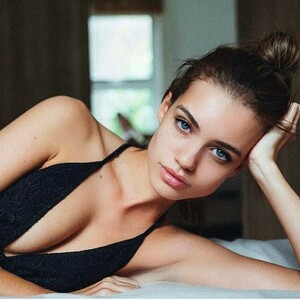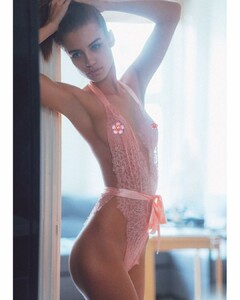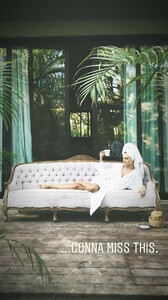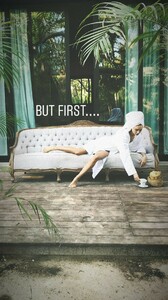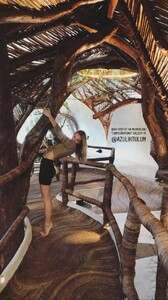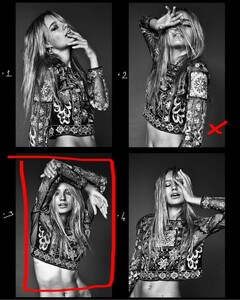Everything posted by Kane
-
Megan Williams
-
Isabelle Mathers
-
Nicola Cavanis
via ingo_dumreicher_fotografie IG story 50379882_556537538148823_690052901015864970_n.mp4
-
Lorena Rae
- Cindy Mello
- Maddie Teeuws
- Elle Trowbridge
- Isabelle Mathers
- Brooke Hogan
- Maya Stepper
- Romy Schönberger
- Elle Trowbridge
- Cindy Mello
- Robin Holzken
- Robin Holzken
- Anastasija Gavrjushenko
- Anastasija Gavrjushenko
- Maya Stepper
- Melissa Cuc
- Maya Stepper
- Maya Stepper
- Maya Stepper
Luigi Miano (previously posted on page 4 & 5 by LE GATOR, these are higher resolution via photographers website)- Maya Stepper
Beginning Boutique - ISLA SONANDO LOOKBOOK 2016, via blog (BTS) Beginning Boutique - ISLA SONANDO LOOKBOOK 2016, via Tess Maguire website- Brooke Hogan
- Tess Homann
- Cindy Mello
Account
Navigation
Search
Configure browser push notifications
Chrome (Android)
- Tap the lock icon next to the address bar.
- Tap Permissions → Notifications.
- Adjust your preference.
Chrome (Desktop)
- Click the padlock icon in the address bar.
- Select Site settings.
- Find Notifications and adjust your preference.
Safari (iOS 16.4+)
- Ensure the site is installed via Add to Home Screen.
- Open Settings App → Notifications.
- Find your app name and adjust your preference.
Safari (macOS)
- Go to Safari → Preferences.
- Click the Websites tab.
- Select Notifications in the sidebar.
- Find this website and adjust your preference.
Edge (Android)
- Tap the lock icon next to the address bar.
- Tap Permissions.
- Find Notifications and adjust your preference.
Edge (Desktop)
- Click the padlock icon in the address bar.
- Click Permissions for this site.
- Find Notifications and adjust your preference.
Firefox (Android)
- Go to Settings → Site permissions.
- Tap Notifications.
- Find this site in the list and adjust your preference.
Firefox (Desktop)
- Open Firefox Settings.
- Search for Notifications.
- Find this site in the list and adjust your preference.