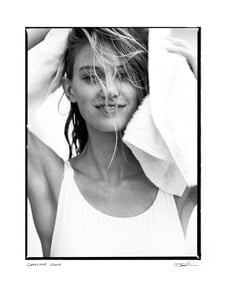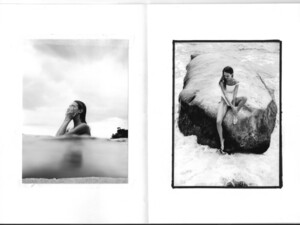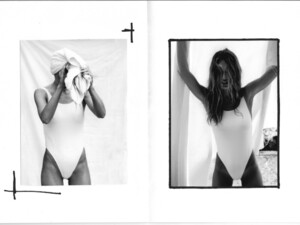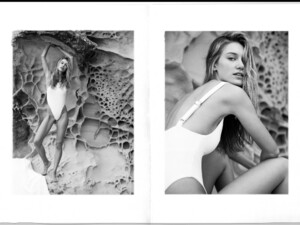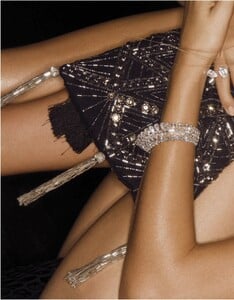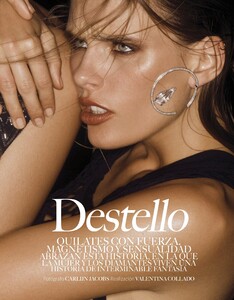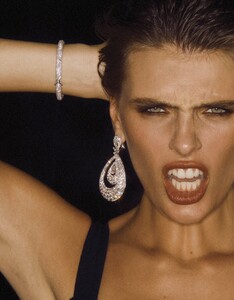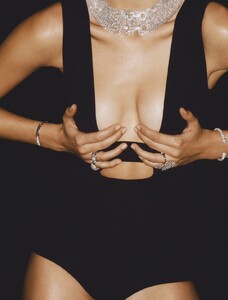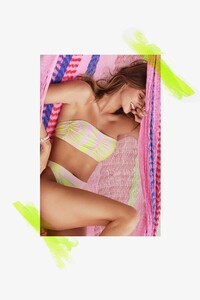Everything posted by Kane
-
Lorena Rae
-
Celeste Bright
- Lauren de Graaf
-
Elle Trowbridge
-
Caroline Carson Lowe
-
Miranda Kerr
-
Maya Stepper
-
Models Championship; Season Two.
Bryana Holly, Mayowa Nicholas, Aiden Curtiss, Lada Kravchenko
- Cindy Mello
-
Madison Hope Headrick
-
Hannah Ferguson
-
Lorena Rae
-
Sanne Vloet
-
Grace Elizabeth
-
Madison Hope Headrick
-
Georgia Fowler
Georgia Fowler attends the Azzaro Wanted Girl launch presentation in Paris on the 29th March 2019 source
- Cindy Mello
-
Post Your Crush Of The Day.
-
Lorena Rae
-
Models Championship; Season Two.
Lais Navarro Daniela Lopez Osorio Frida Aasen Kate Upton
-
Megan Williams
-
Lorena Rae
-
Georgia Fowler
Azzaro Wanted Girl film AZZARO_WANTED_30s_MASTERBRAND_VI.mp4
-
Georgia Fowler
-
Lorena Rae