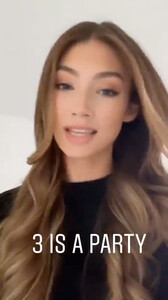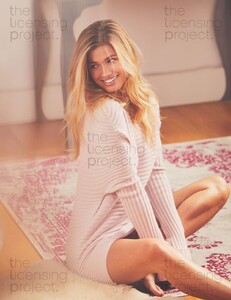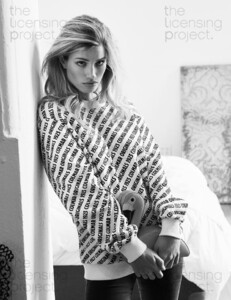Everything posted by Kane
-
Elle Trowbridge
via alinapetrovic IG post (source) 56127968_424292854984253_5931101032615510016_n.mp4
-
Caroline Carson Lowe
-
Caroline Carson Lowe
Caroline Lowe attends the Mercedes Benz Fashion Week Australia Resort 20 Collections Schedule Launch on March 25, 2019 in Sydney, Australia (HQ)
-
The Official Victoria's Secret Thread
-
Models Championship; Season Two.
I can only think of one that hasn't already been suggested: Elle Trowbridge
-
Jessica Clements
-
Elle Trowbridge
via IG post (source) 56303326_2264210730460653_845063153682219008_n.mp4
-
Olivia Mathers
just sisters, Olivia is two years older.
-
Jena Goldsack
Shot by Bryce Thompson (potential repost.. I searched the thread first, DM me if so and i'll remove)
-
Robin Holzken
Shot by Bryce Thompson (potential repost.. I searched the thread first, DM me if so and i'll remove)
-
Georgia Fowler
Shot by Bryce Thompson (potentially reposts.. i searched the thread first, let me know if so and i'll remove)
-
Georgia Fowler
-
Cindy Mello
- Georgia Fowler
Photographed by Steven Chee Makeup by Max Max Styled by Marina Didovich (I don't remember seeing this uploaded, google reverse search doesn't link it. so let me know if it's a repost and i'll remove it)- Lorena Rae
- Lorena Rae
- Georgia Fowler
- Maya Stepper
- Maggie Rawlins
- Caroline Carson Lowe
- Robin Holzken
- Josephine Skriver
- Lorena Rae
I'm think she was in Austria filming for Austria's Next Top Model today- Sofie Rovenstine
- Madison Hope Headrick
- Georgia Fowler