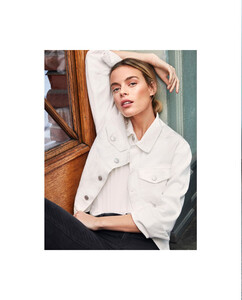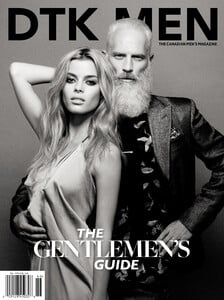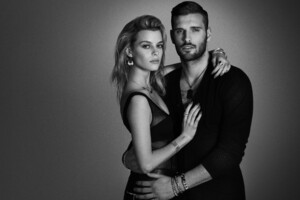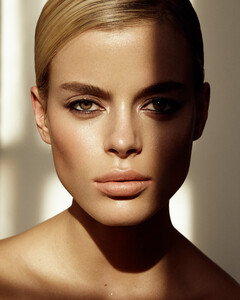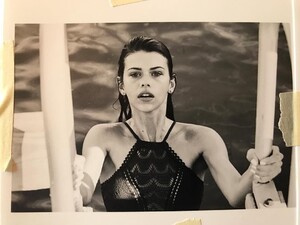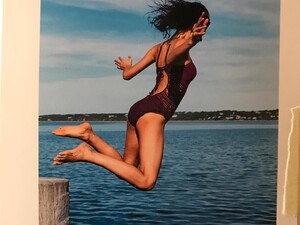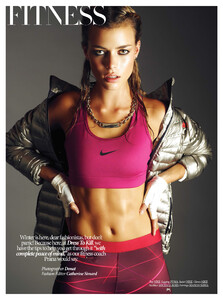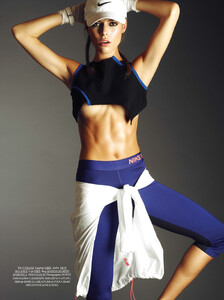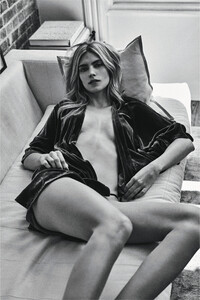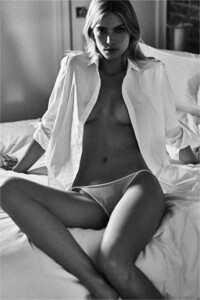Everything posted by Kane
-
Melizanne Bergeron
-
Melizanne Bergeron
- Mathilde Gøhler
-
Lorena Rae
My guesses are VS Swim Promo or its something her new agency coordinated for promotion. It looks like she styled herself, but if it was for a brand wouldn't they have styled her?
-
Models Championship; Season Two.
Elsie Hewitt Marina Laswick Sofia Resing Daphne Groeneveld
-
Melizanne Bergeron
-
Melizanne Bergeron
-
Jena Goldsack
-
Melizanne Bergeron
-
Melizanne Bergeron
-
Melizanne Bergeron
Factice Magazine Exclusive November 2016 Shot by Michael Woloszynowicz Hair & Makeup by Aniya Nandy (UHQ)
-
Georgia Fowler
-
Lilia Weddell
-
Melizanne Bergeron
-
Melizanne Bergeron
-
Melizanne Bergeron
-
Melizanne Bergeron
- Melizanne Bergeron
-
Melizanne Bergeron
-
Melizanne Bergeron
-
Eden Fines
-
Models Championship; Season Two.
Sarah Stephens Kari Riley Kristina Sheiter Celine Farach
- Post Your Crush Of The Day.