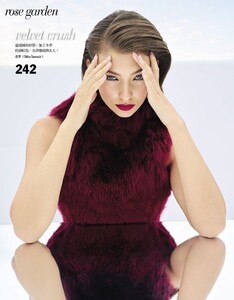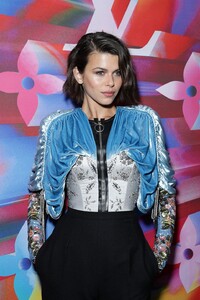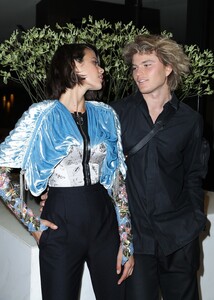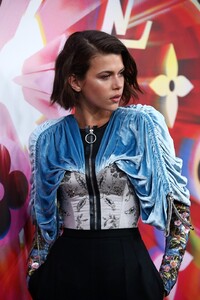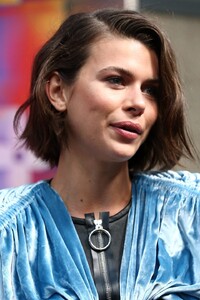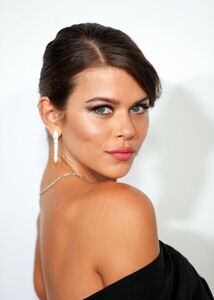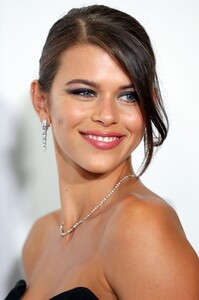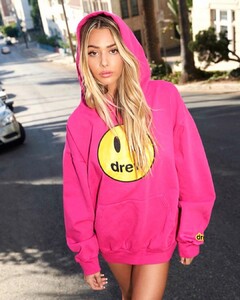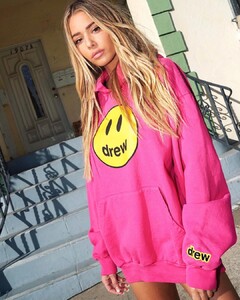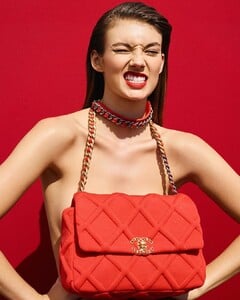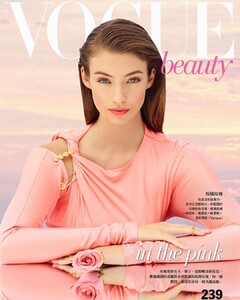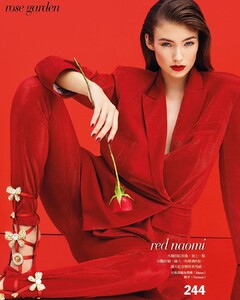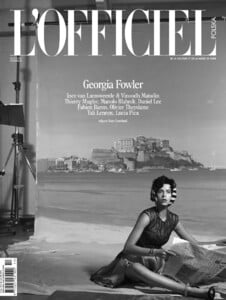Everything posted by Kane
-
Under vs Over Models Tournament;
Yulia Rose Johanne Landbo Kara Del Toro Kate Li
-
Lorena Rae
Vogue Taiwan Beauty - November 2019 | Shot by Enrique Vega | Styled by Ilaria Niccolini | Hair byJenni Iva Wimmerstedt | Makeup by Victor Noble Adds via models.com
-
Romy Schönberger
CHANEL Holliday 2019 Collection
- Mathilde Gøhler
-
Georgia Fowler
-
Lorena Rae
Lena Gercke X ABOUT YOU Christmas Dinner And Party at Hotel Stanglwirt on November 28, 2019 in Going near Kitzbuehel, Austria (HQ) (UHQ)
-
Under vs Over Models Tournament;
Romy Schonberger Marisa Miller Elle Trowbridge Effy Harvard
-
Taylor Hill
-
Livy Poulin
Vulkan Magazine - Before The Show Shot by Julia Sariy Styled by Kevin Huynh Hair by Tomoko Kuwamura Makeup by Yumi Nagashima
-
Georgia Fowler
- Mathilde Gøhler
-
Under vs Over Models Tournament;
Desire Cordero Yasmin Wijnaldum Romee Strijd Rosie Huntington-Whiteley
- Cindy Mello
-
Elle Trowbridge
- Mathilde Gøhler
-
Rachel Hilbert
-
Georgia Fowler
-
Under vs Over Models Tournament;
Anja Leuenberger Birgit Kos Josephine Skriver Grace Elizabeth
-
Under vs Over Models Tournament;
Juliana Herz Emily Didonato Robin Holzken Nina Agdal
-
Celeste Bright
-
Lorena Rae
Vogue Taiwan Beauty - November 2019 Shot by Enrique Vega Styled by Ilaria Niccolini Hair byJenni Iva Wimmerstedt Makeup by Victor Noble via enriquevegaphoto IG
-
Under vs Over Models Tournament;
Hannah Ferguson Taylor Hill Mariah Strongin Hailey Outland
-
Lorena Rae
-
Romy Schönberger
-
Georgia Fowler
L'OFFICIEL Poland - No. 12/13 2019 Shot by Sam Copeland Styled by Carlos Mangubat Hair by Maki Tanaka Makeup Elias Høve