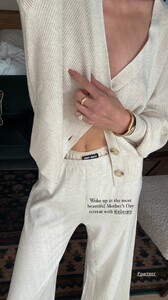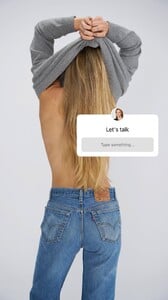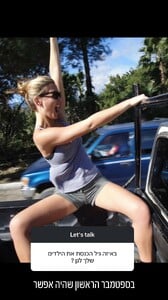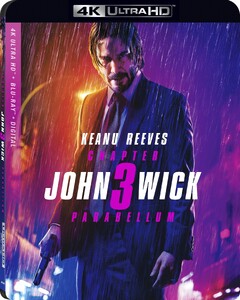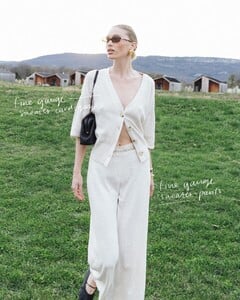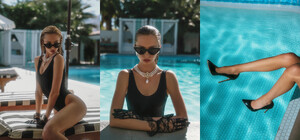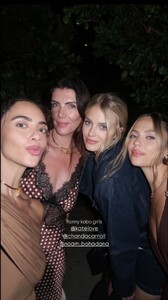Everything posted by TheDude2k
-
Victoria Justice
- Lily Aldridge
- Ida Zeile
- Elsa Hosk
- Olivia Rodrigo
- Tiffany Toth
- Elizabeth Turner
- Hailee Steinfeld
- Dua Lipa
- Dua Lipa
- Dove Cameron
- Tiffany Toth
- Bar Refaeli
- Olivia Dunne
- John Wick: Chapter 3 - Parabellum (2019) ★★★★★
John Wick: Chapter 3 - Parabellum (2019) ★★★★★ Dolby Vision • Dolby Atmos Starring: Keanu Reeves • Halle Berry • Ian McShane • Mark Dacascos • Asia Kate Dillon • Laurence Fishburne • Lance Riddick IMDb: https://www.imdb.com/title/tt6146586/ Trailers Cinema Sins Cinema Wins- Lindsay Brewer
- Elsa Hosk
• Eberjey PJs All Day: The Styling Edit. @hoskelsa shows us how to take luxury lounging to the next level. Shop her effortlessly chic retreat looks.- Gigi Paris
- Paige Spiranac
- Kelsey Merritt
• Harper's BAZAAR Singapore A magical night as @tiffanyandco celebrates the launch of Blue Book 2025 Sea of Wonder🌊 at the @metmuseum 🩵- Ida Zeile
• Léays Introducing Léays - A new global lingerie, sleepwear and beauty brand. Global launch May 15th. Lingerie is your hidden power- Ida Zeile
• Léays Introducing Léays - A new global lingerie, sleepwear and beauty brand. Global launch May 15th. Lingerie is your hidden power- Alexis Bumgarner
- Alexis Bumgarner
- Kate Bock
Account
Navigation
Search
Configure browser push notifications
Chrome (Android)
- Tap the lock icon next to the address bar.
- Tap Permissions → Notifications.
- Adjust your preference.
Chrome (Desktop)
- Click the padlock icon in the address bar.
- Select Site settings.
- Find Notifications and adjust your preference.
Safari (iOS 16.4+)
- Ensure the site is installed via Add to Home Screen.
- Open Settings App → Notifications.
- Find your app name and adjust your preference.
Safari (macOS)
- Go to Safari → Preferences.
- Click the Websites tab.
- Select Notifications in the sidebar.
- Find this website and adjust your preference.
Edge (Android)
- Tap the lock icon next to the address bar.
- Tap Permissions.
- Find Notifications and adjust your preference.
Edge (Desktop)
- Click the padlock icon in the address bar.
- Click Permissions for this site.
- Find Notifications and adjust your preference.
Firefox (Android)
- Go to Settings → Site permissions.
- Tap Notifications.
- Find this site in the list and adjust your preference.
Firefox (Desktop)
- Open Firefox Settings.
- Search for Notifications.
- Find this site in the list and adjust your preference.
- Lily Aldridge