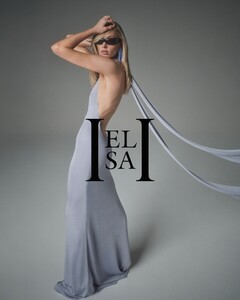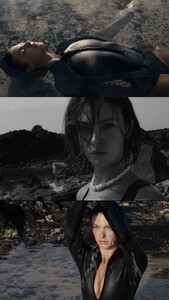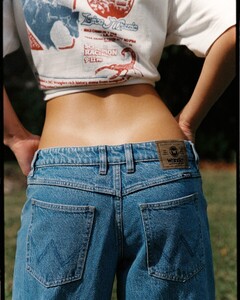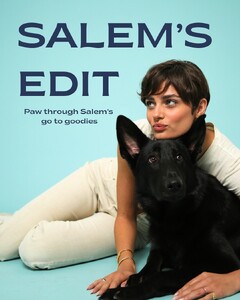Everything posted by TheDude2k
-
Elizabeth Turner
• Cologne Trude So proud of these mini MUdels and our new Flower Girl + Ring Bearer line! 🩷💍💐It all turned out SO good, dresses come in 1T-12Y. We even have kids suspenders and clip on kids ties🖤 ***Video at the end making me lol, true life behind brother sister models ✌🏻😂 Riviera and Range, mom is proud of you cuties!!!
-
Elsa Hosk
• Helsa The Novie Knit Maxi Dress — bare back, sculpted silhouette, anchored by a floor-length neck tie.
-
Gigi Paris
the finer things in life: -Publix fried chicken 🍗 -your besties 👯👯♀️ -homemade cookies 🍪 -Mr Pepper snuggles 🌭 -birthday balloons 🎈 -nature walks 🌳 -a goooood haircut ✂️ -ham & cheese tea sammies 👅 -ocean dips 🌊
-
Shauna Sexton
- Jamie Duff
- Carmella Rose
- Carmella Rose
- Ida Zeile
- Bruna Lirio
- Renée Murden
- Josephine Skriver
If I remember correctly, they sold their house in December prior the fires.- Elsa Hosk
- Sara Sampaio
Best of November 16th 2015: Day ✌🏼️ @sarasampaio @josephineskriver @victoriassecret • 💗💗💗 @sarasampaio @josephineskriver @victoriassecret- Josephine Skriver
Best of November 16th 2015: Day ✌🏼️ @sarasampaio @josephineskriver @victoriassecret • 💗💗💗 @sarasampaio @josephineskriver @victoriassecret- Taylor Hill
Best of November 16th 2015: Day ✌🏼️ @sarasampaio @josephineskriver @victoriassecret • 💗💗💗 @sarasampaio @josephineskriver @victoriassecret- Elsa Hosk
- Olivia Dunne
- Hailee Steinfeld
- Lindsay Brewer
- Gigi Paris
- Taylor Hill
• Salem’s Edit! You know him & love him! @taylor_hill’s beautiful black German Shepard @salemtheblackgsd is kicking off our edit series. Sniff around Salem’s go to goodies on our website! 🐾💙- Problems and Suggestions for BZ - Post Here
@maddog107 for forum is very sloooooooooow again and appears to be happening more frequently these days.- Rachel Cook
- Jamie Duff
Account
Navigation
Search
Configure browser push notifications
Chrome (Android)
- Tap the lock icon next to the address bar.
- Tap Permissions → Notifications.
- Adjust your preference.
Chrome (Desktop)
- Click the padlock icon in the address bar.
- Select Site settings.
- Find Notifications and adjust your preference.
Safari (iOS 16.4+)
- Ensure the site is installed via Add to Home Screen.
- Open Settings App → Notifications.
- Find your app name and adjust your preference.
Safari (macOS)
- Go to Safari → Preferences.
- Click the Websites tab.
- Select Notifications in the sidebar.
- Find this website and adjust your preference.
Edge (Android)
- Tap the lock icon next to the address bar.
- Tap Permissions.
- Find Notifications and adjust your preference.
Edge (Desktop)
- Click the padlock icon in the address bar.
- Click Permissions for this site.
- Find Notifications and adjust your preference.
Firefox (Android)
- Go to Settings → Site permissions.
- Tap Notifications.
- Find this site in the list and adjust your preference.
Firefox (Desktop)
- Open Firefox Settings.
- Search for Notifications.
- Find this site in the list and adjust your preference.