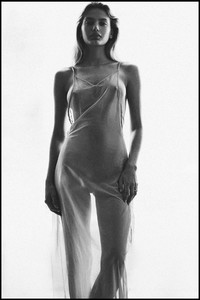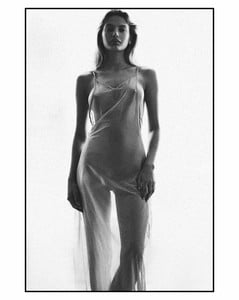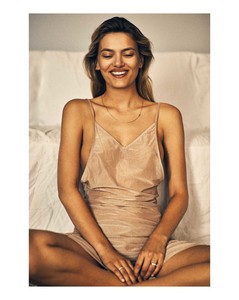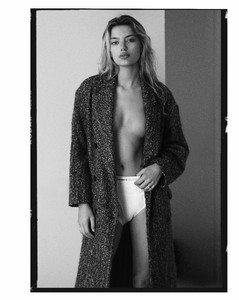Everything posted by Charlie's Alter Ego
-
Rachel Cook
- Valeria Rudenko
thank you- Barbara Palvin
me too- Barbara Palvin
no one i guess- Tanya Mityushina
Chloe Rose Swimwear UHQ Resort Spring/Summer '18 Lookbook Resort '18 Spot ⇩ 1080p mp4 thanks to @elfstone- Sofia Jamora
Chloe Rose Swimwear UHQ Resort Spring/Summer '18 Lookbook Resort '18 Spot ⇩ 1080p mp4 thanks to @elfstone- Anastasiya Scheglova
this is Ekaterina Lapochkina- Jessica Clements
- Trew Mullen
- Kyra Santoro
MTV CRIBS EPISODE 1- BZ'ers talking models at the Bar
wow thanks for the hint @Enrico_sw, she's stunning- Anna Katharina Von Staehle
Please add her surname too. @flyle55 "Von Staehle" Thanks.- Bregje Heinen
- Margot Robbie
- Noor Schauten
good gawd have mercy- Celine Bethmann
- Anne de Paula
Gym By Andrii Didyk/Feathersouls ⇩ 1080p mp4- Danielle Knudson
Adore Me December Campaign ⇩ 1080p mp4- Kyra Santoro
QUESTIONS ANSWERED BadandBoujee Parody ft. Sam Blacky QUESTIONS WITH KYRA EPISODE 1- Celine Bethmann
- Neta Alchimister
fix Underwear ⇩ 1080p mp4- Meika Woollard
- Bianca Wolf
- Diana Moroz
For ICONIC MGMT ⇩ 1080p mov- Daria Sergeeva
For ICONIC MGMT ⇩ 720p mp4 - Valeria Rudenko
Account
Navigation
Search
Configure browser push notifications
Chrome (Android)
- Tap the lock icon next to the address bar.
- Tap Permissions → Notifications.
- Adjust your preference.
Chrome (Desktop)
- Click the padlock icon in the address bar.
- Select Site settings.
- Find Notifications and adjust your preference.
Safari (iOS 16.4+)
- Ensure the site is installed via Add to Home Screen.
- Open Settings App → Notifications.
- Find your app name and adjust your preference.
Safari (macOS)
- Go to Safari → Preferences.
- Click the Websites tab.
- Select Notifications in the sidebar.
- Find this website and adjust your preference.
Edge (Android)
- Tap the lock icon next to the address bar.
- Tap Permissions.
- Find Notifications and adjust your preference.
Edge (Desktop)
- Click the padlock icon in the address bar.
- Click Permissions for this site.
- Find Notifications and adjust your preference.
Firefox (Android)
- Go to Settings → Site permissions.
- Tap Notifications.
- Find this site in the list and adjust your preference.
Firefox (Desktop)
- Open Firefox Settings.
- Search for Notifications.
- Find this site in the list and adjust your preference.