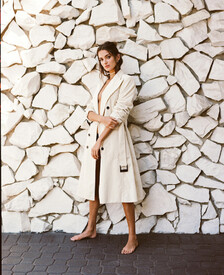Everything posted by Modelove
-
Emily Ratajkowski
-
Tatiana Dieteman
Another version of these photos before posted by @Pith_Possum Add two more at the collection of her:
-
Rachel Cook
-
Joy Corrigan
-
Rachel Cook
-
Bryana Holly
-
Celine Farach
-
Lada Kravchenko
Thx @pinguoin She really is in my dreams after this! Today she did casting to SI Swimsuit! I hope she is one of the lucky ones to appear in the magazine. 17167693_219409895228264_5641641960809693184_n.mp4
-
Rachel Cook
- Rachel Cook
- Celine Farach
- Celine Farach
- Celine Farach
- Celine Farach
- Cameron Rorrison
- Bryana Holly
- Gabrielle Caunesil
- Gabrielle Caunesil
LUVAJ SUMMER 2017 LOOKBOOK Photographer: Bryan Carr Model: Gabrielle Caunesil Stylist: Chloe Bartoli Beauty: Stacey Tan Nails: Steph Stone WARNING: Transparency (See-Through)- Gabrielle Caunesil
- Autumn Holley
Black and White, with some Gold by Javier Oddo Credits: Editorials Fashion Trends WARNING: Nudity- Holly Graves
- Holly Graves
- Denise Schaefer
- Denise Schaefer
- Bryana Holly
- Rachel Cook
Account
Navigation
Search
Configure browser push notifications
Chrome (Android)
- Tap the lock icon next to the address bar.
- Tap Permissions → Notifications.
- Adjust your preference.
Chrome (Desktop)
- Click the padlock icon in the address bar.
- Select Site settings.
- Find Notifications and adjust your preference.
Safari (iOS 16.4+)
- Ensure the site is installed via Add to Home Screen.
- Open Settings App → Notifications.
- Find your app name and adjust your preference.
Safari (macOS)
- Go to Safari → Preferences.
- Click the Websites tab.
- Select Notifications in the sidebar.
- Find this website and adjust your preference.
Edge (Android)
- Tap the lock icon next to the address bar.
- Tap Permissions.
- Find Notifications and adjust your preference.
Edge (Desktop)
- Click the padlock icon in the address bar.
- Click Permissions for this site.
- Find Notifications and adjust your preference.
Firefox (Android)
- Go to Settings → Site permissions.
- Tap Notifications.
- Find this site in the list and adjust your preference.
Firefox (Desktop)
- Open Firefox Settings.
- Search for Notifications.
- Find this site in the list and adjust your preference.