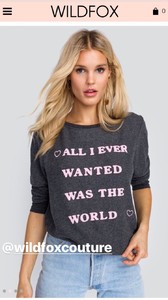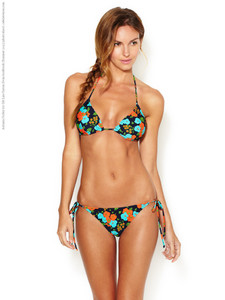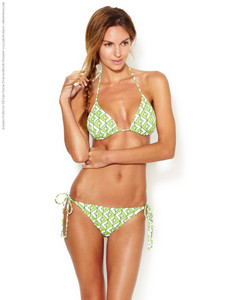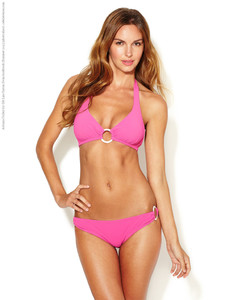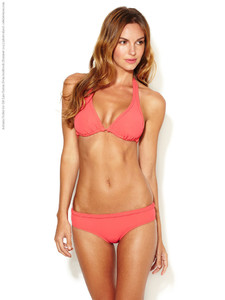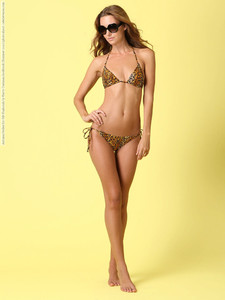Everything posted by Modelove
-
Joy Corrigan
-
Rachel Cook
- Emily Ratajkowski
TB https://instagram.felp1-1.fna.fbcdn.net/t50.2886-16/18490036_1777605975886264_6690035849901375488_n.mp4- Autumn Holley
- Autumn Holley
Cameron Davis Source: camsjournal Warning: Nudity- Autumn Holley
Clifton Prescod- Autumn Holley
I found these that although they are repeated they are in better resolution- Autumn Holley
- Autumn Holley
- Autumn Holley
- Autumn Holley
- Autumn Holley
- Autumn Holley
- Autumn Holley
- Autumn Holley
Lingerie Bare Necessities Spring (2013) Credit to: celebsvenue.com Lingerie Ideeli-Betsey-Johnson Spring (2013) Credit to: celebsvenue.com- Autumn Holley
- Autumn Holley
- Autumn Holley
- Autumn Holley
- Autumn Holley
- Autumn Holley
- Autumn Holley
- Autumn Holley
- Autumn Holley
- Autumn Holley
- Emily Ratajkowski