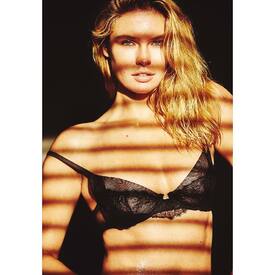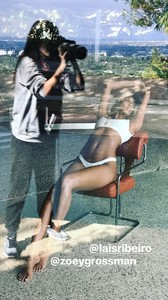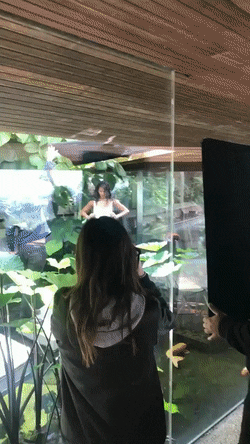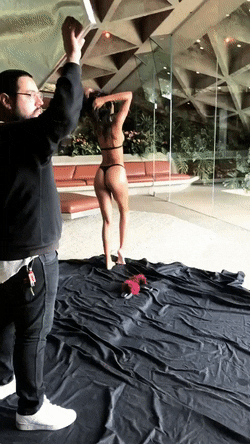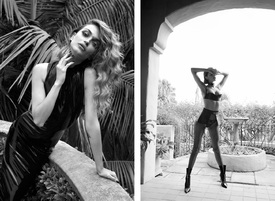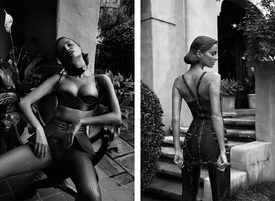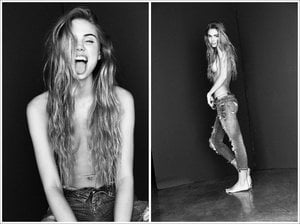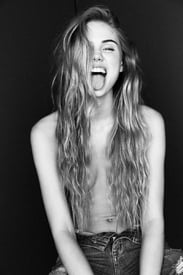Everything posted by Modelove
-
Alexis Ren
https://instagram.felp1-1.fna.fbcdn.net/t50.2886-16/18031496_165723703952191_6997859282741886976_n.mp4
-
Scarlett Leithold
- Celine Farach
https://instagram.felp1-1.fna.fbcdn.net/t50.2886-16/18400824_1326173660763135_5701481103034941440_n.mp4- Izabel Goulart
- Izabel Goulart
A W E S O M E ! ! !- Lais Ribeiro
- Joy Corrigan
- Joy Corrigan
https://instagram.felp1-1.fna.fbcdn.net/t50.2886-16/18400189_1372598882794280_9147435580542418944_n.mp4- Gigi Paris
- Lada Kravchenko
- Lada Kravchenko
- Joy Corrigan
- Lais Ribeiro
Behind the scenes Faeswim Photoshoot in James Goldstein House (IG Storys) @faeswim 1509636001214035634_3256842139.mp4 1509647871128092182_3256842139.mp4 1509703936548910186_3256842139.mp4 1509773155777009278_3256842139.mp4 @sylvia_wheleer 1509697231208056580_5999053.mp4 1509733567143324612_5999053.mp4 1509815206049325218_5999053.mp4 @samuelpaulmakeup @pursenboots from her IG account- Celine Farach
- Celine Farach
- Celine Farach
From IG Story of clinteastwood 1510369302229230647_2811600.mp4 1510392651399413787_2811600.mp4 1510399974746514917_2811600.mp4 1510423592050282440_2811600.mp4 From her account- Alexis Ren
- Alexis Ren
- Gabrielle Caunesil
Pink Palace Factice Magazine May 2017 Photographer: Emily Abay | @emilyabay_photographer at DLM Stylist: Molly King | @mollyking_stylist at DLM Makeup: Max May | @maxmade at DLM Hair: Richard Kavanagh | @richardkavanagh at DLM Models: Victoria Plum | @victoriaplum_official at Chic Models and Gabrielle Caunesil | @gabriellecaunesil at Elite London Photographer Assistant: Isaac Brown | @isaacbrown__ Nudity (Nip Slip and Transparency)- Gigi Paris
- Gigi Paris
- Gigi Paris
Account
Navigation
Search
Configure browser push notifications
Chrome (Android)
- Tap the lock icon next to the address bar.
- Tap Permissions → Notifications.
- Adjust your preference.
Chrome (Desktop)
- Click the padlock icon in the address bar.
- Select Site settings.
- Find Notifications and adjust your preference.
Safari (iOS 16.4+)
- Ensure the site is installed via Add to Home Screen.
- Open Settings App → Notifications.
- Find your app name and adjust your preference.
Safari (macOS)
- Go to Safari → Preferences.
- Click the Websites tab.
- Select Notifications in the sidebar.
- Find this website and adjust your preference.
Edge (Android)
- Tap the lock icon next to the address bar.
- Tap Permissions.
- Find Notifications and adjust your preference.
Edge (Desktop)
- Click the padlock icon in the address bar.
- Click Permissions for this site.
- Find Notifications and adjust your preference.
Firefox (Android)
- Go to Settings → Site permissions.
- Tap Notifications.
- Find this site in the list and adjust your preference.
Firefox (Desktop)
- Open Firefox Settings.
- Search for Notifications.
- Find this site in the list and adjust your preference.
- Celine Farach