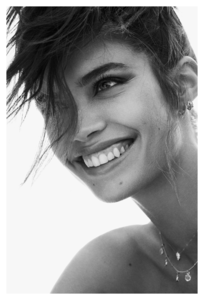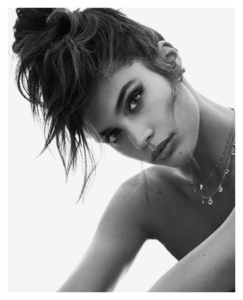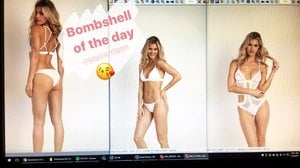Everything posted by Modelove
-
Joy Corrigan
Luxe Cartel (4/6)
-
Joy Corrigan
Luxe Cartel (3/6)
-
Joy Corrigan
Luxe Cartel (2/6)
-
Joy Corrigan
Luxe Cartel (1/6)
-
Katherine Henderson
2017-05-12 10.58.20 1513176360910412772_245233388.mp4 From her IG Story 14749263_164570657409575_2420433054498553856_n.mp4
-
Joy Corrigan
- Rachel Cook
- Sara Sampaio
- Gigi Paris
- Joy Corrigan
- Amanda Pizziconi
- Alexis Ren
- Joy Corrigan
BTS of photoshoot for Largo Drive wearing Frankie Bikinis (From her Snapchat and IG Stories of her and largodrive account) WARNING: SIDEBOOB (POSIBLE NIPSLIP) 15971993_1039180876216828_57937639944224768_n.mp4 15058453_1912108055703032_8809973669313904640_n.mp4 Joy Corrigan_2017-05-10_06-14-51-merge.mov 18441897_1544010688977438_408325886610243584_n.mp4 18448719_142645209610456_474668339466076160_n.mp4 18442087_338194989916876_4282532498094686208_n.mp4 18441683_1696365017332809_1104512859494154240_n.mp4 15212494_645747688963393_3415713376553140224_n.mp4 Joy Corrigan_2017-05-10_06-16-28-merge.mov 15497242_217882845379056_2986462495176130560_n.mp4 16470166_2132617470297946_5841437482868015104_n.mp4 18420730_146224375917690_6494178997537079296_n.mp4 Joy Corrigan_2017-05-10_06-16-56-merge.mov 18420730_146224375917690_6494178997537079296_n.mp4- Cameron Rorrison
- Cameron Rorrison
- Bridget Satterlee
- Cameron Rorrison
- Cameron Rorrison
- Rachel Cook
Account
Navigation
Search
Configure browser push notifications
Chrome (Android)
- Tap the lock icon next to the address bar.
- Tap Permissions → Notifications.
- Adjust your preference.
Chrome (Desktop)
- Click the padlock icon in the address bar.
- Select Site settings.
- Find Notifications and adjust your preference.
Safari (iOS 16.4+)
- Ensure the site is installed via Add to Home Screen.
- Open Settings App → Notifications.
- Find your app name and adjust your preference.
Safari (macOS)
- Go to Safari → Preferences.
- Click the Websites tab.
- Select Notifications in the sidebar.
- Find this website and adjust your preference.
Edge (Android)
- Tap the lock icon next to the address bar.
- Tap Permissions.
- Find Notifications and adjust your preference.
Edge (Desktop)
- Click the padlock icon in the address bar.
- Click Permissions for this site.
- Find Notifications and adjust your preference.
Firefox (Android)
- Go to Settings → Site permissions.
- Tap Notifications.
- Find this site in the list and adjust your preference.
Firefox (Desktop)
- Open Firefox Settings.
- Search for Notifications.
- Find this site in the list and adjust your preference.