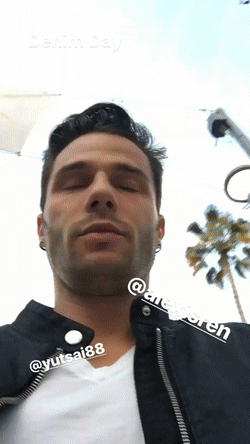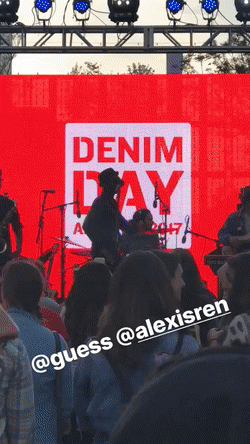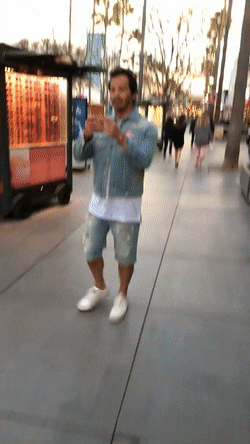Everything posted by Modelove
-
Gigi Paris
- Gigi Paris
- Emily Ratajkowski
- Gigi Paris
- Bryana Holly
- Gigi Paris
- Gigi Paris
- Sara Sampaio
- Sara Sampaio
- Gigi Paris
- Gigi Paris
https://instagram.felp1-1.fna.fbcdn.net/t50.2886-16/18092928_220107428476412_373916760413306880_n.mp4- Gabrielle Caunesil
- Lada Kravchenko
Ig Story 04.27.17 15276244_1235318999899862_3345933382197444608_n.mp4 15220889_1707595856204598_2803204641611841536_n.mp4- Sera Mann
- Sera Mann
- Sera Mann
One more outtake of playboy- Gigi Paris
- Gigi Paris
- Alexis Ren
- Alexis Ren
Denim Day: 04.27.17 Ig Story of her, yutsai88 and tizianolugli 16993075_1461651230572336_6563326407634583552_n.mp4 16993509_422019208159579_6992752227324526592_n.mp4 16993144_430987823941736_1596461686343073792_n.mp4 16993639_1362356890520903_2454287537208819712_n.mp4 16993314_738708452955340_2703205721217957888_n.mp4 14157339_1277561302320200_4125468322923806720_n.mp4 15257084_296269074161008_2343489690348290048_n.mp4 16993689_1291000654302490_8516966555089633280_n.mp4- Alexis Ren
This was posted twice: the first for me and the second for @anabela go two pages ago- Carmella Rose
Account
Navigation
Search
Configure browser push notifications
Chrome (Android)
- Tap the lock icon next to the address bar.
- Tap Permissions → Notifications.
- Adjust your preference.
Chrome (Desktop)
- Click the padlock icon in the address bar.
- Select Site settings.
- Find Notifications and adjust your preference.
Safari (iOS 16.4+)
- Ensure the site is installed via Add to Home Screen.
- Open Settings App → Notifications.
- Find your app name and adjust your preference.
Safari (macOS)
- Go to Safari → Preferences.
- Click the Websites tab.
- Select Notifications in the sidebar.
- Find this website and adjust your preference.
Edge (Android)
- Tap the lock icon next to the address bar.
- Tap Permissions.
- Find Notifications and adjust your preference.
Edge (Desktop)
- Click the padlock icon in the address bar.
- Click Permissions for this site.
- Find Notifications and adjust your preference.
Firefox (Android)
- Go to Settings → Site permissions.
- Tap Notifications.
- Find this site in the list and adjust your preference.
Firefox (Desktop)
- Open Firefox Settings.
- Search for Notifications.
- Find this site in the list and adjust your preference.
- Gigi Paris








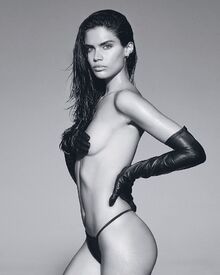
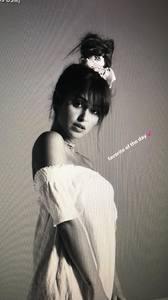









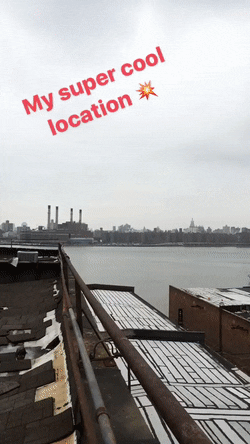

outtakes.thumb.jpg.ec3a9c7e5aff74da90c87c88d069e124.jpg)
outtakes.thumb.jpg.915fb877019cd4de6c8a0f9daba34615.jpg)
outtakes.thumb.jpg.352b8b1ef35407472279574323853126.jpg)