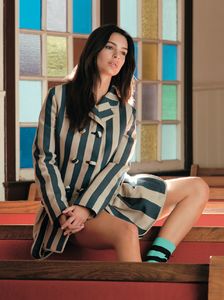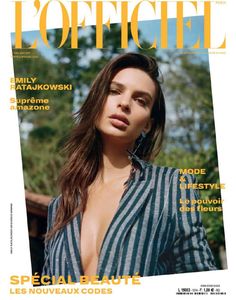Everything posted by Modelove
-
Celine Farach
Direct link: https://instagram.felp1-1.fna.fbcdn.net/t50.2886-16/18111697_109200249643024_7471473710247968768_n.mp4
-
Rachel Cook
- Rachel Cook
- Carmella Rose
- Carmella Rose
- Carmella Rose
- Gigi Paris
- Emily Ratajkowski
Those pics are more resolution than ever posted before (from he instagram account of the photographer) See-trough (nuditiy)- Carmella Rose
- Carmella Rose
- Carmella Rose
- Carmella Rose
- Carmella Rose
- Carmella Rose
- Gigi Paris
I have found this pair of wallpaper size in the facebook page of Kai Lani Swimwear- Rachel Cook
- Emily Ratajkowski
- Gigi Paris
- Gigi Paris
- Rachel Cook
- Gigi Paris
- Carmella Rose
- Gigi Paris
- Bryana Holly
- Rachel Cook
Account
Navigation
Search
Configure browser push notifications
Chrome (Android)
- Tap the lock icon next to the address bar.
- Tap Permissions → Notifications.
- Adjust your preference.
Chrome (Desktop)
- Click the padlock icon in the address bar.
- Select Site settings.
- Find Notifications and adjust your preference.
Safari (iOS 16.4+)
- Ensure the site is installed via Add to Home Screen.
- Open Settings App → Notifications.
- Find your app name and adjust your preference.
Safari (macOS)
- Go to Safari → Preferences.
- Click the Websites tab.
- Select Notifications in the sidebar.
- Find this website and adjust your preference.
Edge (Android)
- Tap the lock icon next to the address bar.
- Tap Permissions.
- Find Notifications and adjust your preference.
Edge (Desktop)
- Click the padlock icon in the address bar.
- Click Permissions for this site.
- Find Notifications and adjust your preference.
Firefox (Android)
- Go to Settings → Site permissions.
- Tap Notifications.
- Find this site in the list and adjust your preference.
Firefox (Desktop)
- Open Firefox Settings.
- Search for Notifications.
- Find this site in the list and adjust your preference.