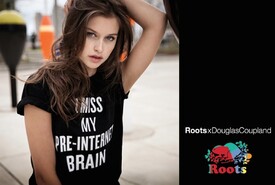C-Heads Magazine
Meet Canadian model Lexi Wood
January 18, 2017
“I’m not afraid to stand up for something I believe in, even if it means standing alone.”
Meet gorgeous Canadian model Lexi Wood photographed by Frankie Mark downtown NY. We had a quick chat with the blue eyed beauty about her future plans, being grateful and what makes her smile. All lingerie by Call Me Charly.
What was one of the biggest things you learned this past year?
The biggest thing I learned this year hands down was to stay in my light and learn how to focus on where I am going and where I want to be. It’s so important to not be distracted by all of the background noise.
What makes you smile?
My family
Pizza
A good selfie
Cute boys
Any kind of beautiful view- a city sky line, the water, mountains… I’m not picky.
My cats
Booking a job
Creating an unreal image with a team of amazing people
How would you describe yourself?
I would describe myself as loyal, kind, and silly.
What do you like most about yourself?
My favourite thing about myself is that I’m not afraid to stand up for something I believe in, even if it means standing alone.
If your life was a movie, what would be the title?
Into The Woods. People are always telling my family that we need some sort of show so everyone can see how funny, crazy, and close we are. We joked that it should be called ‘Into The Woods’ because our last name is Wood.
What are you grateful for?
I’m grateful to have a support system that believes in me and my future as a model as much as I do. I’m grateful to my family for allowing me and encouraging me to pursue my dreams. I can honestly say, I wouldn’t be where I am today if my family didn’t have my back all the way.
What makes a meaningful life?
For me, what makes a meaningful life is when you are acting out of 100% love and passion for everything you do. Whether it be with work, the boy/girl you like, or even being there for someone who hasn’t always been there for you. I think at the end of the day you get what you give, so you might as well give it your all.
Where do you see yourself in the future?
Continuing my career as a model. My absolute DREAM would be to work with Victoria’s Secret and to also work with huge cosmetic brands. I’ve been modeling since I was 10 years old and for as long as I can remember I have been preparing for those two things.
Nudity: Transparency