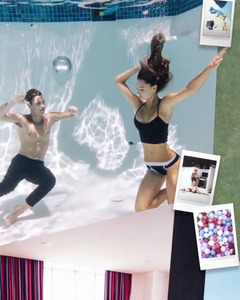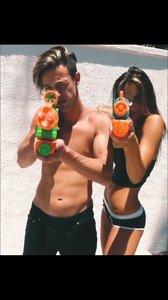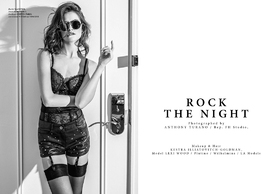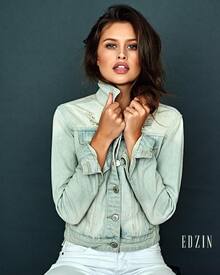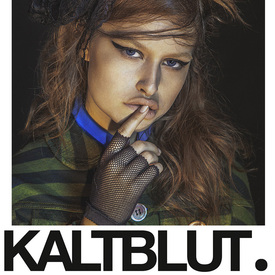Source: Galore Mag
Lexi Wood Wants To Cleanse F*ckboys Out Of Her Life
Even babes like Lexi Wood can’t seem to avoid fuckboys.
We talked to the Canadian model about the worst gift she’s received from an ex, what she thinks about fucking on the first date, and why she wants to be one of Taylor Swift’s cats.
Check out her interview below and the dope shoot by Frankie Mark.
If you were magically transformed into an animal overnight, what kind of animal would you be and which celebrity would you want to take care of you?
Definitely one of Taylor Swift’s cats. Not a single animal on this planet has a better life than those cats. Also, it’d be the purrrrfect way to get into her girl squad.
If you rubbed up against a lamp in a thrift shop and a genie popped out, what would your three wishes be?
End girl-on-girl crime, we need to see more women empowerment. End climate change. And selfishly, if I’m being honest, my dream is to walk the Victoria’s Secret Runway so I’d probably wish for that too.
What would your circle of hell look like?
Injustice, no music, no animals, a giant hair clogged shower drain.
What’s the worst present you’ve ever gotten from a boyfriend/girlfriend?
Last year, my ex boyfriend surprised me in Toronto (my hometown) for my birthday, which was amazing. But then he made me pay for the entire weekend, so that wasn’t a very good present.
What’s one thing you would Marie Kondo out of your life?
Fuckboys. Can you tell I need a nice boy in my life?
If you were a cult leader, what would your cult be like?
My cult would be filled with love, light, and badass ladies.
Do you believe in love at first sight?
Absolutely. When you know, you know. I’m a hopeless romantic.
Do you believe in fucking on the first date?
Not for myself, but I’m all for ladies taking charge and getting what they want.
If you were a sex toy, what would you be?
I’d probably be a sex swing because I’m a little sexy and a lot of fun.
If you could go back in time and change one thing that you’ve done, what would it be?
I was bullied in high school by a bunch of girls. Instead of sticking up for myself and not letting things get to me, I kind of retreated to the comfort of my family and keeping to myself. I ended up leaving school to be homeschooled, but I wish I would have stuck it out and stood my ground. Thankfully, being homeschooled allowed me to pursue modeling more seriously. I always say everything happens for a reason, so while I regret not standing my ground, if it weren’t for those mean girls I definitely wouldn’t be where I am today.
Photographer: Frankie Mark
Stylist/Creative Director: Daun Curry
Makeup: Phoebe Goulding