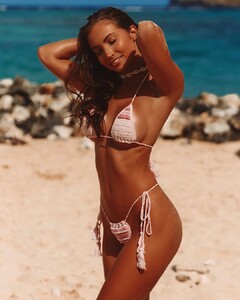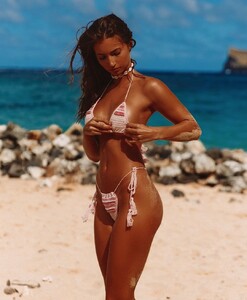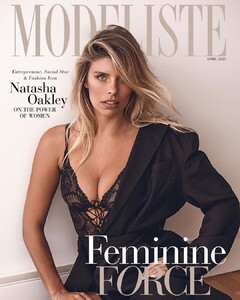Everything posted by VS19
-
Best Lingerie Photoshoot;
Kara del Toro Carmen Brundler Sara Sampaio Irina Shayk
-
Kara Del Toro
-
Taylor Hill
Agreed. She's had a lot of great work lately.
- Mariama Diallo
-
Nathalya Cabral
- Hailey Clauson
- Anna Louise
-
Nathalya Cabral
- Kelly Gale
- Noel Berry
-
Nathalya Cabral
-
Nathalya Cabral
- Madison Edwards
-
Nathalya Cabral
-
Kara Del Toro
Excellent adds all around on this page. Thanks.
-
Model of the Month
Hailey Maggie (sorry Natalie; such a hard choice ) Caroline Devon
-
Best Lingerie Photoshoot;
Edita Josephine Bregje Candice
-
Nathalya Cabral
-
Kristina Mendonca
-
Madison Edwards
-
Sexiest Musician Tournament 2020
Thanks for the competition @Mousematt. Definitely can't argue with Rihanna as the winner.
- Natasha Oakley
-
Model of the Month
Elsie Hewitt Noel Berry Nathalya Cabral Natalie Roser Mariama Diallo Lada Kravchenko Caroline Lowe Melody Le
-
Best Lingerie Photoshoot;
Lea Tanya Taylor Stephanie
-
Natalie Jayne Roser