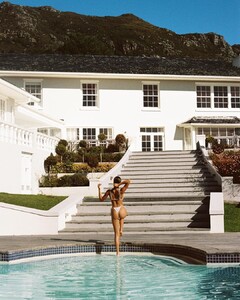Everything posted by VS19
-
Nathalya Cabral
-
Valentina Ferrer
Stunning shoot. Thanks @ALPAT.
- Michaela Wain
-
Maggie Rawlins
-
Nathalya Cabral
Must See Locations Video
-
Best Lingerie Photoshoot;
Candice Celine Irina Bregje
-
Model of the Month
Lini Kennedy Oliveira Simone Villas Boas Maggie Rawlins Georgia Gibbs
-
Post Your Crush Of The Day.
This would be mine for the day as well.
-
Hailey Clauson
-
Romee Strijd
Agreed 100% These new VS shoots are terrific. Romee's are definitely a standout.
-
Nathalya Cabral
- Lindsey Pelas
-
Nathalya Cabral
Decoro Swim Video
- Casey Boonstra
-
Taylor Hill
Love these new VS swim shoots. Much better than the usual white backgrounds. Taylor looks absolutely stunning here. Thanks @3500.
-
Nathalya Cabral
-
Nathalya Cabral
-
Nathalya Cabral
-
Nathalya Cabral
-
Bellazon’s hottest MOC compe hu tition
R22 Joan Smalls Gracie Carvalho R23 Aiden Curtiss Varsha Thapa R24 Hind Sahli Jill Kortleve
-
Best Lingerie Photoshoot;
Noel Berry Gintare Sudziute; Incanto 2017 Carmen Brundler Solveig Mork Hansen
-
Model of the Month
Lini Kenned Oliveira Kate Upton Maggie Rawlins Hailey Baldwin
-
Nathalya Cabral
Decoro Swim Video
-
Nicola Cavanis
Couldn't agree more. Thanks @Matt! for those latest adds.
-
Kinsey Golden