Everything posted by VS19
-
Heidi Klum
America's Got Talent Season 12 Kick Off Event in LA - 3/27/2017
-
Hailey Clauson
- Danielle Knudson
- Joy Corrigan
Recent Instagram posts- Madison Hope Headrick
From Playboy's Instagram- Elizabeth Turner
- Best Boobs Competition
Christen Harper: 7/10 Rayanne Bitancourt: 5/10- Alicia Vikander
- Martha Hunt
Couldn't agree more. She looks great there.- Nina Agdal
Terrific adds, if you ask me. Good to see some new work from Nina.- Alexandra Daddario
Can't wait for the release of the full GQ editorial. Should be one of their better ones in a while.- Rachel Cook
- Taylor Hill
- Natalie Jayne Roser
- Rachel Mortenson
Yes, they most certainly are. I haven't been paying nearly as much attention to this thread as I should be. Have to add it to the list of those that I make a point to check each day.- Lily Aldridge
- Trumpland U.S.A
Which is why you'll find that I stated that's what the GOP "claims" to stand for. The obviously don't, it's just an argument that they use against the Democrats, who they demonize as being wild spenders yet the scoff at when the tables are turned and they themselves are being accused of spending money, except at that point they hide behind "defense" and "national security" as the reasons for doing so, which any "patriotic" American (in their view) wouldn't dare to argue against.- Models Championship;
Kelly Olivia Victoria- Mandy Moore
- Mandy Moore
- Allison Holton
- Katharine McPhee
Stayin' Alive: A Grammy Salute to the Music of the Bee Gees- Elizabeth Turner
Sorry about that. I have a rather spotty internet connection, at best, so sometimes certain things don't always show up on the page for me, especially if it's something more graphically intensive like a video or a larger GIF. For whatever reason, your version of it didn't show up for me yet his did.- Natalie Jayne Roser
- Elizabeth Turner
- Danielle Knudson
Account
Navigation
Search
Configure browser push notifications
Chrome (Android)
- Tap the lock icon next to the address bar.
- Tap Permissions → Notifications.
- Adjust your preference.
Chrome (Desktop)
- Click the padlock icon in the address bar.
- Select Site settings.
- Find Notifications and adjust your preference.
Safari (iOS 16.4+)
- Ensure the site is installed via Add to Home Screen.
- Open Settings App → Notifications.
- Find your app name and adjust your preference.
Safari (macOS)
- Go to Safari → Preferences.
- Click the Websites tab.
- Select Notifications in the sidebar.
- Find this website and adjust your preference.
Edge (Android)
- Tap the lock icon next to the address bar.
- Tap Permissions.
- Find Notifications and adjust your preference.
Edge (Desktop)
- Click the padlock icon in the address bar.
- Click Permissions for this site.
- Find Notifications and adjust your preference.
Firefox (Android)
- Go to Settings → Site permissions.
- Tap Notifications.
- Find this site in the list and adjust your preference.
Firefox (Desktop)
- Open Firefox Settings.
- Search for Notifications.
- Find this site in the list and adjust your preference.